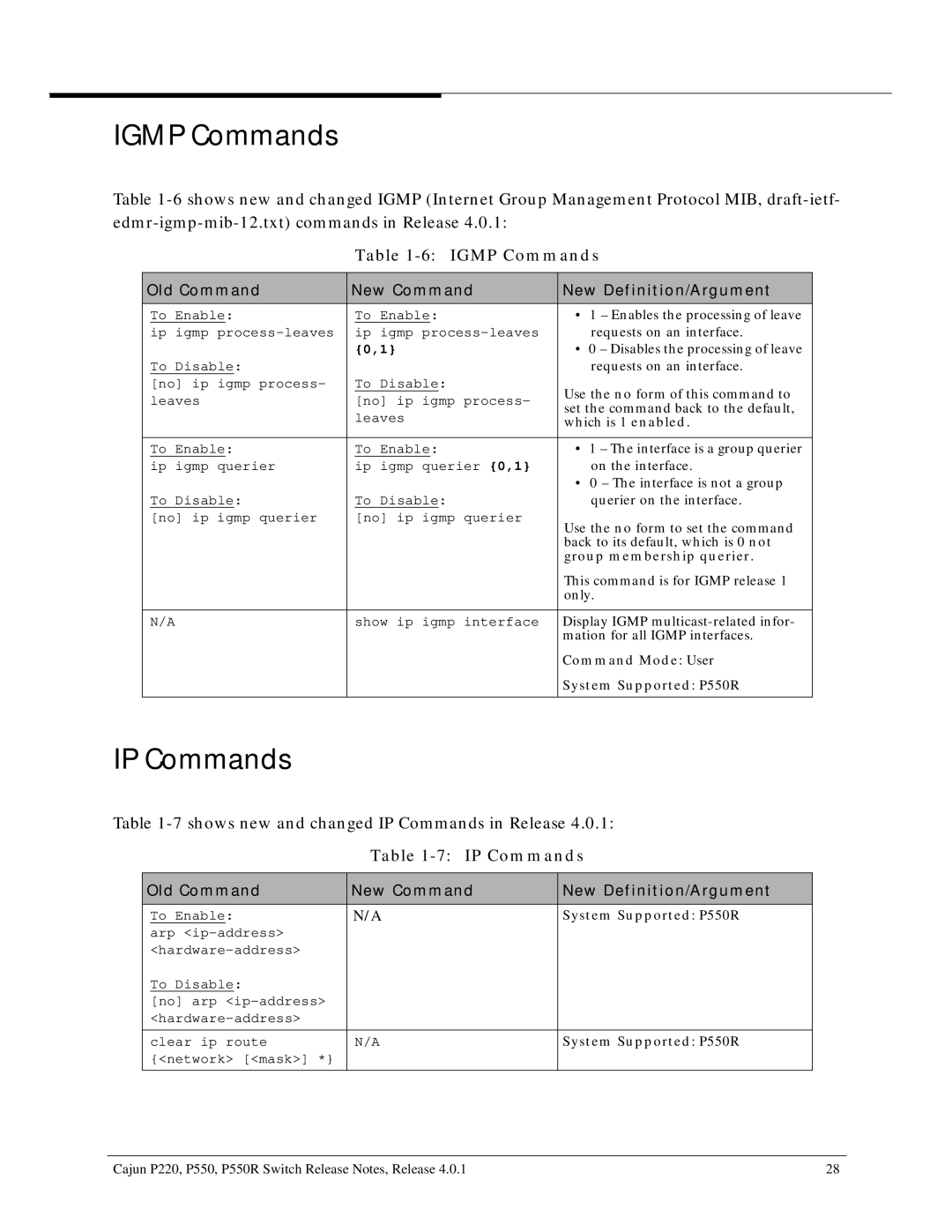IGMP Commands
Table
Table 1-6: IGMP Commands
Old Command | New Command | New Definition/Argument | |
To Enable: | To Enable: | • 1 – Enables the processing of leave | |
ip igmp | ip igmp | requests on an interface. | |
| {0,1} | • 0 – Disables the processing of leave | |
To Disable: |
| requests on an interface. | |
[no] ip igmp process- | To Disable: | Use the no form of this command to | |
leaves | [no] ip igmp process- | ||
set the command back to the default, | |||
| leaves | ||
| which is 1 enabled. | ||
|
|
| |
To Enable: | To Enable: | • 1 – The interface is a group querier | |
ip igmp querier | ip igmp querier {0,1} | on the interface. | |
|
| • 0 – The interface is not a group | |
To Disable: | To Disable: | querier on the interface. | |
[no] ip igmp querier | [no] ip igmp querier | Use the no form to set the command | |
|
| ||
|
| back to its default, which is 0 not | |
|
| group membership querier. | |
|
| This command is for IGMP release 1 | |
|
| only. | |
|
|
| |
N/A | show ip igmp interface | Display IGMP | |
|
| mation for all IGMP interfaces. | |
|
| Command Mode: User | |
|
| System Supported: P550R | |
|
|
|
IP Commands
Table
Table 1-7: IP Commands
Old Command | New Command | New Definition/Argument |
To Enable: | N/A | System Supported: P550R |
arp |
|
|
|
| |
To Disable: |
|
|
[no] arp |
|
|
|
| |
|
|
|
clear ip route | N/A | System Supported: P550R |
{<network> [<mask>] *} |
|
|
|
|
|
Cajun P220, P550, P550R Switch Release Notes, Release 4.0.1 | 28 |