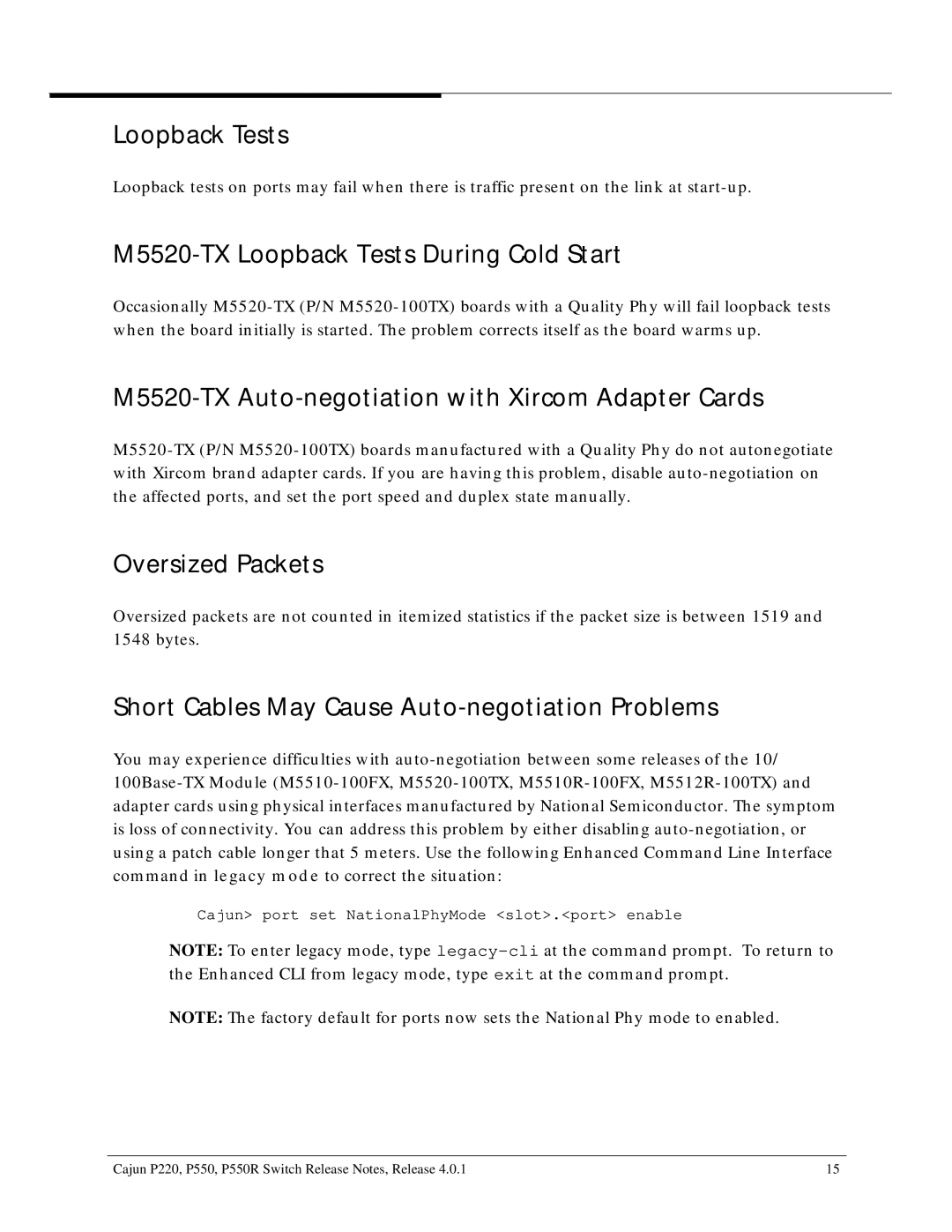Loopback Tests
Loopback tests on ports may fail when there is traffic present on the link at
M5520-TX Loopback Tests During Cold Start
Occasionally
M5520-TX Auto-negotiation with Xircom Adapter Cards
Oversized Packets
Oversized packets are not counted in itemized statistics if the packet size is between 1519 and 1548 bytes.
Short Cables May Cause Auto-negotiation Problems
You may experience difficulties with
Cajun> port set NationalPhyMode <slot>.<port> enable
NOTE: To enter legacy mode, type
at the command prompt. To return to at the command prompt.
NOTE: The factory default for ports now sets the National Phy mode to enabled.
Cajun P220, P550, P550R Switch Release Notes, Release 4.0.1 | 15 |