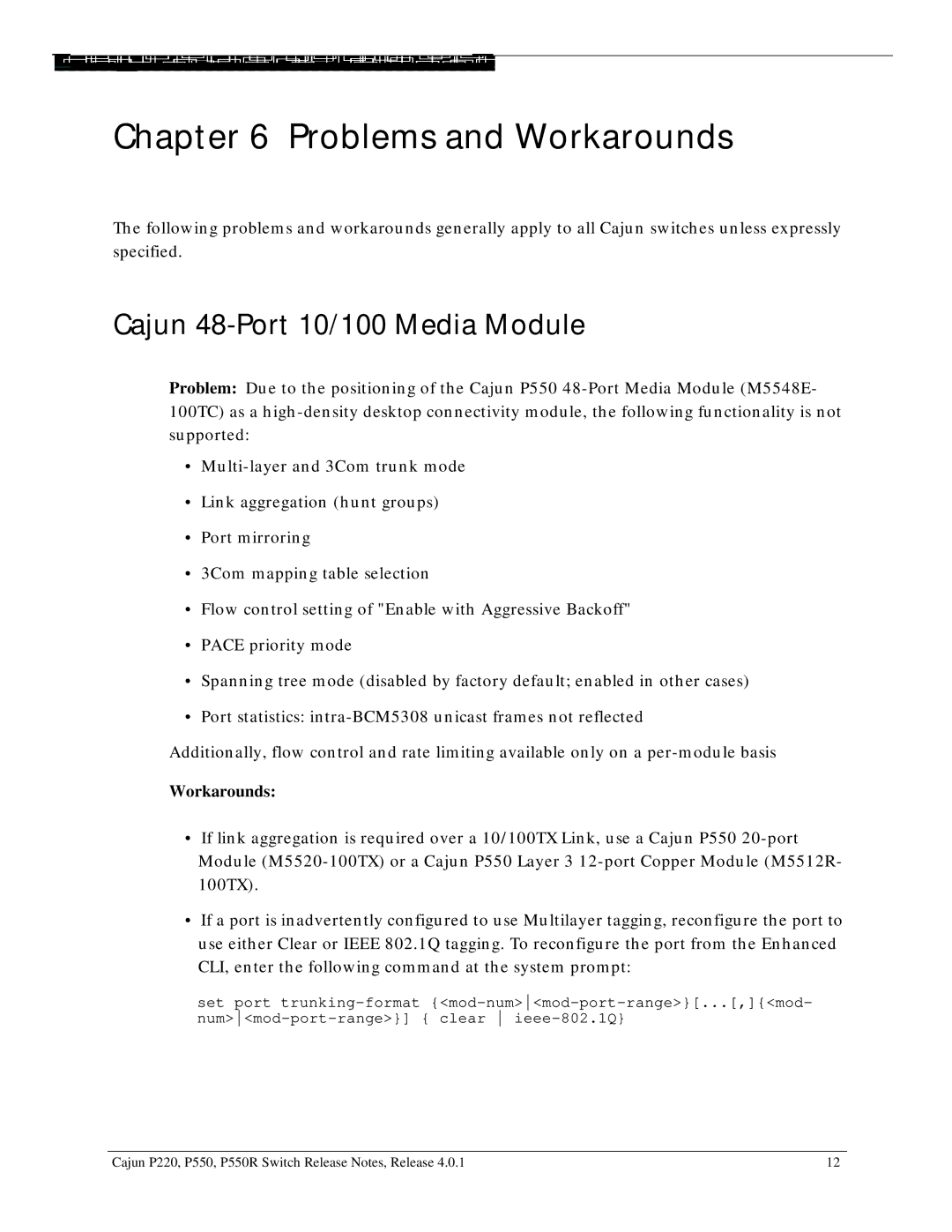Chapter 6 Problems and Workarounds
The following problems and workarounds generally apply to all Cajun switches unless expressly specified.
Cajun 48-Port 10/100 Media Module
Problem: Due to the positioning of the Cajun P550
•
•Link aggregation (hunt groups)
•Port mirroring
•3Com mapping table selection
•Flow control setting of "Enable with Aggressive Backoff"
•PACE priority mode
•Spanning tree mode (disabled by factory default; enabled in other cases)
•Port statistics:
Additionally, flow control and rate limiting available only on a
Workarounds:
•If link aggregation is required over a 10/100TX Link, use a Cajun P550
•If a port is inadvertently configured to use Multilayer tagging, reconfigure the port to use either Clear or IEEE 802.1Q tagging. To reconfigure the port from the Enhanced CLI, enter the following command at the system prompt:
set port
Cajun P220, P550, P550R Switch Release Notes, Release 4.0.1 | 12 |