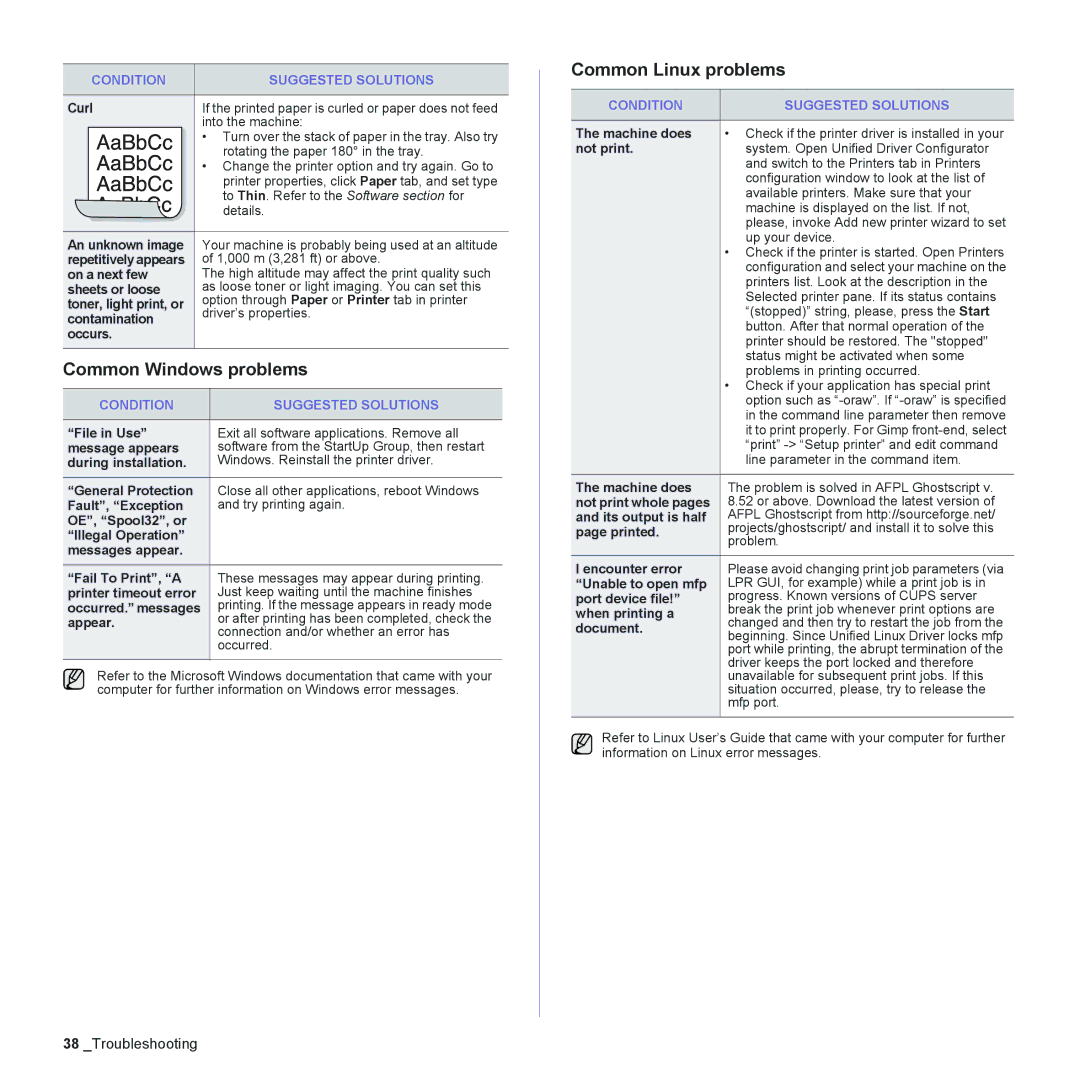CONDITION |
|
| SUGGESTED SOLUTIONS |
|
|
|
|
|
|
Curl |
| If the printed paper is curled or paper does not feed |
| |
|
| into the machine: |
| |
|
| • Turn over the stack of paper in the tray. Also try |
| |
|
|
| rotating the paper 180° in the tray. |
|
|
| • Change the printer option and try again. Go to |
| |
|
|
| printer properties, click Paper tab, and set type |
|
|
|
| to Thin. Refer to the Software section for |
|
|
|
| details. |
|
|
|
|
|
|
An unknown image |
| Your machine is probably being used at an altitude |
| |
repetitively appears |
| of 1,000 m (3,281 ft) or above. |
| |
on a next few |
| The high altitude may affect the print quality such |
| |
sheets or loose |
| as loose toner or light imaging. You can set this |
| |
toner, light print, or |
| option through Paper or Printer tab in printer |
| |
contamination |
| driver’s properties. |
| |
occurs. |
|
|
|
|
|
|
|
| |
Common Windows problems |
| |||
|
|
|
|
|
CONDITION |
| SUGGESTED SOLUTIONS |
| |
|
|
|
|
|
“File in Use” |
| Exit all software applications. Remove all |
| |
message appears |
| software from the StartUp Group, then restart |
| |
during installation. |
| Windows. Reinstall the printer driver. |
| |
|
|
|
| |
“General Protection |
| Close all other applications, reboot Windows |
| |
Fault”, “Exception |
| and try printing again. |
| |
OE”, “Spool32”, or |
|
|
| |
“Illegal Operation” |
|
|
| |
messages appear. |
|
|
| |
“Fail To Print”, “A |
| These messages may appear during printing. |
| |
printer timeout error |
| Just keep waiting until the machine finishes |
| |
occurred.” messages |
| printing. If the message appears in ready mode |
| |
appear. |
| or after printing has been completed, check the |
| |
| connection and/or whether an error has |
| ||
|
|
|
| |
|
|
| occurred. |
|
|
|
|
|
|
Refer to the Microsoft Windows documentation that came with your computer for further information on Windows error messages.
Common Linux problems
CONDITION | SUGGESTED SOLUTIONS | |
|
| |
The machine does | • Check if the printer driver is installed in your | |
not print. | system. Open Unified Driver Configurator | |
| and switch to the Printers tab in Printers | |
| configuration window to look at the list of | |
| available printers. Make sure that your | |
| machine is displayed on the list. If not, | |
| please, invoke Add new printer wizard to set | |
| up your device. | |
| • Check if the printer is started. Open Printers | |
| configuration and select your machine on the | |
| printers list. Look at the description in the | |
| Selected printer pane. If its status contains | |
| “(stopped)” string, please, press the Start | |
| button. After that normal operation of the | |
| printer should be restored. The "stopped" | |
| status might be activated when some | |
| problems in printing occurred. | |
| • Check if your application has special print | |
| option such as | |
| in the command line parameter then remove | |
| it to print properly. For Gimp | |
| “print” | |
| line parameter in the command item. | |
|
| |
The machine does | The problem is solved in AFPL Ghostscript v. | |
not print whole pages | 8.52 or above. Download the latest version of | |
and its output is half | AFPL Ghostscript from http://sourceforge.net/ | |
page printed. | projects/ghostscript/ and install it to solve this | |
problem. | ||
| ||
I encounter error | Please avoid changing print job parameters (via | |
“Unable to open mfp | LPR GUI, for example) while a print job is in | |
port device file!” | progress. Known versions of CUPS server | |
when printing a | break the print job whenever print options are | |
changed and then try to restart the job from the | ||
document. | ||
beginning. Since Unified Linux Driver locks mfp | ||
| ||
| port while printing, the abrupt termination of the | |
| driver keeps the port locked and therefore | |
| unavailable for subsequent print jobs. If this | |
| situation occurred, please, try to release the | |
| mfp port. | |
|
|
Refer to Linux User’s Guide that came with your computer for further information on Linux error messages.