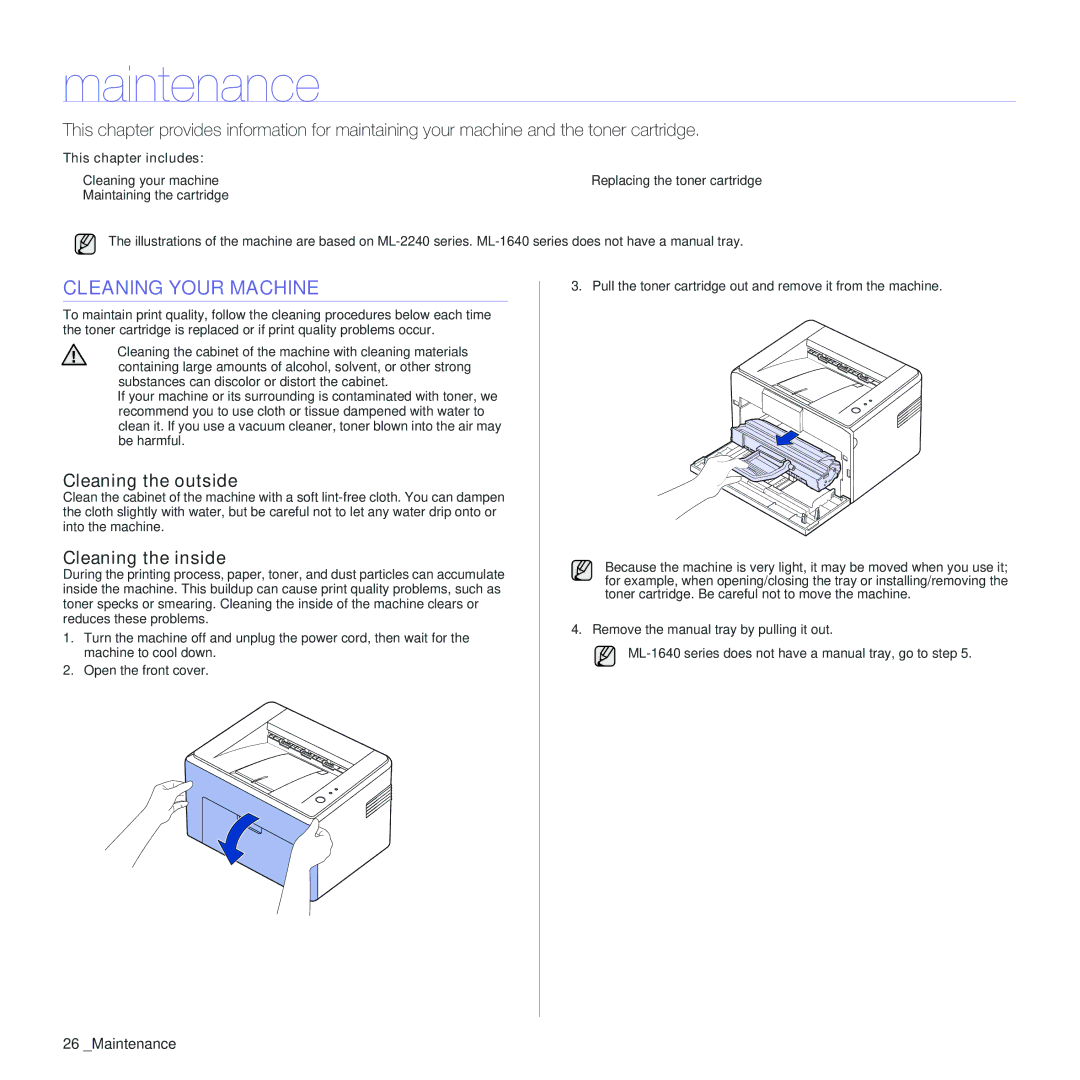maintenance
This chapter provides information for maintaining your machine and the toner cartridge.
This chapter includes: |
|
• Cleaning your machine | • Replacing the toner cartridge |
•Maintaining the cartridge
The illustrations of the machine are based on
CLEANING YOUR MACHINE
To maintain print quality, follow the cleaning procedures below each time the toner cartridge is replaced or if print quality problems occur.
• Cleaning the cabinet of the machine with cleaning materials containing large amounts of alcohol, solvent, or other strong substances can discolor or distort the cabinet.
•If your machine or its surrounding is contaminated with toner, we recommend you to use cloth or tissue dampened with water to clean it. If you use a vacuum cleaner, toner blown into the air may be harmful.
Cleaning the outside
Clean the cabinet of the machine with a soft
Cleaning the inside
During the printing process, paper, toner, and dust particles can accumulate inside the machine. This buildup can cause print quality problems, such as toner specks or smearing. Cleaning the inside of the machine clears or reduces these problems.
1.Turn the machine off and unplug the power cord, then wait for the machine to cool down.
2.Open the front cover.
3.Pull the toner cartridge out and remove it from the machine.
Because the machine is very light, it may be moved when you use it; for example, when opening/closing the tray or installing/removing the toner cartridge. Be careful not to move the machine.
4.Remove the manual tray by pulling it out.