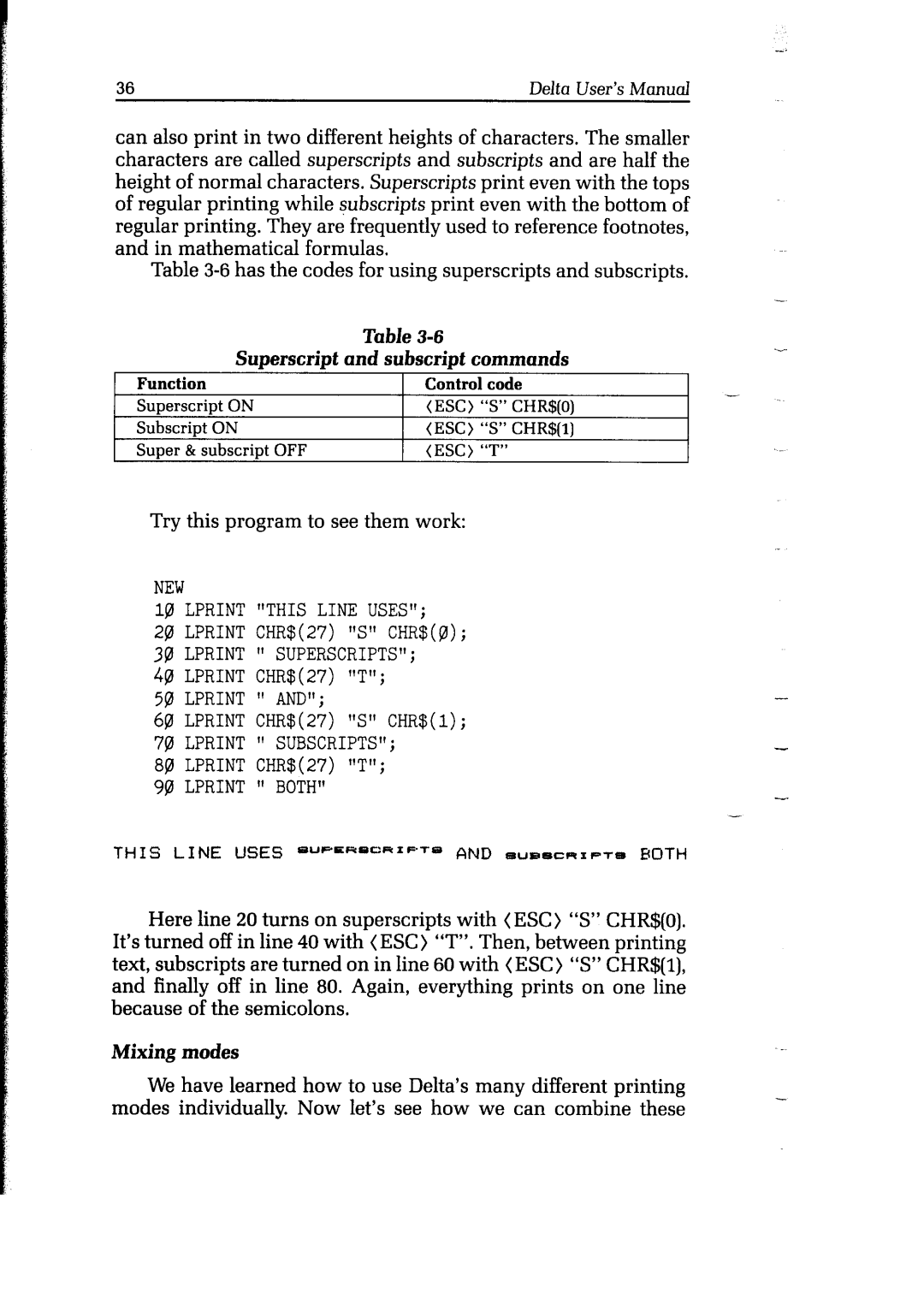36 | Delta User’s Manual |
can also print in two different heights of characters. The smaller characters are called superscripts and subscripts and are half the height of normal characters. Superscripts print even with the tops of regular printing while subscripts print even with the bottom of regular printing. They are frequently used to reference footnotes, and in mathematical formulas.
Table
|
| Table |
|
| Superscript | and subscript commands | |
Function |
| Control | code |
Superscript | ON | (ESC) | “S” CHR$(O) |
Subscript | ON | (ESC > “S” CHR$(l) | |
Super & subscript OFF | (ESC) | “T” | |
Try this program to see them work:
NEW
18 LPRINT "THISLINE USES";
28LPRINTCHR$(27)"S" CHR$(@); 3pI LPRINT 11SUPERSCRIPTS";
48LPRINTCHR$(27)"T";
5pILPRINT " AND"; | - |
| |
6p LPRINTCHR$(27)"S" CHR$(l); |
|
7pILPRINT " SUBSCRIPTS"; |
|
88 LPRINTCHR$(27)"T"; |
|
90 LPRINT t~BOTH" |
|
| - |
THIS LINE USES
Here line 20 turns on superscripts with ( ESC > “S” CHR$(O). It’s turned off in line 40 with (ESC) “T”. Then, between printing text, subscripts are turned on in line 60 with (ESC) “S” CHR$(l), and finally off in line 80. Again, everything prints on one line because of the semicolons.
Mixing modes
We have learned how to use Delta’s many different printing modes individually. Now let’s see how we can combine these