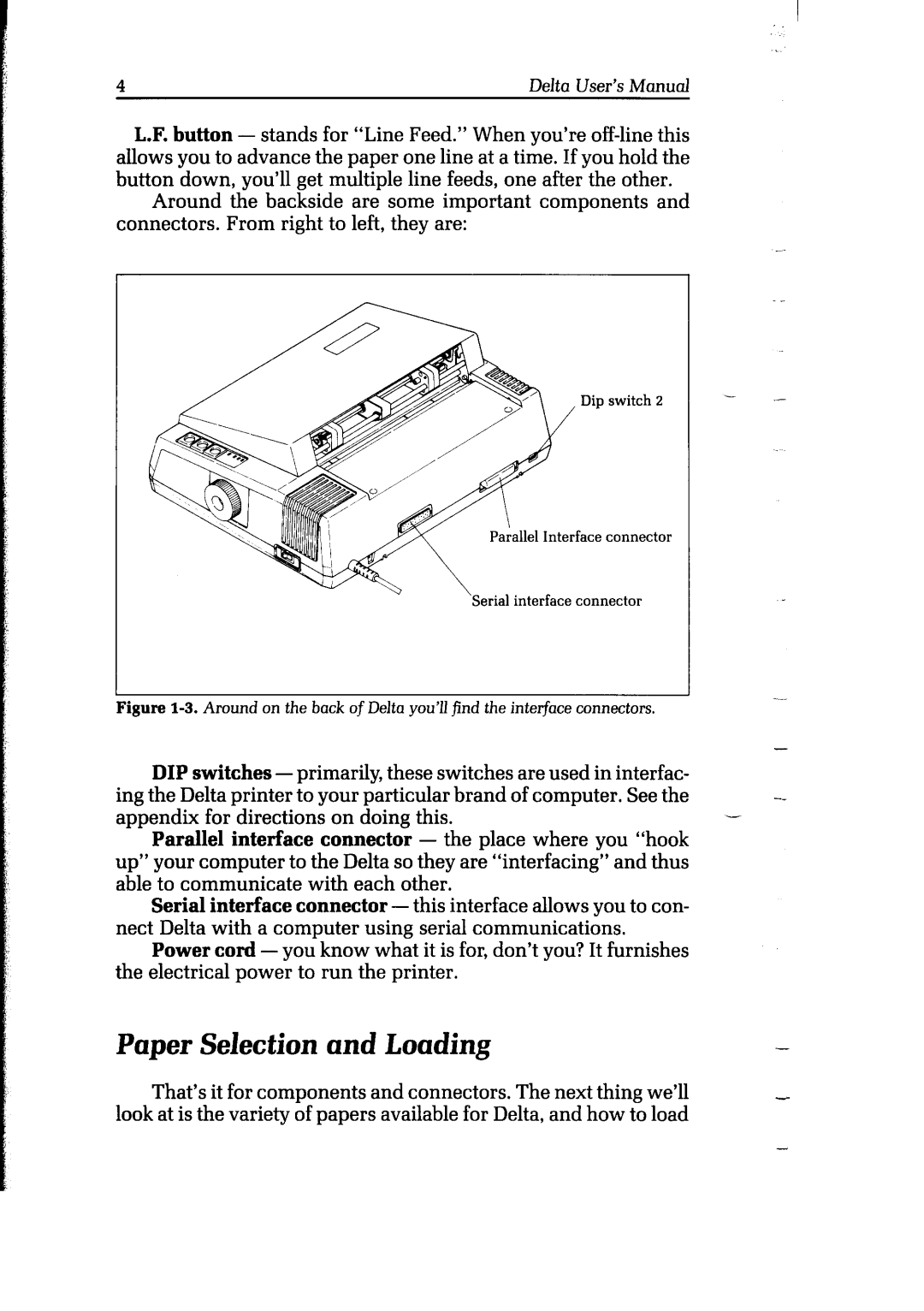.-
4 | Delta User’s Manual |
L.F. button - stands for “Line Feed.” When you’re
Around the backside are some important components and connectors. From right to left, they are:
Figure |
|
| - |
DIP switches - primarily, these switches are used in interfac- | |
ing the Delta printer to your particular brand of computer. See the | |
appendix for directions on doing this. | 1 |
| |
Parallel interface connector - the place where you “hook |
|
up” your computer to the Delta so they are “interfacing” and thus |
|
able to communicate with each other. |
|
Serial interface connector - this interface allows you to con- |
|
nect Delta with a computer using serial communications. |
|
Power cord - you know what it is for, don’t you? It furnishes |
|
the electrical power to run the printer. |
|
Paper Selection and Loading | - |
That’s it for components and connectors. The next thing we’ll | - |
look at is the variety of papers available for Delta, and how to load |
|