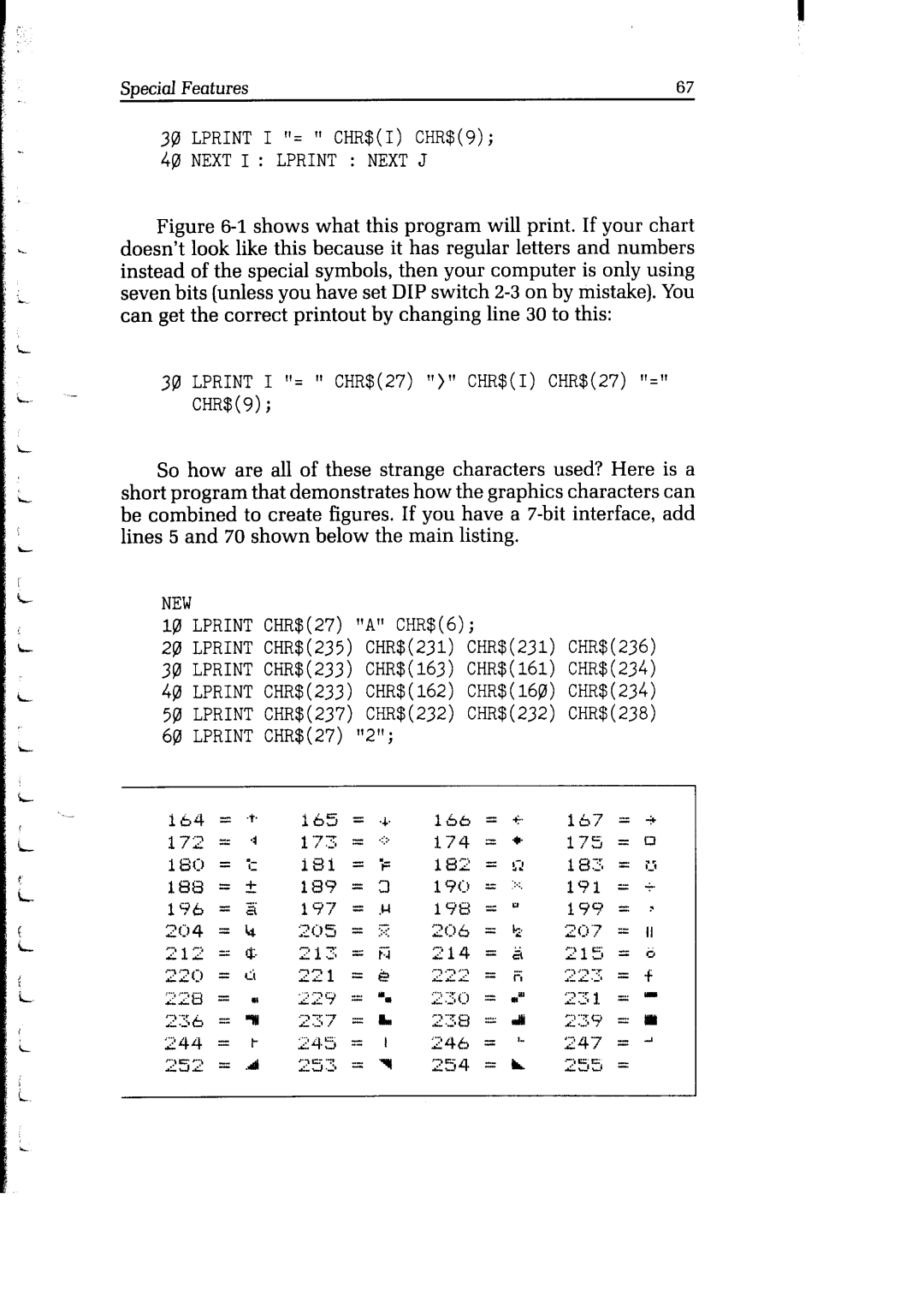Special Features | 67 |
3pl LPRINT I II=11CHR$(I)CHR$(9); 4pI NEXT I : LPRINT : NEXT J
Figure 6-l shows what this program will print. If your chart doesn’t look like this because it has regular letters and numbers instead of the special symbols, then your computer is only using seven bits (unless you have set DIP switch 2-3 on by mistake). You can get the correct printout by changing line 30 to this:
3(TlLPRINT I )1=u CHR$(27)">" CHR$(I)CHR$(27)'='
CHR$(9);
So how are all of these strange characters used? Here is a short program that demonstrates how the graphics characters can be combined to create figures. If you have a
NEW
lpiLPRINTCHR$(27)"A" CHR$(6);
20LPRINTCHR$(235)CHR$(231)CHR$(231)CHR$(236)
30LPRINTCHR$(233)CHR$(163)CHR$(161)CHR$(2%)
40LPRINTCHR$(233)CHR$(162)CHR$(160)CHR$(234)
50 LPRINTCHR$(237)CHR$(232)CHR$(232)CHR$(238)
60LPRINTCHR$(27)"2";