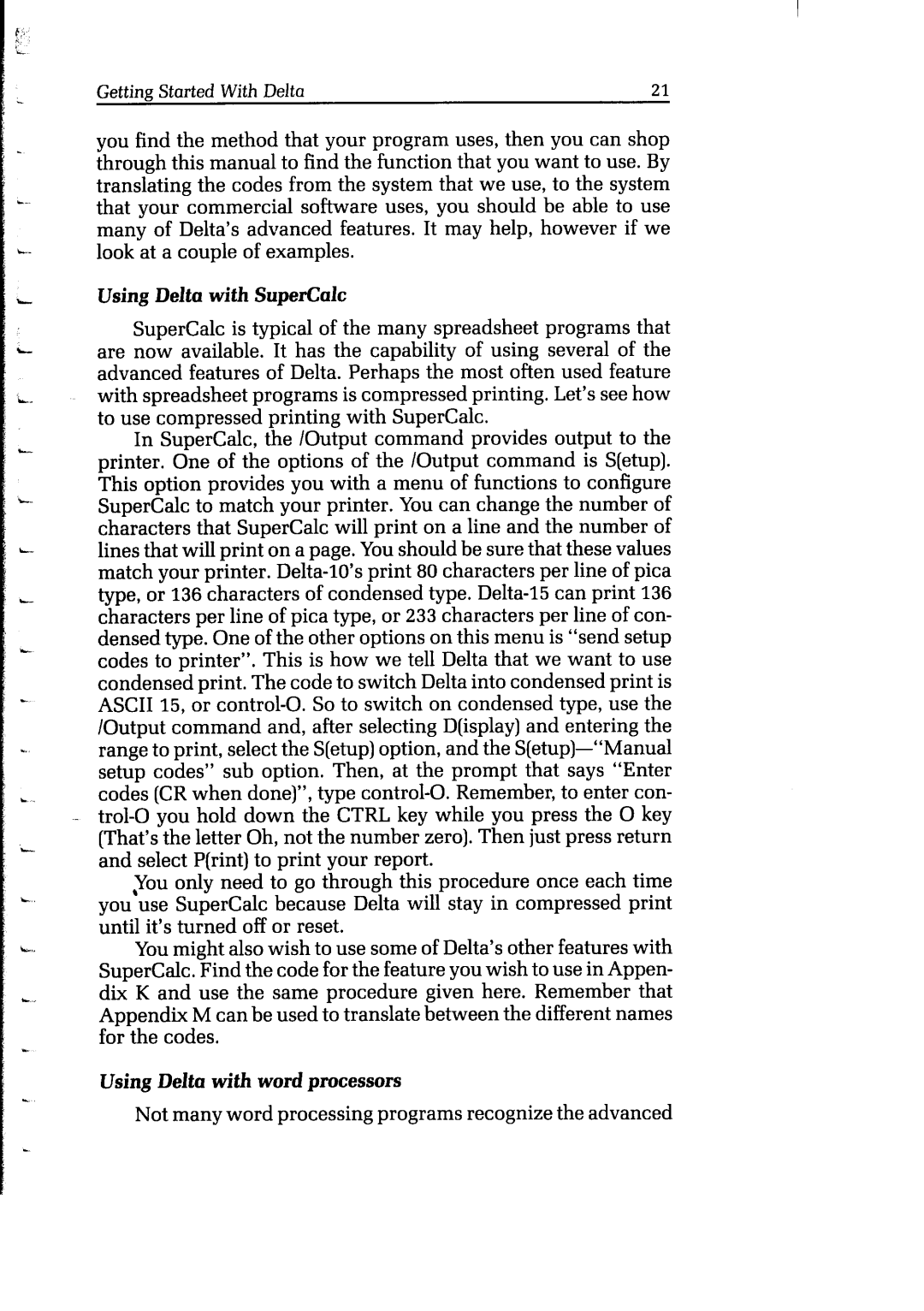L
Getting Started With Delta | 21 |
you find the method that your program uses, then you can shop through this manual to find the function that you want to use. By translating the codes from the system that we use, to the system that your commercial software uses, you should be able to use many of Delta’s advanced features. It may help, however if we look at a couple of examples.
Using Delta with SuperCalc
SuperCalc is typical of the many spreadsheet programs that are now available. It has the capability of using several of the advanced features of Delta. Perhaps the most often used feature with spreadsheet programs is compressed printing. Let’s see how to use compressed printing with SuperCalc.
In SuperCalc, the /Output command provides output to the printer. One of the options of the /Output command is S(etup). This option provides you with a menu of functions to configure SuperCalc to match your printer. You can change the number of characters that SuperCalc will print on a line and the number of lines that will print on a page. You should be sure that these values match your printer.
--
,You only need to go through this procedure once each time you use SuperCalc because Delta will stay in compressed print until it’s turned off or reset.
You might also wish to use some of Delta’s other features with SuperCalc. Find the code for the feature you wish to use in Appen- dix K and use the same procedure given here. Remember that Appendix M can be used to translate between the different names for the codes.
Using Delta with word processors
c
Not many word processing programs recognize the advanced