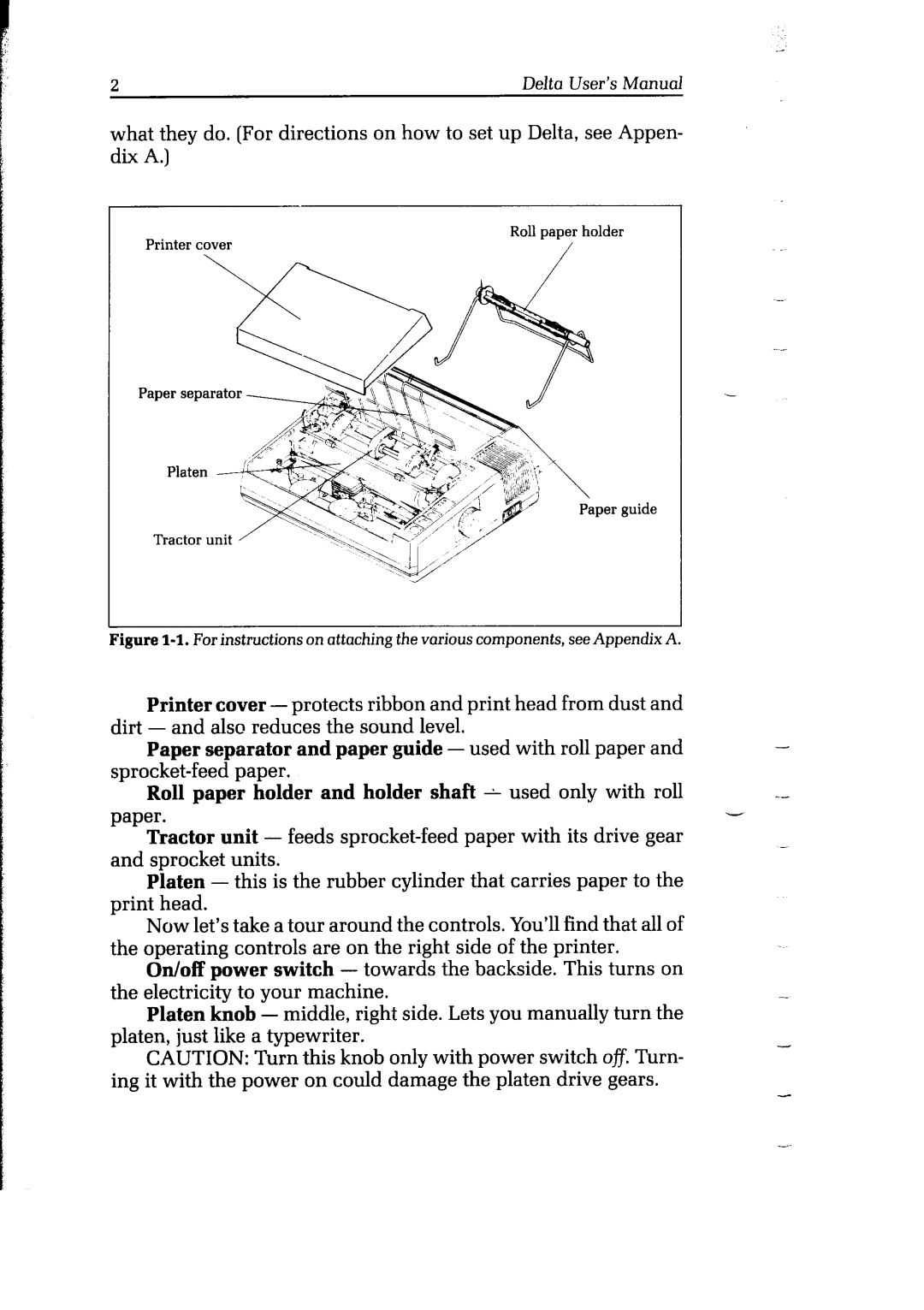2 | Delta User’s Manual |
what they do. (For directions on how to set up Delta, see Appen- dix A.)
Printer cover | Roll paper holder |
/ |
-
guide
‘igure
Printer cover - protects ribbon and print head from dust and |
|
dirt - and also reduces the sound level. |
|
Paper separator and paper guide - used with roll paper and |
|
Roll paper holder and holder shaft - used only with roll |
paper.
Tractor unit - feeds
Platen - this is the rubber cylinder that carries paper to the print head.
Now let’s take a tour around the controls. You’ll find that all of the operating controls are on the right side of the printer.
On/off power switch - towards the backside. This turns on
the electricity to your machine.- Platen knob - middle, right side. Lets you manually turn the
platen, just like a typewriter.
CAUTION: Turn this knob only with power switch ofi. Turn- ing it with the power on could damage the platen drive gears.