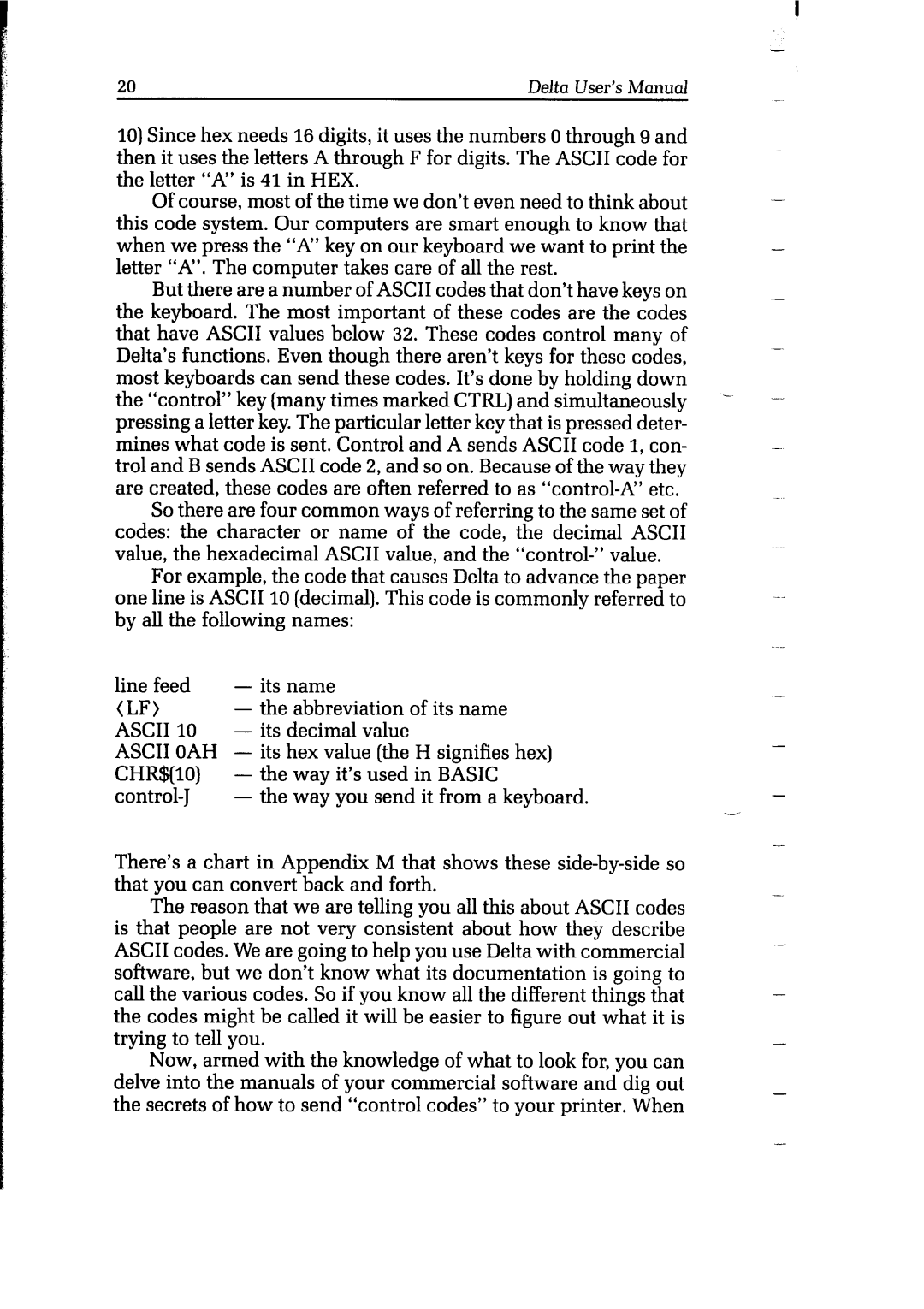20 | Delta User’s Manual |
10)Since hex needs 16 digits, it uses the numbers 0 through 9 and then it uses the letters A through F for digits. The ASCII code for the letter “A” is 41 in HEX.
Of course, most of the time we don’t even need to think about this code system. Our computers are smart enough to know that when we press the “A” key on our keyboard we want to print the letter “A”. The computer takes care of all the rest.
But there are a number of ASCII codes that don’t have keys on the keyboard. The most important of these codes are the codes that have ASCII values below 32. These codes control many of Delta’s functions. Even though there aren’t keys for these codes, most keyboards can send these codes. It’s done by holding down
the “control” key (many times marked CTRL) and simultaneously - pressing a letter key. The particular letter key that is pressed deter- mines what code is sent. Control and A sends ASCII code 1, con-
trol and B sends ASCII code 2, and so on. Because of the way they are created, these codes are often referred to as
So there are four common ways of referring to the same set of codes: the character or name of the code, the decimal ASCII value, the hexadecimal ASCII value, and the
For example, the code that causes Delta to advance the paper one line is ASCII 10 (decimal). This code is commonly referred to by all the following names:
line feed | - | its name | |
(LF) |
| - | the abbreviation of its name |
ASCII | 10 | - | its decimal value |
ASCII | OAH | - | its hex value (the H signifies hex) |
CHR$(lO) | - | the way it’s used in BASIC | |
- | the way you send it from a keyboard. | ||
There’s a chart in Appendix M that shows these
The reason that we are telling you all this about ASCII codes is that people are not very consistent about how they describe ASCII codes. We are going to help you use Delta with commercial software, but we don’t know what its documentation is going to call the various codes. So if you know all the different things that the codes might be called it will be easier to figure out what it is trying to tell you.
Now, armed with the knowledge of what to look for, you can delve into the manuals of your commercial software and dig out the secrets of how to send “control codes” to your printer. When