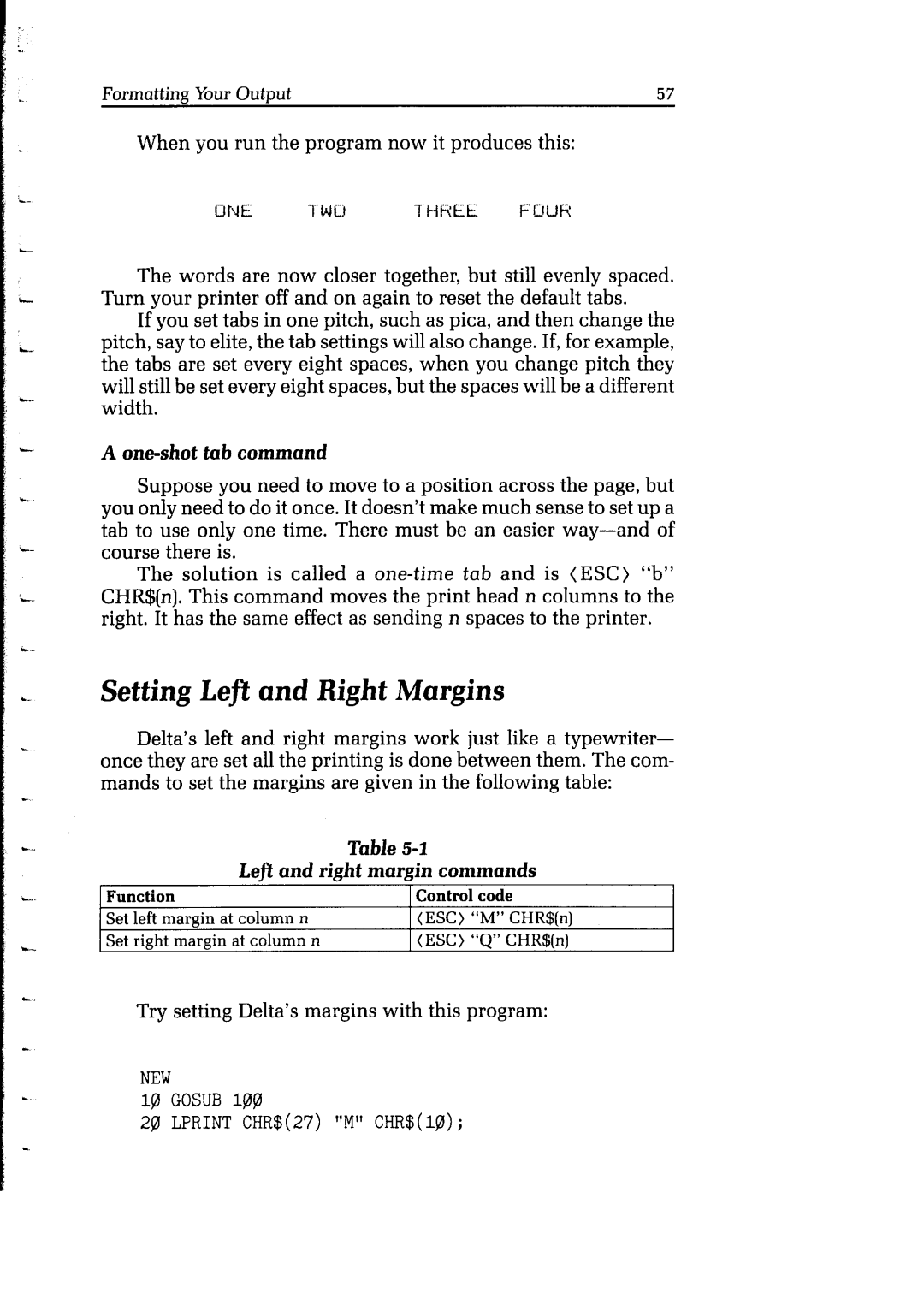Formatting YourOutput | 57 |
When you run the program now it produces this:
iiNE TWO THREE FCIIJR
The words are now closer together, but still evenly spaced. Turn your printer off and on again to reset the default tabs.
If you set tabs in one pitch, such as pica, and then change the pitch, say to elite, the tab settings will also change. If, for example, the tabs are set every eight spaces, when you change pitch they will still be set every eight spaces, but the spaces will be a different width.
A one-shot tab command
Suppose you need to move to a position across the page, but you only need to do it once. It doesn’t make much sense to set up a tab to use only one time. There must be an easier
The solution is called a
Setting Lefl and Right Margins
Delta’s left and right margins work just like a typewriter- once they are set all the printing is done between them. The com- mands to set the margins are given in the following table:
|
| Table |
| |
| Left and right margin commands | |||
Function |
|
| Control | code |
Set left margin | at column | n | (ESC) “M” CHR$(n) | |
Set right margin | at column | n | (ESC) | “Q” CHR$(n) |
Try setting Delta’s margins with this program:
NEW lpiGOSUB l@@
2a LPRINTCHR$(27)"M" CHR$(l@;