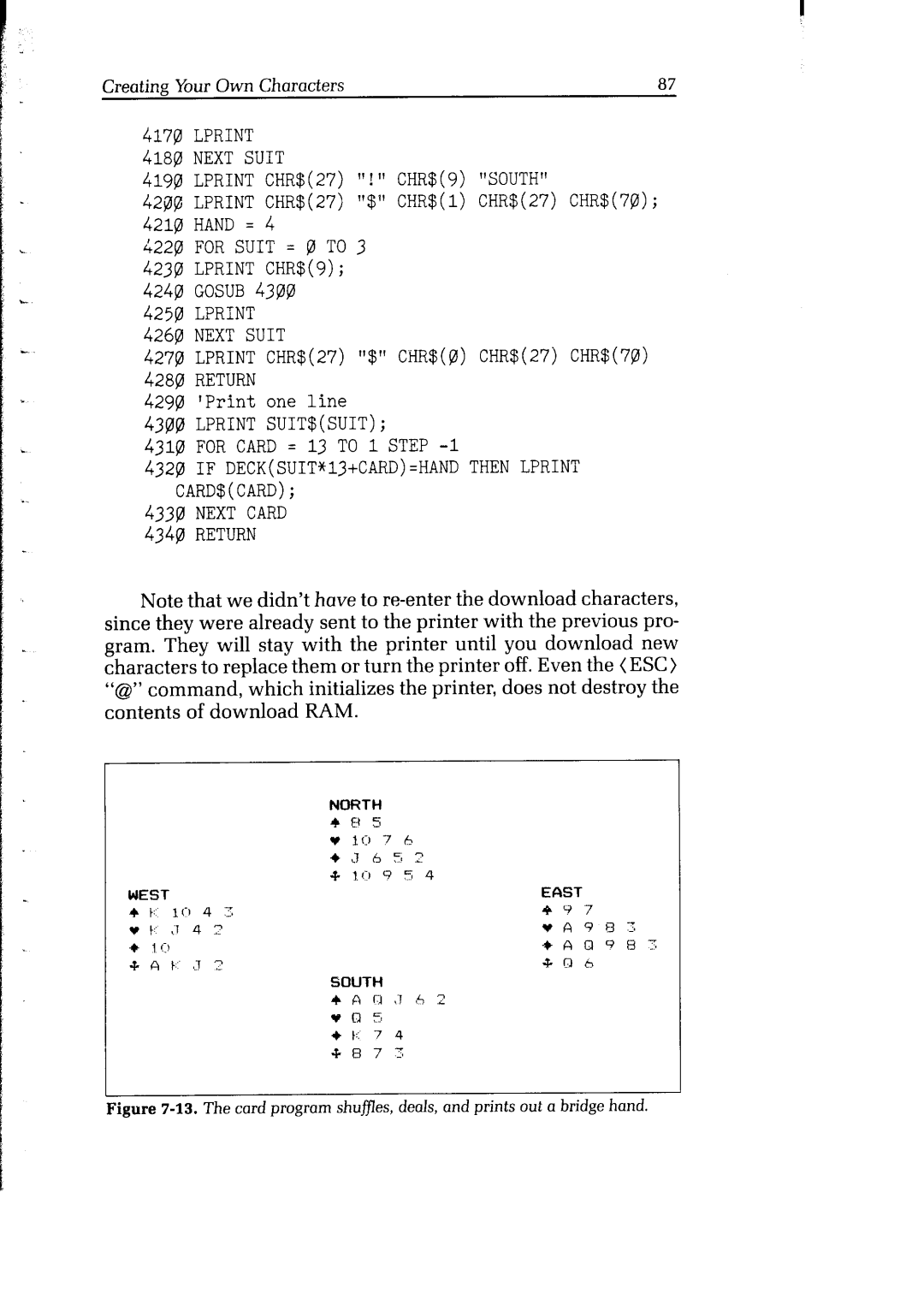Creating Your Own Characters | a7 |
4170 LPRINT
4180 NEXT SUIT
4190 LPRINTCHR$(27)"!" CHR$(9)"SOUTH" 42jap;LPRINTCHR$(27)"$!ICHR$(l)CHR$(27)CHR$(70); 4210 HAND = 4
4220 FOR SUIT = 0 TO 3
4230 LPRINTCHR$(9);
4240 GOSUB 4300
4250 LPRINT
4260 NEXT SUIT
4270 LPRINTCHR$(27)"$" CHR$(@)CHR$(27)CHR$(70) 4280 RETURN
4290 'Printone line
4300 LPRINTSUIT$(SUIT);
4310 FOR CARD = 13 TO 1 STEP
4320 IF DECK(SUIT*13+CARD)=HANDTHEN LPRINT CARD$(CARD);
4330 NEXT CARD
4340 RETURN
Note that we didn’t have to