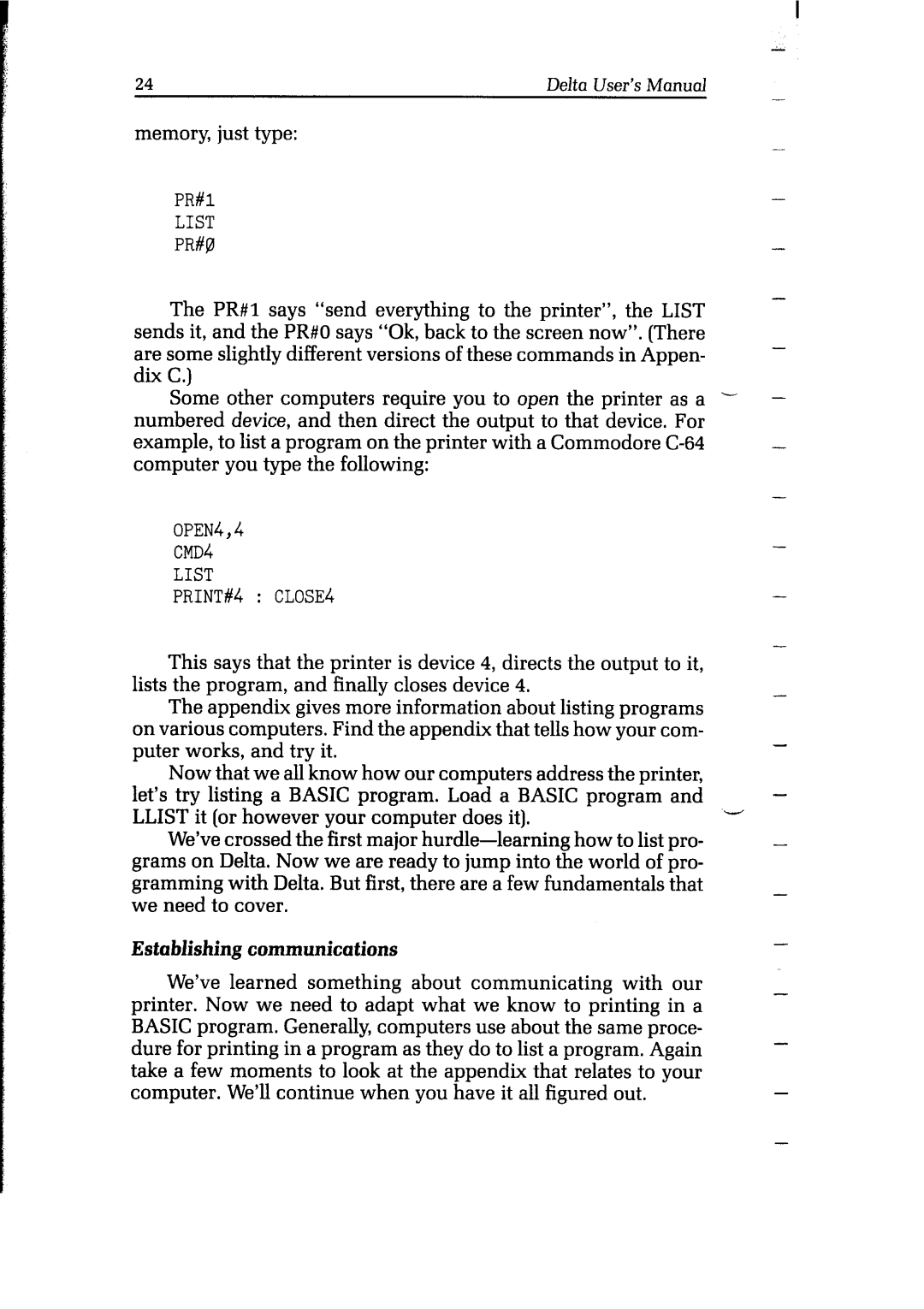24 |
|
|
| Delta User’s Manual |
| - | ||
|
|
|
|
|
|
| ||
memory, | just type: |
|
|
|
|
| - | |
|
|
|
|
|
|
| ||
PR#l |
|
|
|
|
| - | ||
|
|
|
|
|
| |||
LIST |
|
|
|
|
| - | ||
PR#g |
|
|
|
|
| |||
The PR#l says “send everything to the printer”, the LIST |
| - | ||||||
|
| |||||||
sends it, and the PR#O says “Ok, back to the screen now”. (There |
| - | ||||||
are some slightly different versions of these commands in Appen- |
| |||||||
|
| |||||||
dix C.) |
|
|
|
|
|
| - | |
Some other computers require you to open the printer as a - | ||||||||
| ||||||||
numbered device, and then direct the output to that device. For |
|
| ||||||
example, | to list a program on the printer with a Commodore |
| - | |||||
computer you type the following: |
|
|
|
| ||||
|
|
|
|
|
|
| - | |
OPEN4,4 |
|
|
|
|
| - | ||
CMD4 |
|
|
|
|
| |||
|
|
|
|
|
| |||
LIST |
|
|
|
|
| - | ||
PRINT#4 : CLOSE4 |
|
|
|
| ||||
|
|
|
|
| ||||
|
|
|
|
|
|
| - | |
This says that the printer is device 4, directs the output to it, |
|
| ||||||
lists the program, | and finally | closes device 4. |
|
| - | |||
The appendix gives more information about listing programs |
|
| ||||||
on various computers. Find the appendix that tells how your com- |
| - | ||||||
puter works, and try it. |
|
|
|
| ||||
|
|
|
|
| ||||
Now that we all know how our computers address the printer, |
| - | ||||||
let’s try listing a BASIC program. Load a BASIC program and | - | |||||||
| ||||||||
LLIST it (or however your computer does it). |
|
| ||||||
|
|
| ||||||
We’ve crossed | the first major |
| - | |||||
grams on Delta. Now we are ready to jump into the world of pro- |
|
| ||||||
gramming | with Delta. But first, there | are a few fundamentals | that |
| - | |||
we need to cover. |
|
|
|
|
|
| ||
Establishing communications |
|
|
|
| - | |||
|
|
|
|
| ||||
We’ve | learned | something | about | communicating with | our |
| _ | |
printer. Now we need to adapt what we know to printing in a |
|
| ||||||
BASIC program. Generally, computers use about the same proce- |
| - | ||||||
dure for printing in a program | as they do to list a program. Again |
| ||||||
take a few moments to look at the appendix that relates to your |
|
| ||||||
computer. We’ll continue when you have it all figured out. | - |
|