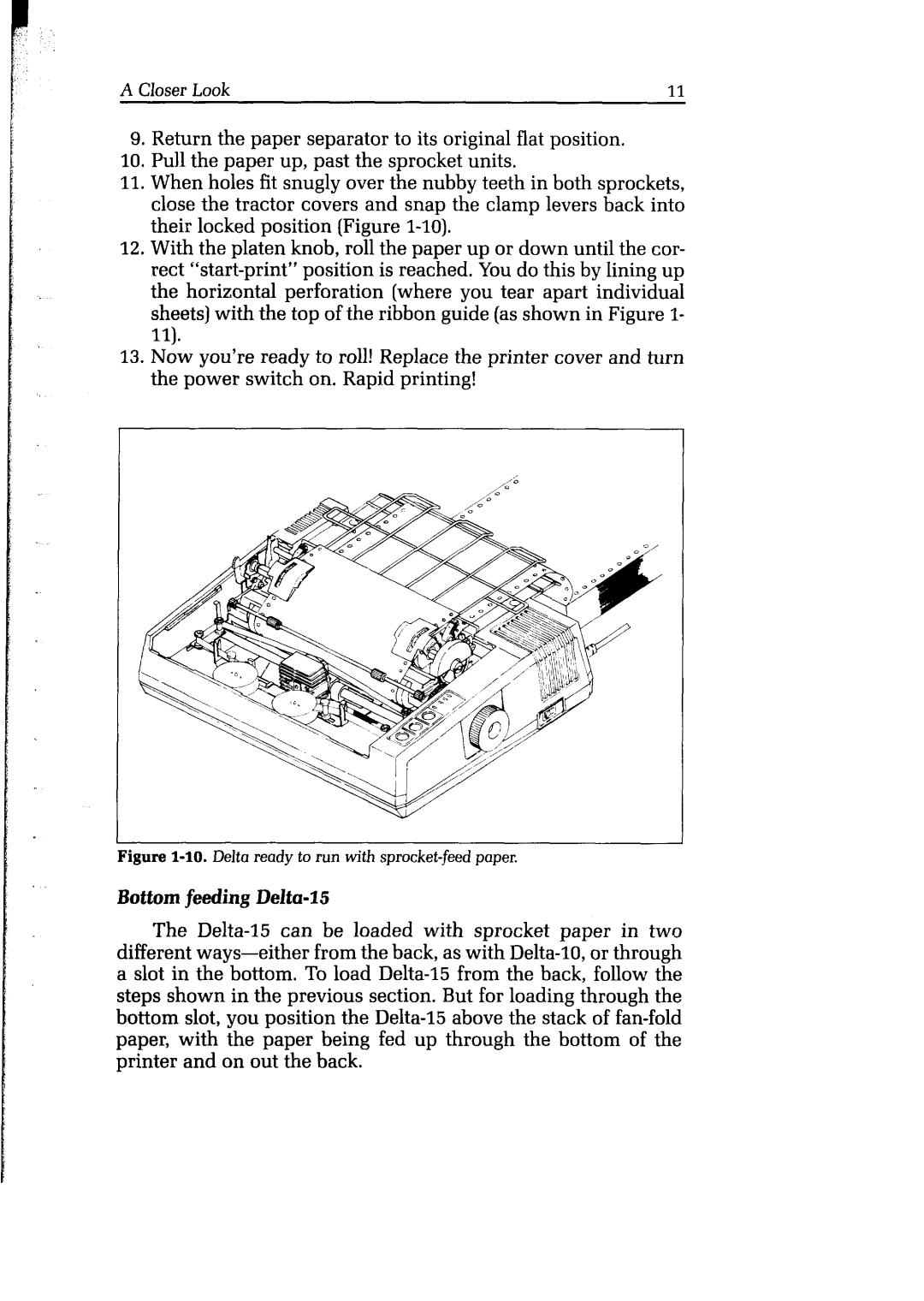A Closer Look | 11 |
9.Return the paper separator to its original flat position,
10.Pull the paper up, past the sprocket units.
11.When holes fit snugly over the nubby teeth in both sprockets, close the tractor covers and snap the clamp levers back into their locked position (Figure
12.With the platen knob, roll the paper up or down until the cor- rect
13.Now you’re ready to roll! Replace the printer cover and turn the power switch on. Rapid printing!
Figure I-10. Delta ready to run with sprocket-feed paper.
Bottom feeding Delta-15
The