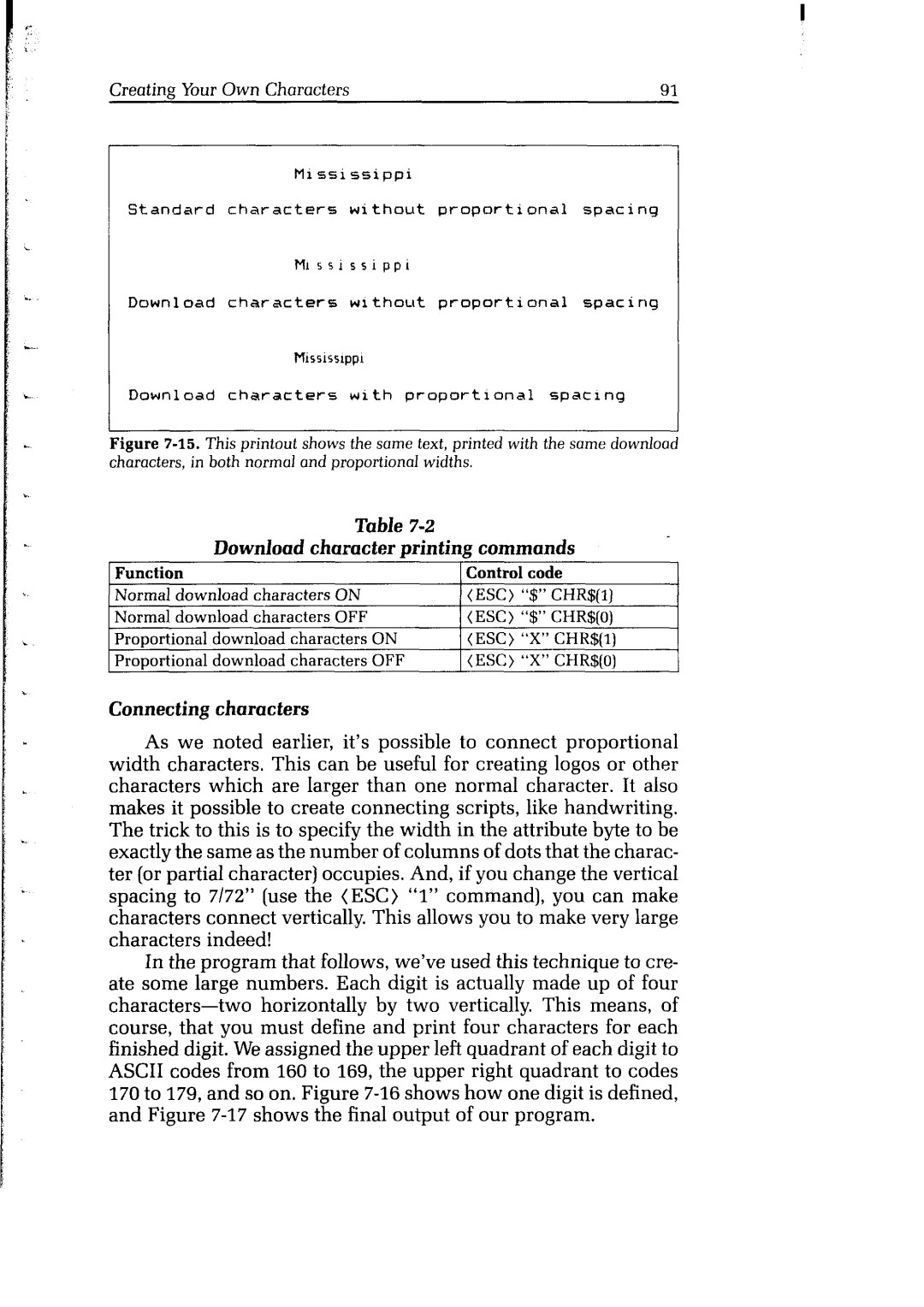Creating Your Own Characters | 91 |
Hi ssi ssippi
Standard characters without proportional spacing
Mississippi
Download characters without proportional spacing
Download characters with proportional spacing
Figure 7-15. This printout shows the same text, printed with the same download
characters, in both normal and proportional widths.
|
|
|
|
|
|
| Table |
|
|
|
|
|
| ||
|
| Download |
| character |
| printing |
| commands |
|
|
| ||||
Function |
|
|
|
|
|
|
|
|
| Control | code |
|
|
| |
Normal | download | characters | ON |
|
| (ESC) | “$” CHR$(l) |
|
| ||||||
Normal | download | characters | OFF |
|
| (ESC) | ‘I$” CHR$(o) |
|
| ||||||
Proportional | download | characters |
| ON |
| (ESC) | “X” | CHR$(l) |
|
| |||||
Proportional | download | characters |
| OFF |
| (ESC) | “X” | CHR$(o) |
|
| |||||
Connecting | characters |
|
|
|
|
|
|
|
|
|
|
|
| ||
As | we | noted | earlier, | it’s | possible | to | connect | proportional | |||||||
width | characters. | This | can | be | useful for | creating | logos | or | other | ||||||
characters | which | are | larger | than | one | normal | character. | It | also | ||||||
makes | it possible | to | create |
| connecting | scripts, | like | handwriting. | |||||||
The trick to this is to specify the width in the attribute byte to be exactly the same as the number of columns of dots that the charac- ter (or partial character) occupies. And, if you change the vertical
spacing to 7/72" (use the (ESC) “1” command), you can make
characters connect vertically. This allows you to make very large
characters indeed!
In the program that follows, we’ve used this technique to cre-
ate some large numbers. Each digit is actually made up of four
course, that you must define and print four characters for each finished digit. We assigned the upper left quadrant of each digit to ASCII codes from 160 to 169, the upper right quadrant to codes 170 to 179, and so on. Figure