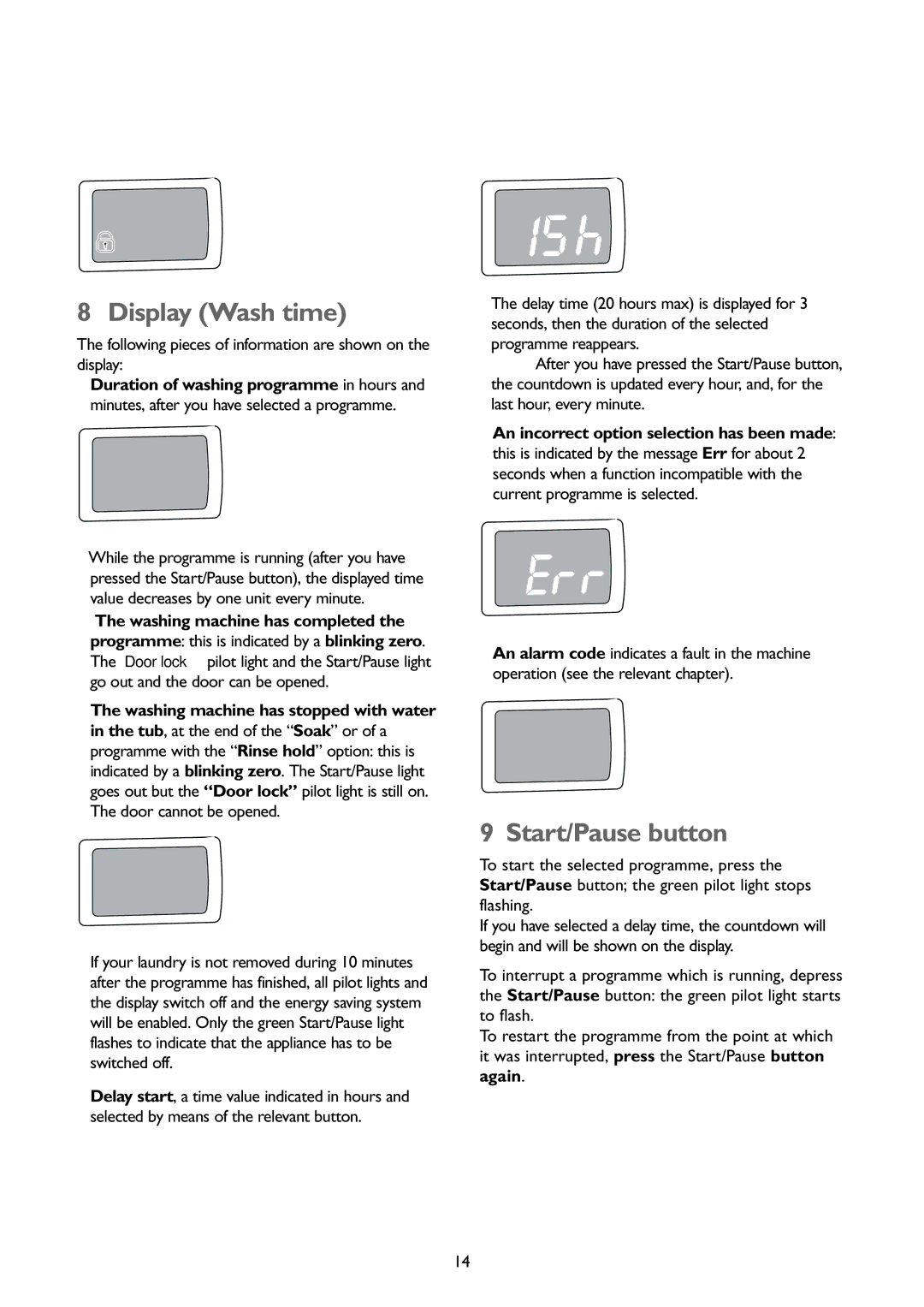![]() 2.00
2.00
8 Display (Wash time)
The following pieces of information are shown on the display:
●Duration of washing programme in hours and minutes, after you have selected a programme.
2.00
While the programme is running (after you have pressed the Start/Pause button), the displayed time value decreases by one unit every minute.
●The washing machine has completed the programme: this is indicated by a blinking zero. The “Door lock” pilot light and the Start/Pause light go out and the door can be opened.
●The washing machine has stopped with water in the tub, at the end of the “Soak” or of a programme with the “Rinse hold” option: this is indicated by a blinking zero. The Start/Pause light goes out but the “Door lock” pilot light is still on. The door cannot be opened.
0
If your laundry is not removed during 10 minutes after the programme has finished, all pilot lights and the display switch off and the energy saving system will be enabled. Only the green Start/Pause light flashes to indicate that the appliance has to be switched off.
●Delay start, a time value indicated in hours and
selected by means of the relevant button.
The delay time (20 hours max) is displayed for 3 seconds, then the duration of the selected programme reappears.
After you have pressed the Start/Pause button, the countdown is updated every hour, and, for the last hour, every minute.
●An incorrect option selection has been made: this is indicated by the message Err for about 2 seconds when a function incompatible with the current programme is selected.
●An alarm code indicates a fault in the machine operation (see the relevant chapter).
E20
9 Start/Pause button
To start the selected programme, press the Start/Pause button; the green pilot light stops flashing.
If you have selected a delay time, the countdown will begin and will be shown on the display.
To interrupt a programme which is running, depress the Start/Pause button: the green pilot light starts to flash.
To restart the programme from the point at which it was interrupted, press the Start/Pause button again.
14