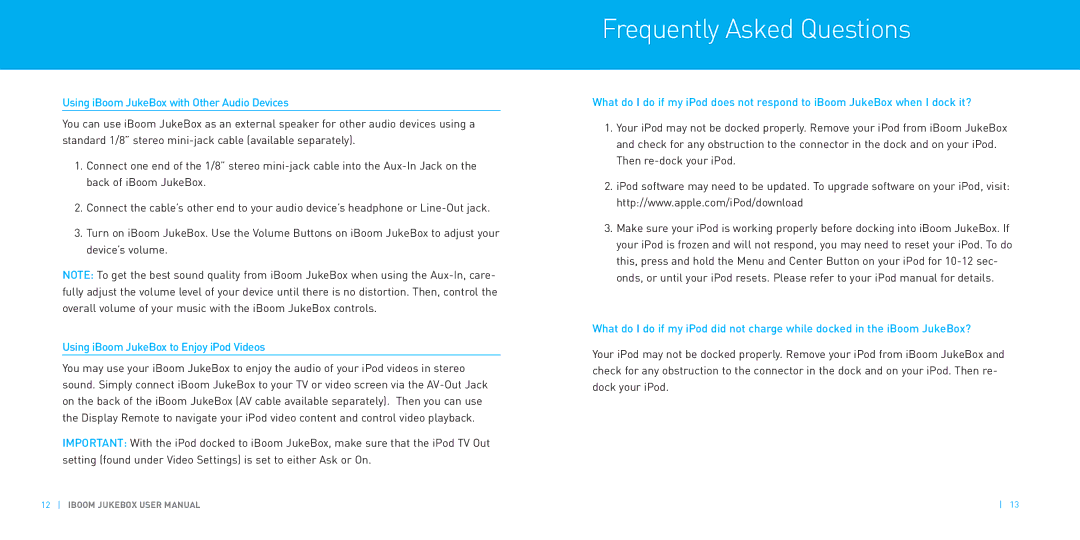Tech Specs
UsingiBoom JukeBox withOtherAudioDevices
You can use iBoom JukeBox as an external speaker for other audio devices using a standard 1/8” stereo
1.Connect one end of the 1/8” stereo
2.Connect the cable’s other end to your audio device’s headphone or
3.Turn on iBoom JukeBox. Use the Volume Buttons on iBoom JukeBox to adjust your device’s volume.
NOTE: To get the best sound quality from iBoom JukeBox when using the
UsingiBoom JukeBox to EnjoyiPodVideos
You may use your iBoom JukeBox to enjoy the audio of your iPod videos in stereo sound. Simply connect iBoom JukeBox to your TV or video screen via the
IMPORTANT: With the iPod docked to iBoom JukeBox, make sure that the iPod TV Out setting (found under Video Settings) is set to either Ask or On.
Frequently Asked Questions
What do I do if my iPod does not respond to iBoom JukeBox when I dock it?
1.Your iPod may not be docked properly. Remove your iPod from iBoom JukeBox and check for any obstruction to the connector in the dock and on your iPod. Then
2.iPod software may need to be updated. To upgrade software on your iPod, visit: http://www.apple.com/iPod/download
3.Make sure your iPod is working properly before docking into iBoom JukeBox. If your iPod is frozen and will not respond, you may need to reset your iPod. To do this, press and hold the Menu and Center Button on your iPod for
What do I do if my iPod did not charge while docked in the iBoom JukeBox?
Your iPod may not be docked properly. Remove your iPod from iBoom JukeBox and check for any obstruction to the connector in the dock and on your iPod. Then re- dock your iPod.
12 IBOOM JUKEBOX USER MANUAL | 13 |