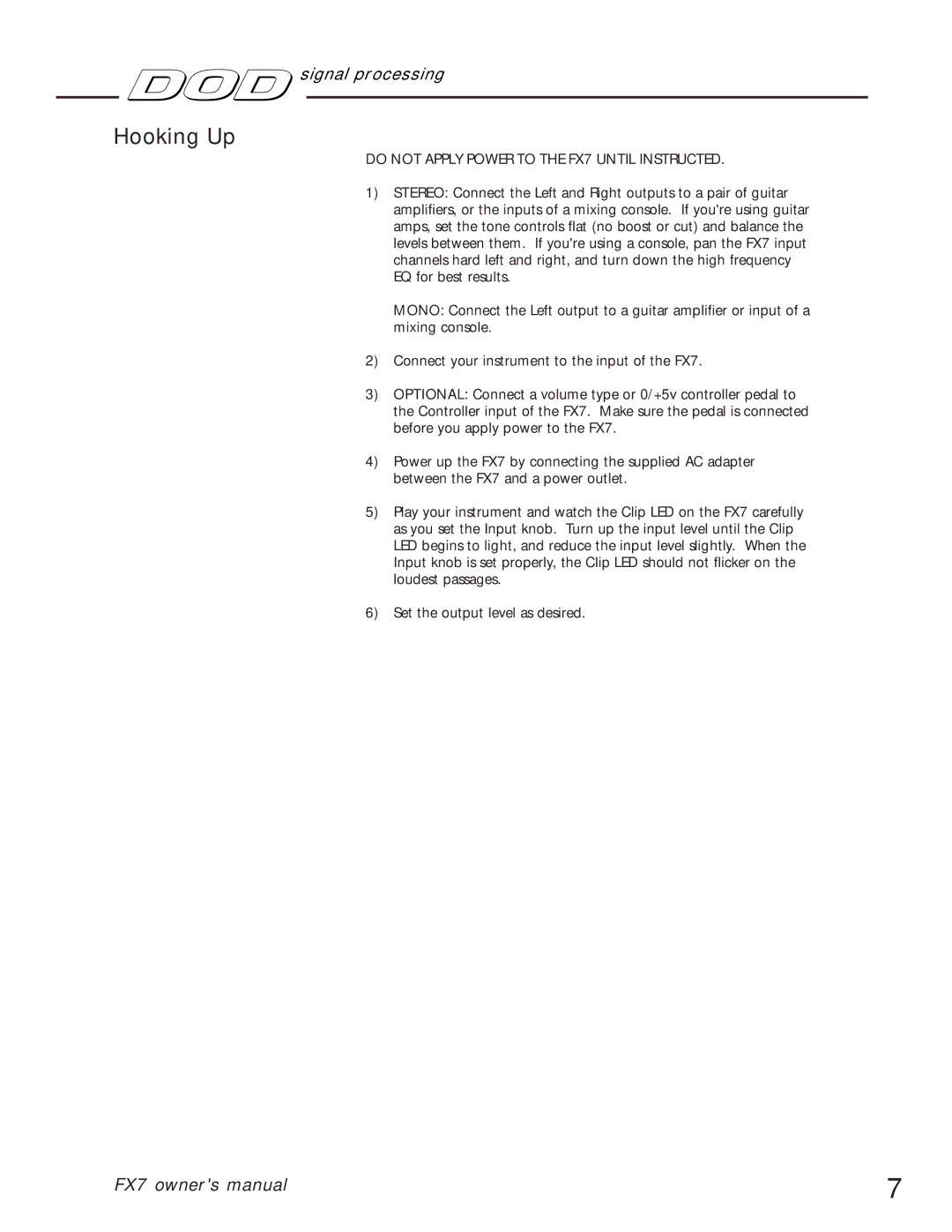FX7 specifications
The DOD FX7 is a versatile and innovative guitar effects pedal that has made a significant impact in both live performances and studio recordings. Launched as part of the DOD series, the FX7 is known for its user-friendly interface and a wide array of tonal possibilities, making it a favorite among genre-spanning musicians.One of the standout features of the FX7 is its extensive collection of effects. The pedal includes nine different effects settings, ranging from classic distortion and overdrive to lush chorus and vivid flanger. This enables guitarists to achieve a diverse palette of sounds suitable for various musical styles, from rock to blues to jazz.
The FX7 utilizes an advanced digital signal processing (DSP) technology that ensures high-quality sound reproduction and low noise levels. This technology allows musicians to incorporate complex effects without deteriorating the original tone of the instrument. Additionally, the FX7’s analog circuitry complements its digital components, enriching the overall sound and providing warmth that many players seek.
Ease of use is another defining characteristic of the DOD FX7. The pedal features a straightforward layout with clearly labeled knobs for adjusting the level, tone, and effect parameters. This allows musicians to make quick adjustments during performances, ensuring they can switch between settings seamlessly without interrupting the flow of their music.
Moreover, the FX7 offers a robust build quality, designed to withstand the rigors of touring and frequent use. The pedal's durable casing protects the internal components from physical damage, while the footswitch is engineered for responsive engagement, allowing for reliable performance under pressure.
Another notable technology embedded in the FX7 is its true bypass circuitry. This feature ensures that when the pedal is not engaged, the guitar signal remains unaltered, preserving the natural tone of the instrument without adding unwanted noise or coloration.
In summary, the DOD FX7 is a dynamic and feature-rich effects pedal that stands out in the competitive world of guitar effects. Its combination of diverse effects, advanced technology, ease of use, and rugged design makes it a crucial tool for both amateur and professional musicians seeking to expand their sonic horizons. Whether on stage or in the studio, the FX7 proves to be a reliable partner in creativity.