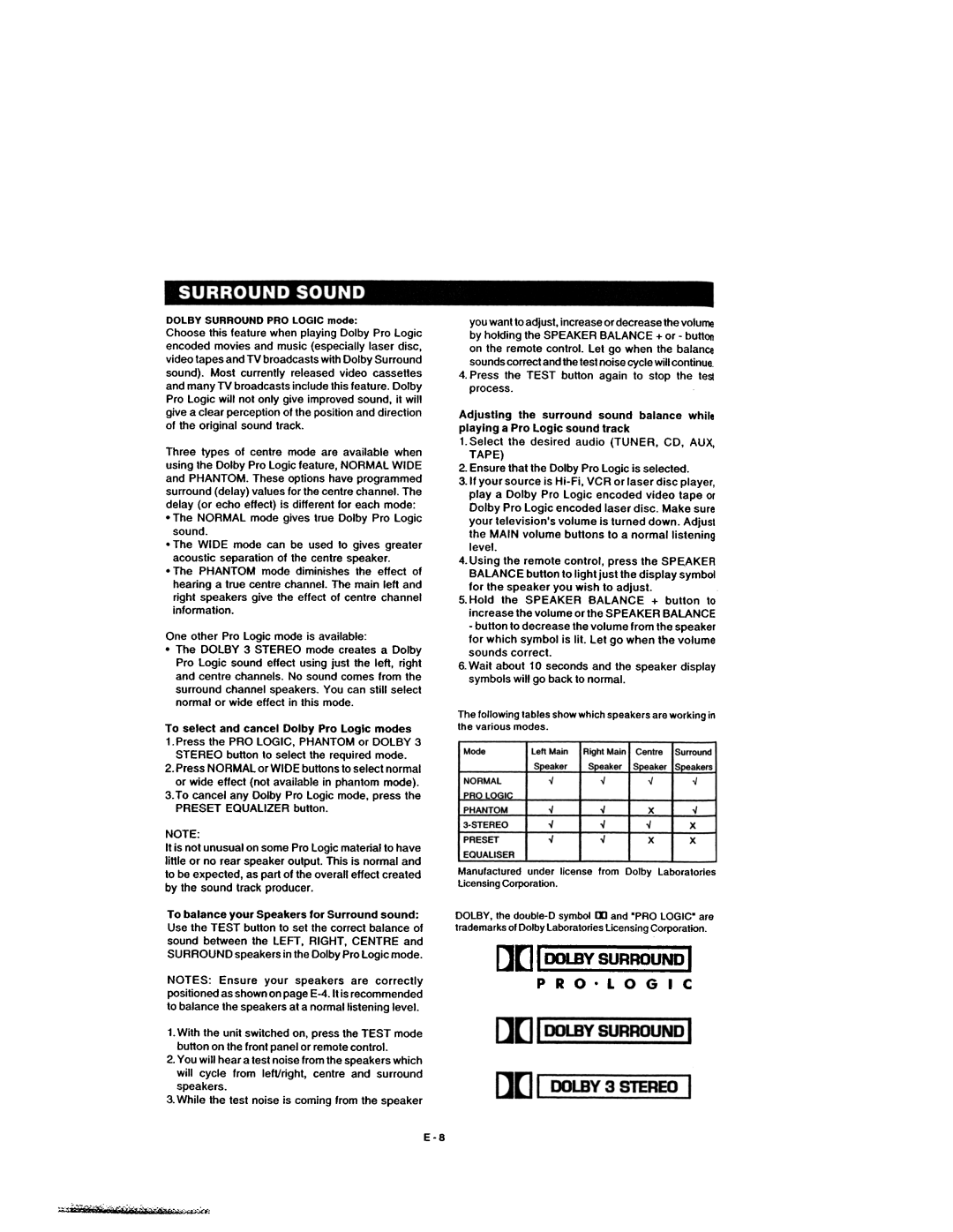CD Player specifications
Dolby Laboratories, a pioneer in audio technology, has significantly influenced the music industry with innovative audio solutions. Among its contributions, the Dolby CD Player exemplifies the company’s commitment to superior sound quality and user experience. This device integrates cutting-edge technology and remarkable features that cater to audiophiles and casual listeners alike.At the heart of the Dolby CD Player is its state-of-the-art digital signal processing technology. This technology ensures that audio signals are processed with great precision, resulting in clear and vibrant sound across a wide frequency range. The player is designed to minimize distortion and background noise, allowing users to enjoy music as it was intended by the artists.
One of the standout features of the Dolby CD Player is its compatibility with various audio formats. From standard CDs to high-resolution audio files, the player effortlessly handles multiple formats, making it a versatile addition to any audio setup. The incorporation of Dolby Digital technology allows the player to deliver multi-channel audio, enhancing the listening experience, particularly for music and films that utilize surround sound.
User experience is further enhanced by the intuitive interface of the Dolby CD Player. With a sleek design and straightforward navigation, users can easily browse through their music collections, select tracks, and adjust settings. The incorporation of a high-resolution display provides information at a glance, including song titles, artist names, and playback options.
Connectivity is another strong suit of the Dolby CD Player. It offers various output options, including analog and digital outputs, ensuring compatibility with a wide range of speakers and sound systems. For those who enjoy streaming, built-in Bluetooth functionality enables wireless audio playback, allowing users to connect their devices seamlessly.
Additionally, the Dolby CD Player often includes advanced features such as programmable playlists and a repeat function, providing flexibility in listening. This attention to detail ensures that users can tailor their music experiences according to their preferences.
In conclusion, the Dolby CD Player represents a blend of innovative technologies and user-focused features. With its commitment to outstanding sound quality, versatility in audio format compatibility, and intuitive design, it stands out as an exceptional choice for anyone looking to enhance their audio experience. Whether for dedicated listening sessions or background music, the Dolby CD Player delivers extraordinary performance and reliability.