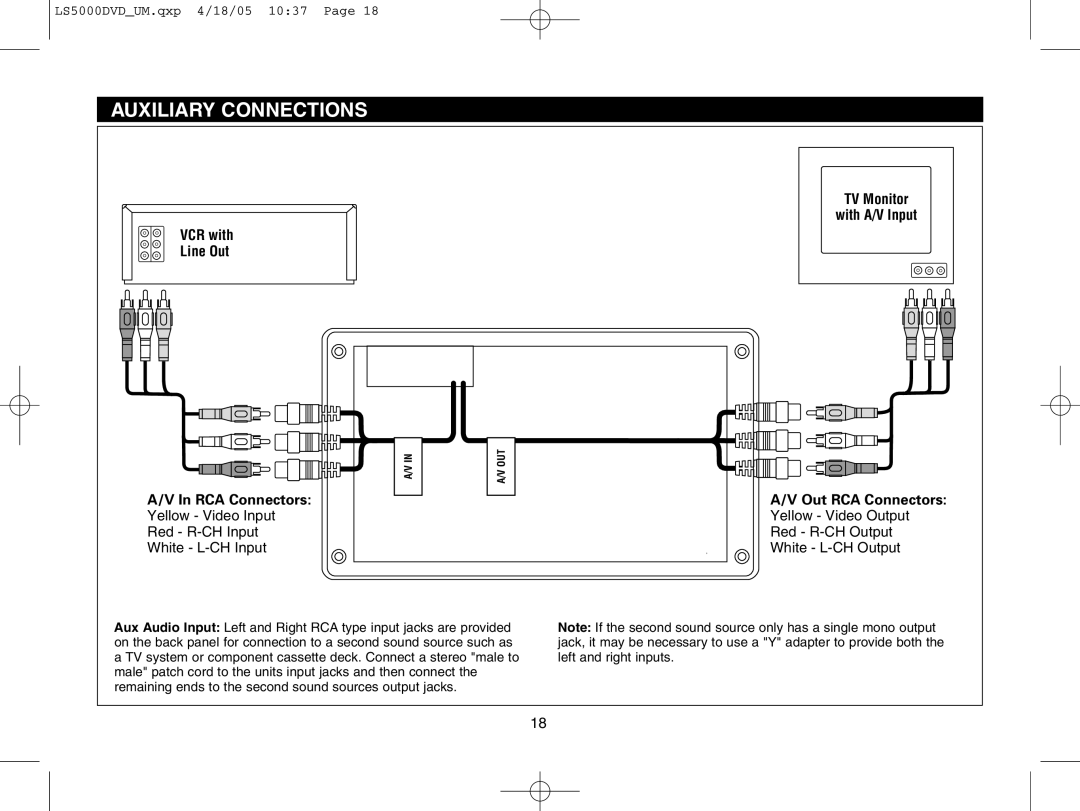LS5000DVD_UM.qxp 4/18/05 10:37 Page 18
AUXILIARY CONNECTIONS
VCR with
Line Out
TV Monitor
with A/V Input
A/V In RCA Connectors:
Yellow - Video Input
Red -
White -
A/V IN
A/V OUT
A/V Out RCA Connectors:
Yellow - Video Output
Red - R-CH Output
White - L-CH Output
Aux Audio Input: Left and Right RCA type input jacks are provided on the back panel for connection to a second sound source such as a TV system or component cassette deck. Connect a stereo "male to male" patch cord to the units input jacks and then connect the remaining ends to the second sound sources output jacks.
Note: If the second sound source only has a single mono output jack, it may be necessary to use a "Y" adapter to provide both the left and right inputs.
18