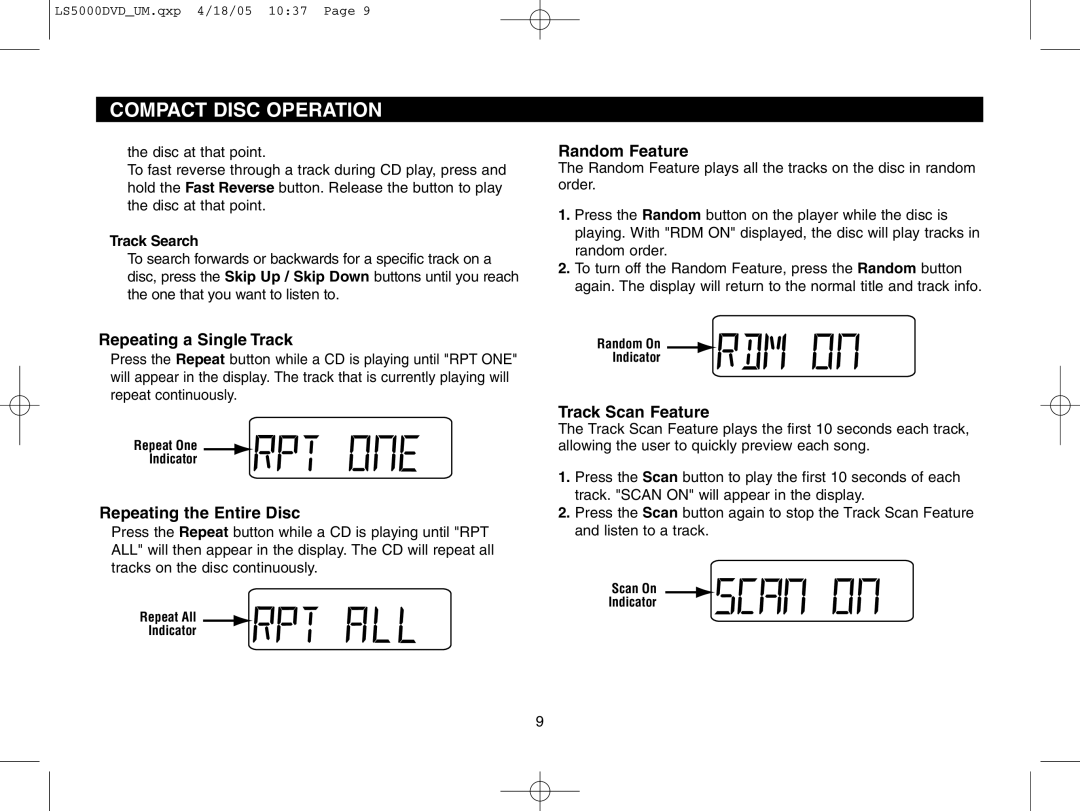LS5000DVD_UM.qxp 4/18/05 10:37 Page 9
COMPACT DISC OPERATION
the disc at that point.
To fast reverse through a track during CD play, press and hold the Fast Reverse button. Release the button to play the disc at that point.
Track Search
To search forwards or backwards for a specific track on a disc, press the Skip Up / Skip Down buttons until you reach the one that you want to listen to.
Repeating a Single Track
Press the Repeat button while a CD is playing until "RPT ONE" will appear in the display. The track that is currently playing will repeat continuously.
Repeat One
Indicator
Repeating the Entire Disc
Press the Repeat button while a CD is playing until "RPT ALL" will then appear in the display. The CD will repeat all tracks on the disc continuously.
Repeat All
Indicator
Random Feature
The Random Feature plays all the tracks on the disc in random order.
1.Press the Random button on the player while the disc is playing. With "RDM ON" displayed, the disc will play tracks in random order.
2.To turn off the Random Feature, press the Random button again. The display will return to the normal title and track info.
Random On
Indicator
Track Scan Feature
The Track Scan Feature plays the first 10 seconds each track, allowing the user to quickly preview each song.
1.Press the Scan button to play the first 10 seconds of each track. "SCAN ON" will appear in the display.
2.Press the Scan button again to stop the Track Scan Feature and listen to a track.
Scan On
Indicator
9