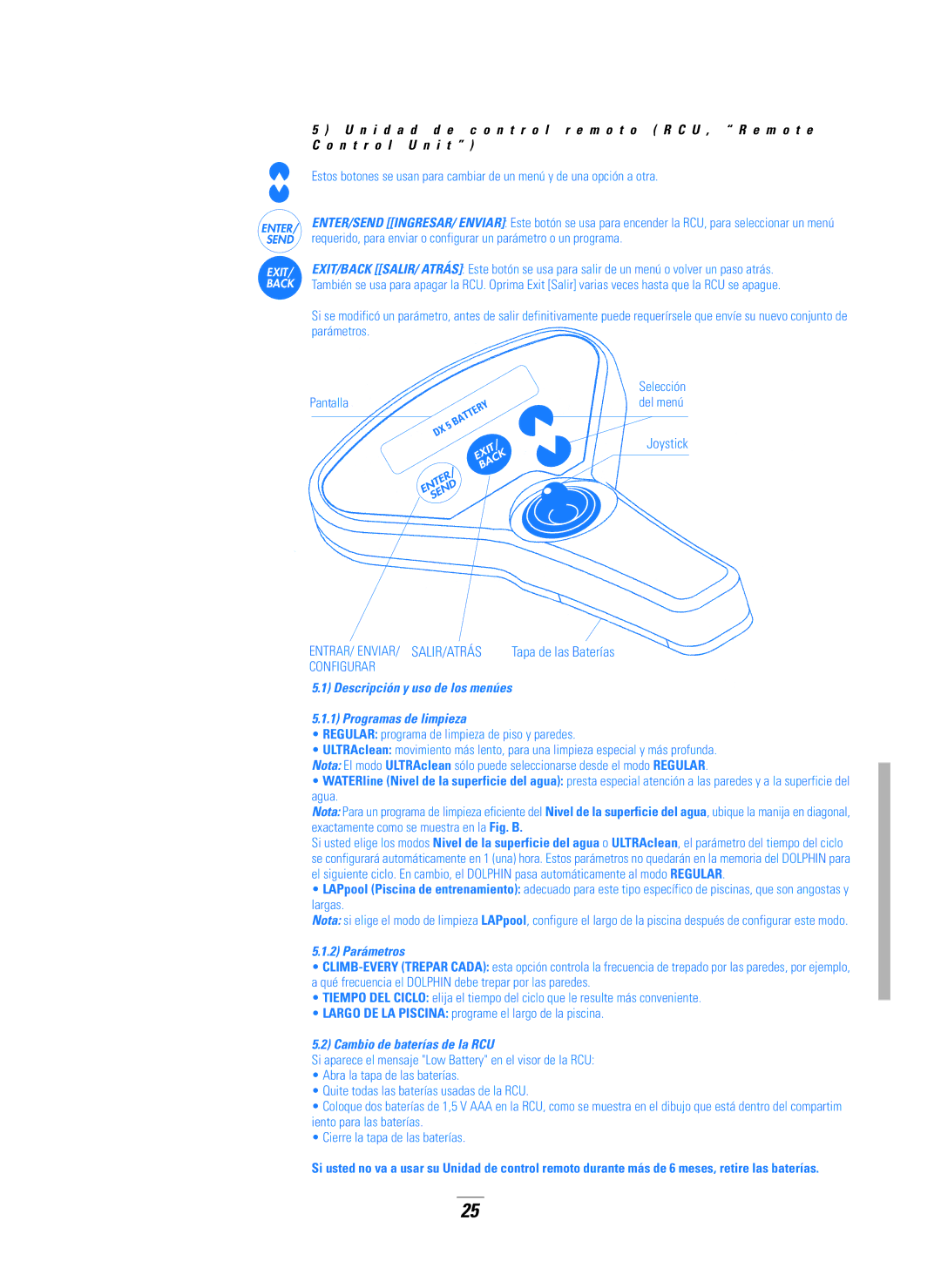DX5B specifications
The Dolphin Peripherals DX5B is an advanced mobile computer that has been designed to enhance efficiency and productivity in various sectors, including retail, warehouse management, and logistics. This device stands out due to its rugged design, versatility, and array of features that cater to the demands of modern business operations.One of the key features of the DX5B is its ergonomic design. Lightweight and easy to handle, it fits comfortably in the user's hand, allowing for prolonged use without fatigue. The device possesses an IP67 rating, which means it is resistant to dust and can withstand immersion in water. This durability makes the DX5B suitable for challenging environments, whether they are industrial warehouses or dynamic retail settings.
The DX5B is powered by a high-performance processor, ensuring quick data processing and multitasking capabilities. This efficiency is crucial for businesses that require real-time inventory tracking, sales processing, or data collection. It also supports various operating systems, including Android and Windows, providing flexibility to integrate with existing systems seamlessly.
In terms of connectivity, the Dolphin DX5B offers robust options, including Bluetooth and Wi-Fi, allowing users to stay connected while on the move. It features a high-resolution touchscreen display that is responsive even in bright outdoor conditions, making it easy to read and interact with applications and data.
For data capture, the DX5B is equipped with advanced scanning capabilities, including a robust barcode scanner that supports various barcode types. This feature accelerates inventory management and asset tracking, reducing human error and increasing accuracy in data collection.
Battery life is another critical aspect of the DX5B. The device comes with a long-lasting battery that ensures uninterrupted operation throughout the day. This is particularly beneficial for businesses that require mobile devices that can perform in high-demand situations without frequent charging.
Additionally, the DX5B supports various peripherals and accessories, allowing for customization based on specific business needs. With its powerful capabilities and versatile applications, the Dolphin Peripherals DX5B is a formidable tool for any organization looking to streamline operations and improve productivity.