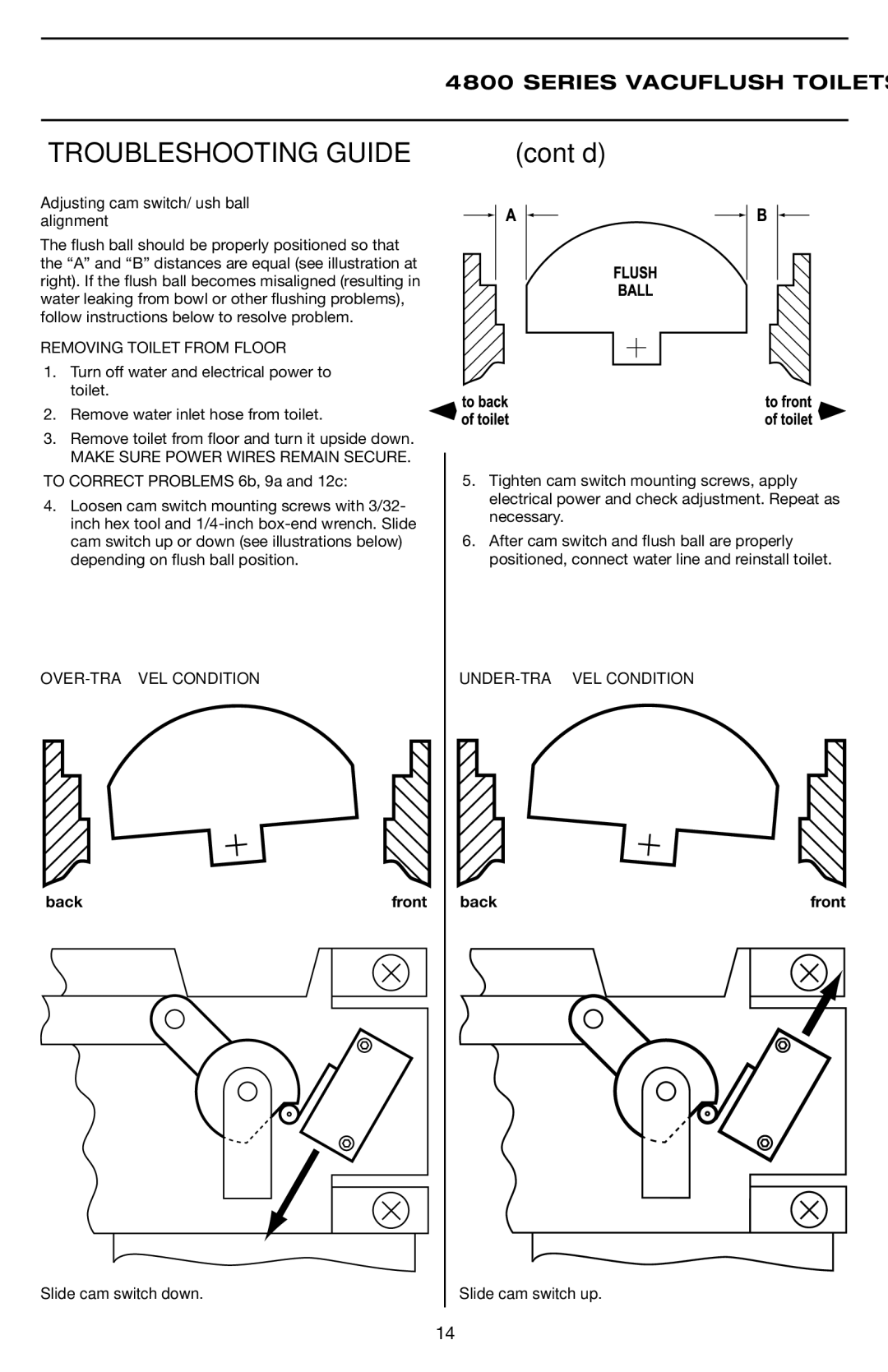4806, 4809, 4848 specifications
The Dometic 4806, 4848, and 4809 models represent a range of innovative and reliable RV air conditioners designed to deliver exceptional cooling performance for recreational vehicles. Each model is engineered with cutting-edge technologies that prioritize energy efficiency, quiet operation, and easy installation.The Dometic 4806 model is equipped with advanced climate control features, providing optimal comfort no matter the weather outside. It boasts a powerful cooling capacity, making it perfect for hot summer days. The air conditioner uses a high-efficiency compressor and an aerodynamic design that reduces energy consumption while increasing airflow, ensuring that the interior of the RV remains cool and comfortable.
In contrast, the Dometic 4848 model incorporates specific technologies that enhance user experience. This model features a variable speed inverter compressor, which allows for precise temperature control and a quieter operation. The inverter technology also optimizes energy usage, reducing the load on the RV’s power system. Additionally, the 4848 is designed with a low-profile unit that minimizes wind resistance when traveling, contributing to better fuel efficiency on the road.
The Dometic 4809 offers versatility and user-friendly features, making it a top choice for many RV enthusiasts. This model comes with an easy-to-use digital thermostat that allows users to set their desired temperature with precision. Moreover, it includes a programmable timer, enabling RV owners to pre-cool their space before returning. The 4809 also has an optional heat pump feature, which provides warmth during cooler months, making it a year-round solution for climate control.
All three models are constructed with durable materials that enhance longevity and withstand the rigors of travel. They are designed for simple installation, with a lightweight build that facilitates easy handling and setup on various RV roof configurations. The sleek aesthetic of Dometic air conditioners ensures they blend seamlessly with the design of modern RVs, maintaining the vehicle's overall appearance.
In summary, the Dometic 4806, 4848, and 4809 air conditioners each offer unique features and technologies tailored to enhance comfort and convenience for RV owners. With their emphasis on energy efficiency, quiet operation, and user-friendly controls, these models are essential components for anyone looking to enjoy a cool and comfortable environment while on the road.