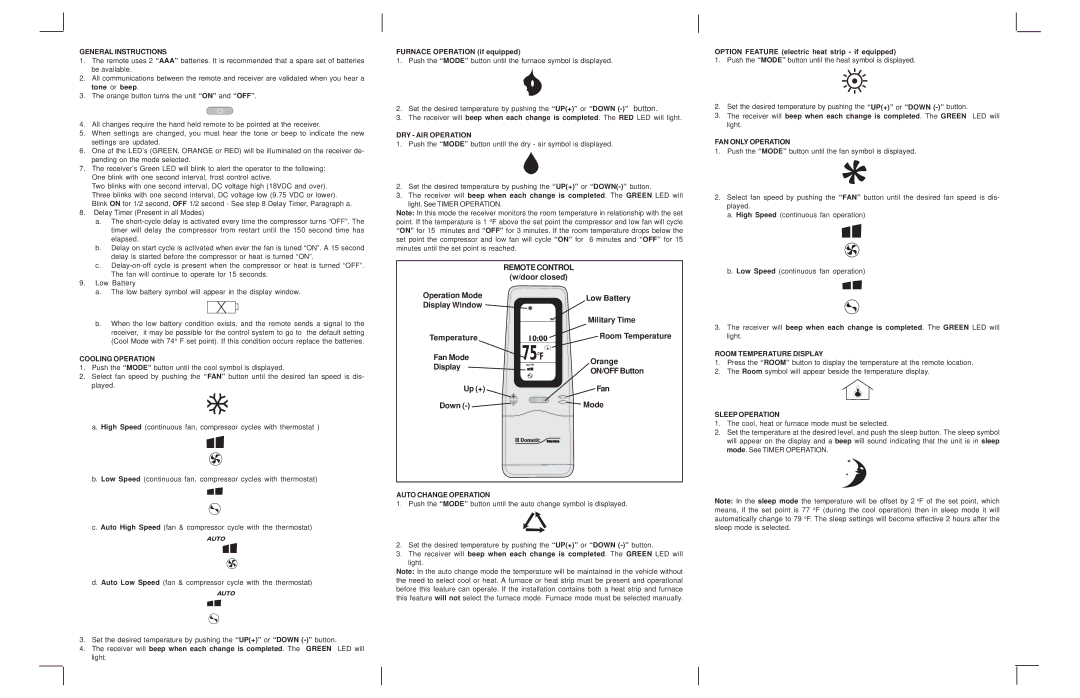REMOTE COMFORT CONTROL specifications
The Dometic Remote Comfort Control is a cutting-edge solution designed to enhance user experience in managing climate control systems in recreational vehicles (RVs), boats, and other mobile spaces. This innovative control system offers a user-friendly interface that simplifies the process of regulating temperature, air conditioning, and heating, ensuring a comfortable environment regardless of the outdoor conditions.One of the standout features of the Dometic Remote Comfort Control is its intuitive touchscreen interface. With vibrant graphics and easy-to-navigate menus, users can effortlessly adjust settings to meet their comfort preferences. Additionally, the system supports multiple zones, allowing users to customize temperatures in different areas of their RV or boat, ensuring optimal comfort for everyone on board.
In terms of technology, the Dometic Remote Comfort Control utilizes Bluetooth connectivity, enabling users to control their climate systems from their smartphones or tablets. The accompanying mobile app offers remote access to adjust the settings while providing notifications and diagnostics, which allows users to stay informed about their climate control system's performance. This level of integration significantly enhances the user experience by eliminating the need to be physically present in the vehicle or vessel to make adjustments.
Efficiency is another hallmark of the Dometic Remote Comfort Control. Designed with energy-saving features, the system monitors usage patterns and adjusts operation accordingly, helping users to conserve energy and reduce costs. Moreover, the control system is compatible with Dometic's advanced air conditioning and heating units, ensuring optimal performance and synergy between devices.
The Dometic Remote Comfort Control is also built to withstand the rigors of mobile life. It is constructed with durable materials, ensuring longevity and resistance to the elements, making it an ideal choice for those who frequently travel. Its sleek design seamlessly integrates with existing interiors, providing a modern aesthetic while maintaining functionality.
In summary, the Dometic Remote Comfort Control redefines convenience in climate management for mobile applications. With features such as a user-friendly touchscreen, Bluetooth connectivity, multiple zones, and energy efficiency, this innovative control system is designed to meet the diverse needs of users, ensuring a comfortable living environment on the go. The combination of advanced technology and practical design makes it an indispensable tool for those seeking to elevate their outdoor experiences.