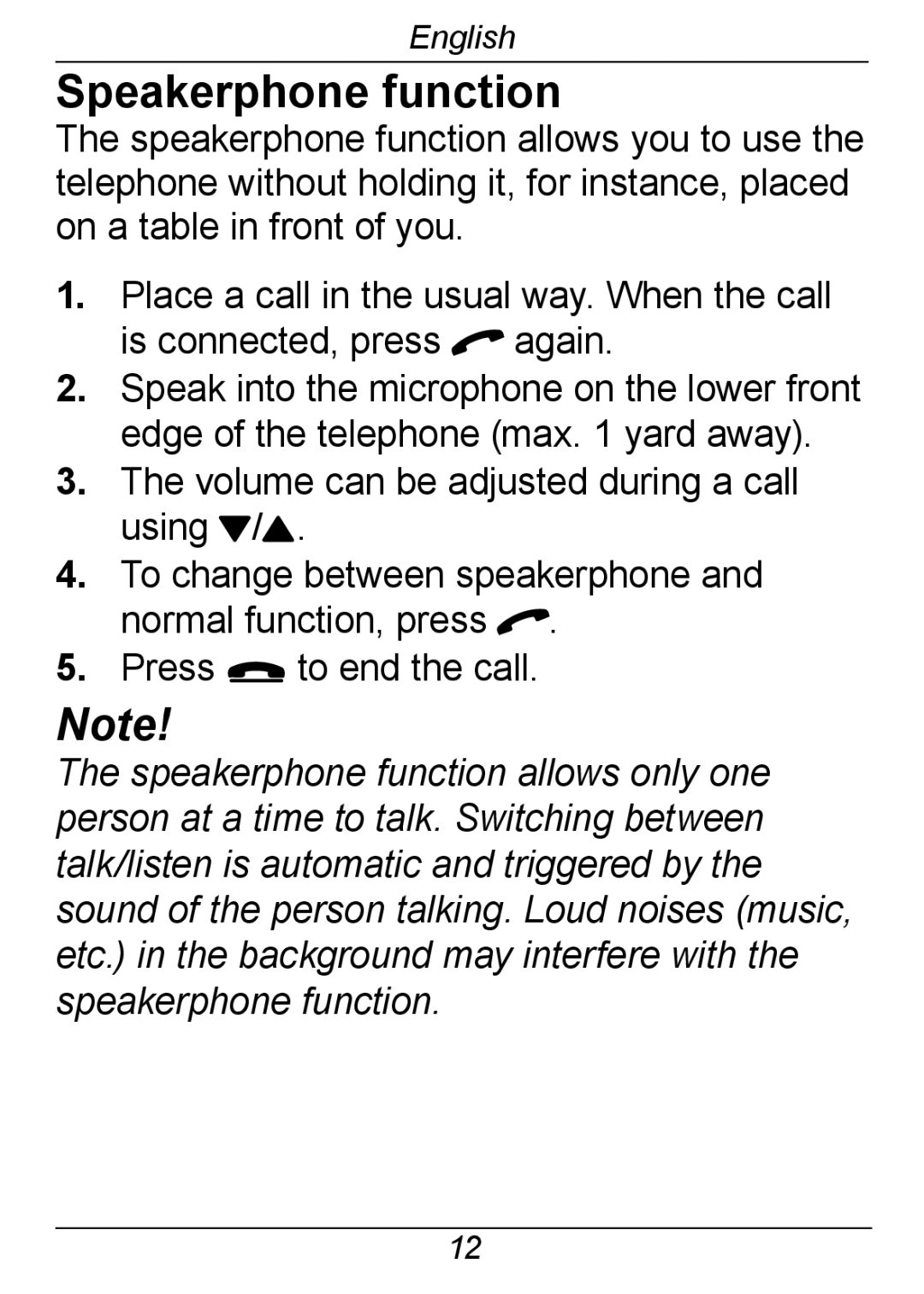English
Speakerphone function
The speakerphone function allows you to use the telephone without holding it, for instance, placed on a table in front of you.
1.Place a call in the usual way. When the call is connected, press q again.
2.Speak into the microphone on the lower front edge of the telephone (max. 1 yard away).
3.The volume can be adjusted during a call using }/{.
4.To change between speakerphone and normal function, press q.
5.Press L to end the call.
Note!
The speakerphone function allows only one person at a time to talk. Switching between talk/listen is automatic and triggered by the sound of the person talking. Loud noises (music, etc.) in the background may interfere with the speakerphone function.
12