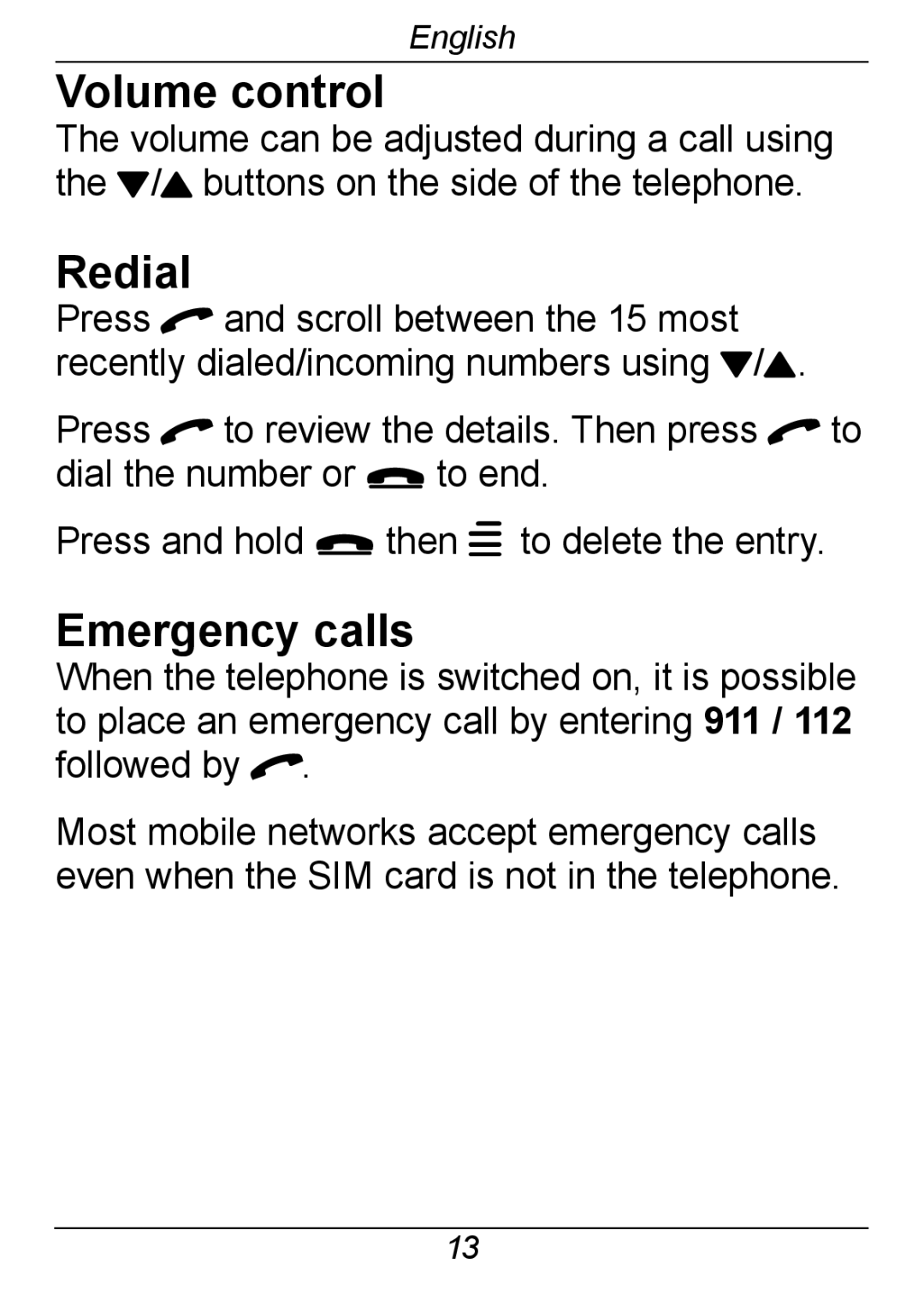English
Volume control
The volume can be adjusted during a call using the }/{ buttons on the side of the telephone.
Redial
Press q and scroll between the 15 most recently dialed/incoming numbers using }/{.
Press q to review the details. Then press q to dial the number or L to end.
Press and hold L then w to delete the entry.
Emergency calls
When the telephone is switched on, it is possible to place an emergency call by entering 911 / 112 followed by q.
Most mobile networks accept emergency calls even when the SIM card is not in the telephone.
13