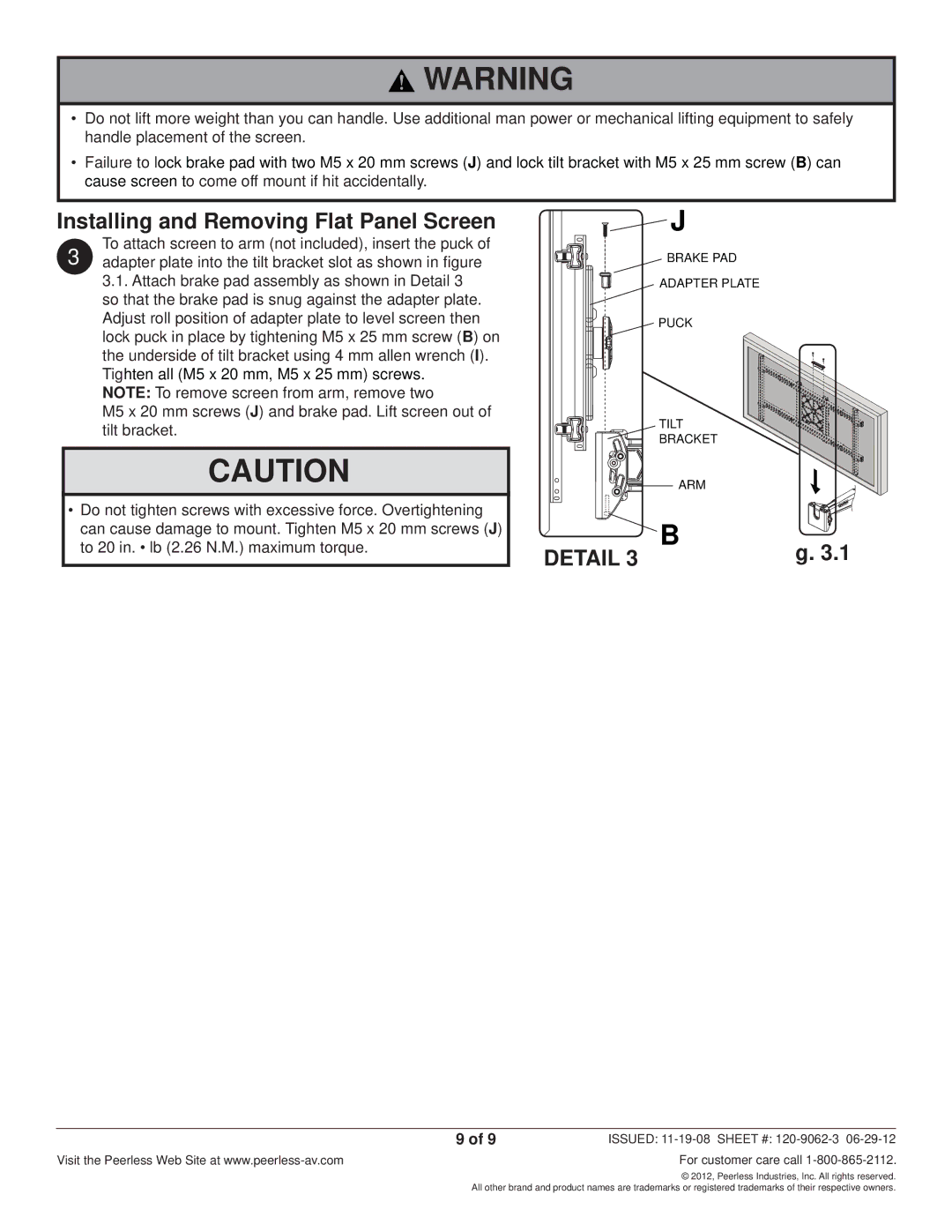![]() WARNING
WARNING
•Do not lift more weight than you can handle. Use additional man power or mechanical lifting equipment to safely handle placement of the screen.
•Failure to lock brake pad with two M5 x 20 mm screws (J) and lock tilt bracket with M5 x 25 mm screw (B) can cause screen to come off mount if hit accidentally.
Installing and Removing Flat Panel Screen
3 | To attach screen to arm (not included), insert the puck of |
adapter plate into the tilt bracket slot as shown in figure |
3.1.Attach brake pad assembly as shown in Detail 3 so that the brake pad is snug against the adapter plate. Adjust roll position of adapter plate to level screen then lock puck in place by tightening M5 x 25 mm screw (B) on the underside of tilt bracket using 4 mm allen wrench (I). Tighten all (M5 x 20 mm, M5 x 25 mm) screws.
NOTE: To remove screen from arm, remove two
M5 x 20 mm screws (J) and brake pad. Lift screen out of tilt bracket.
CAUTION
•Do not tighten screws with excessive force. Overtightening can cause damage to mount. Tighten M5 x 20 mm screws (J) to 20 in. • lb (2.26 N.M.) maximum torque.
![]()
![]()
![]()
![]()
![]() J
J
BRAKE PAD
ADAPTER PLATE
PUCK
| TILT |
|
| BRACKET |
|
| ARM |
|
DETAIL 3 | B | fig. 3.1 |
|
9 of 9
Visit the Peerless Web Site at
ISSUED: 11-19-08 SHEET #: 120-9062-3 06-29-12
For customer care call 1-800-865-2112.
© 2012, Peerless Industries, Inc. All rights reserved. All other brand and product names are trademarks or registered trademarks of their respective owners.