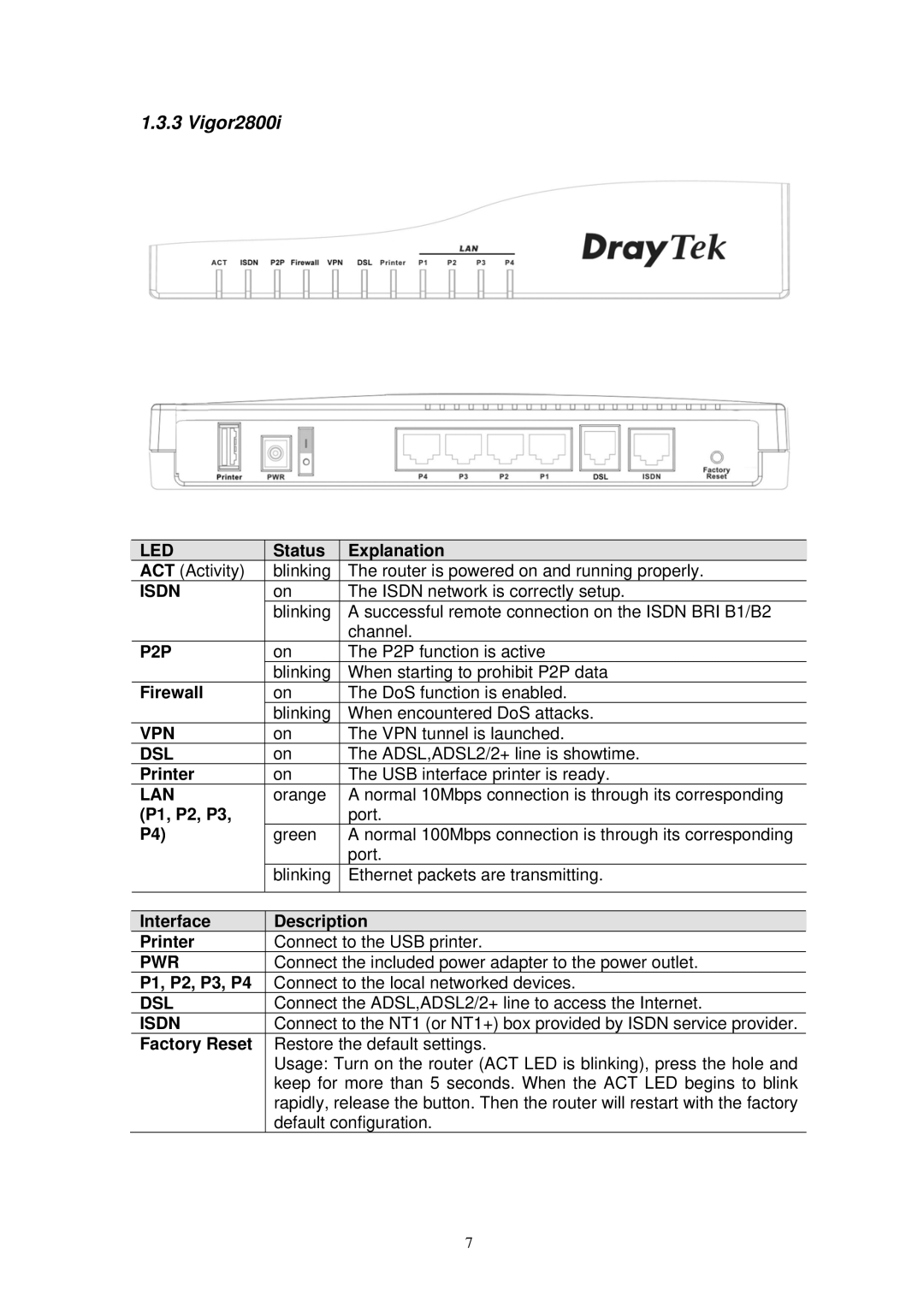2800 specifications
The DrayTek Vigor 2800 is a versatile and powerful multi-functional router designed specifically for small to medium-sized offices. Known for its reliability, security features, and high performance, the Vigor 2800 excels in meeting the demands of modern internet connectivity.One of the standout features of the Vigor 2800 is its support for ADSL and ADSL2+ connections, which ensures compatibility with a wide variety of broadband services. This flexibility allows businesses to maximize their internet speeds while maintaining a stable connection, essential for cloud-based applications and VoIP services.
The Vigor 2800 also boasts advanced firewall capabilities, offering a robust security framework to safeguard network integrity. With features like intrusion detection, content filtering, and access control lists, administrators can efficiently manage user access and secure sensitive data against unauthorized access. The router supports Virtual Private Network (VPN) connections, allowing remote users to securely access the office network, which is vital in today's remote working environment.
Another key characteristic is the dual WAN capability of the Vigor 2800, which enhances reliability and bandwidth utilization. By allowing multiple internet connections, businesses can achieve load balancing and failover, ensuring that they remain online even during outages. This capability is particularly important for businesses that rely heavily on a consistent internet connection.
The router is also equipped with Quality of Service (QoS) features, which enable prioritization of critical applications and bandwidth management. This ensures that high-priority traffic, such as video conferencing or VoIP calls, maintains optimal performance, even during peak usage times.
Moreover, the Vigor 2800 has an intuitive web-based interface for easy configuration and management, making it accessible for users without extensive IT knowledge. The device supports extensive logging and monitoring features, allowing network administrators to track performance metrics and troubleshoot issues effectively.
In summary, the DrayTek Vigor 2800 combines reliability, security, and performance to provide a comprehensive solution for small to medium-sized offices. With its diverse range of features, including advanced firewall protection, dual WAN capabilities, and QoS, it stands out as a top choice for businesses looking to enhance their connectivity and protect their networks.