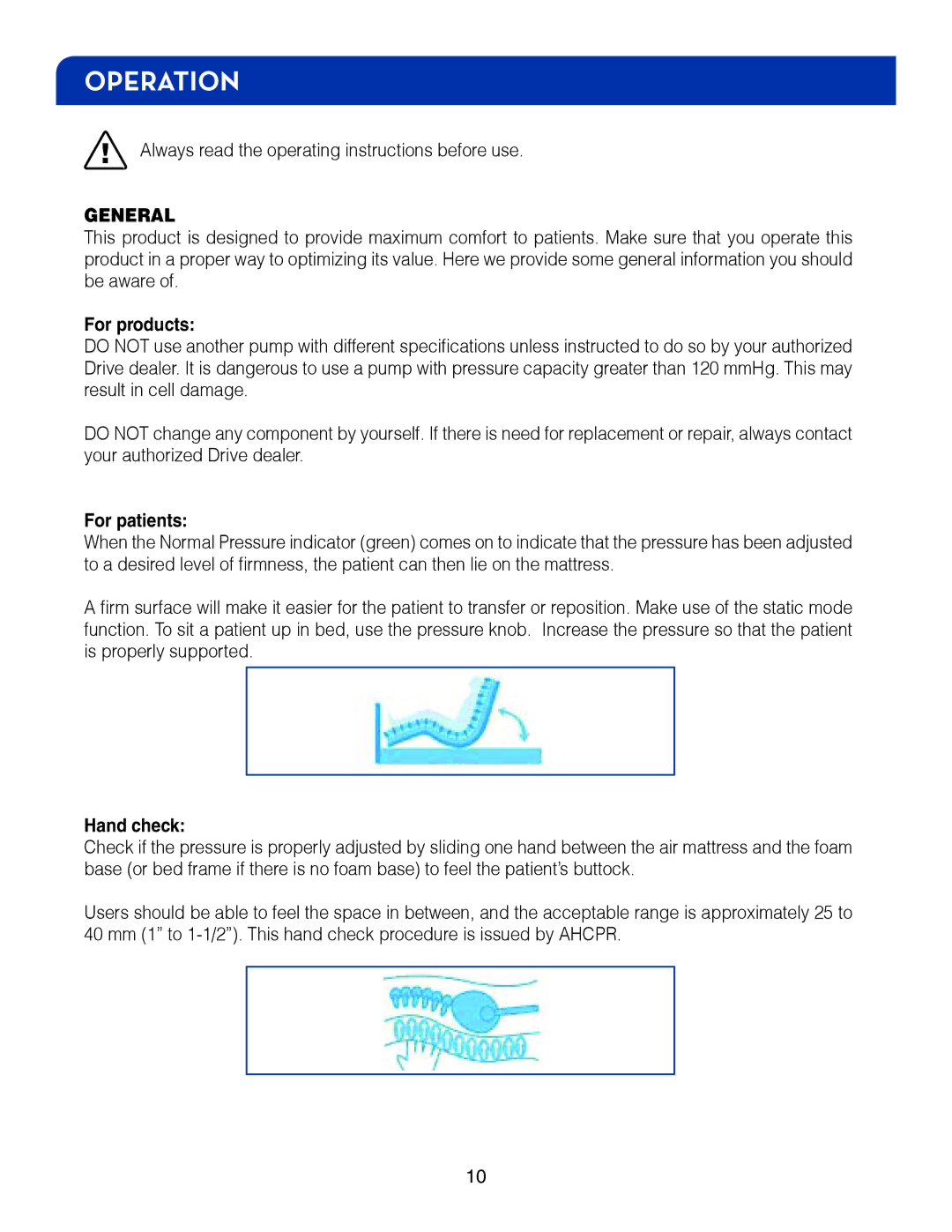OPERATION
!Always read the operating instructions before use.
GENERAL
This product is designed to provide maximum comfort to patients. Make sure that you operate this product in a proper way to optimizing its value. Here we provide some general information you should be aware of.
For products:
DO NOT use another pump with different specifications unless instructed to do so by your authorized Drive dealer. It is dangerous to use a pump with pressure capacity greater than 120 mmHg. This may result in cell damage.
DO NOT change any component by yourself. If there is need for replacement or repair, always contact your authorized Drive dealer.
For patients:
When the Normal Pressure indicator (green) comes on to indicate that the pressure has been adjusted to a desired level of firmness, the patient can then lie on the mattress.
A firm surface will make it easier for the patient to transfer or reposition. Make use of the static mode function. To sit a patient up in bed, use the pressure knob. Increase the pressure so that the patient is properly supported.
Hand check:
Check if the pressure is properly adjusted by sliding one hand between the air mattress and the foam base (or bed frame if there is no foam base) to feel the patient’s buttock.
Users should be able to feel the space in between, and the acceptable range is approximately 25 to 40 mm (1” to
10