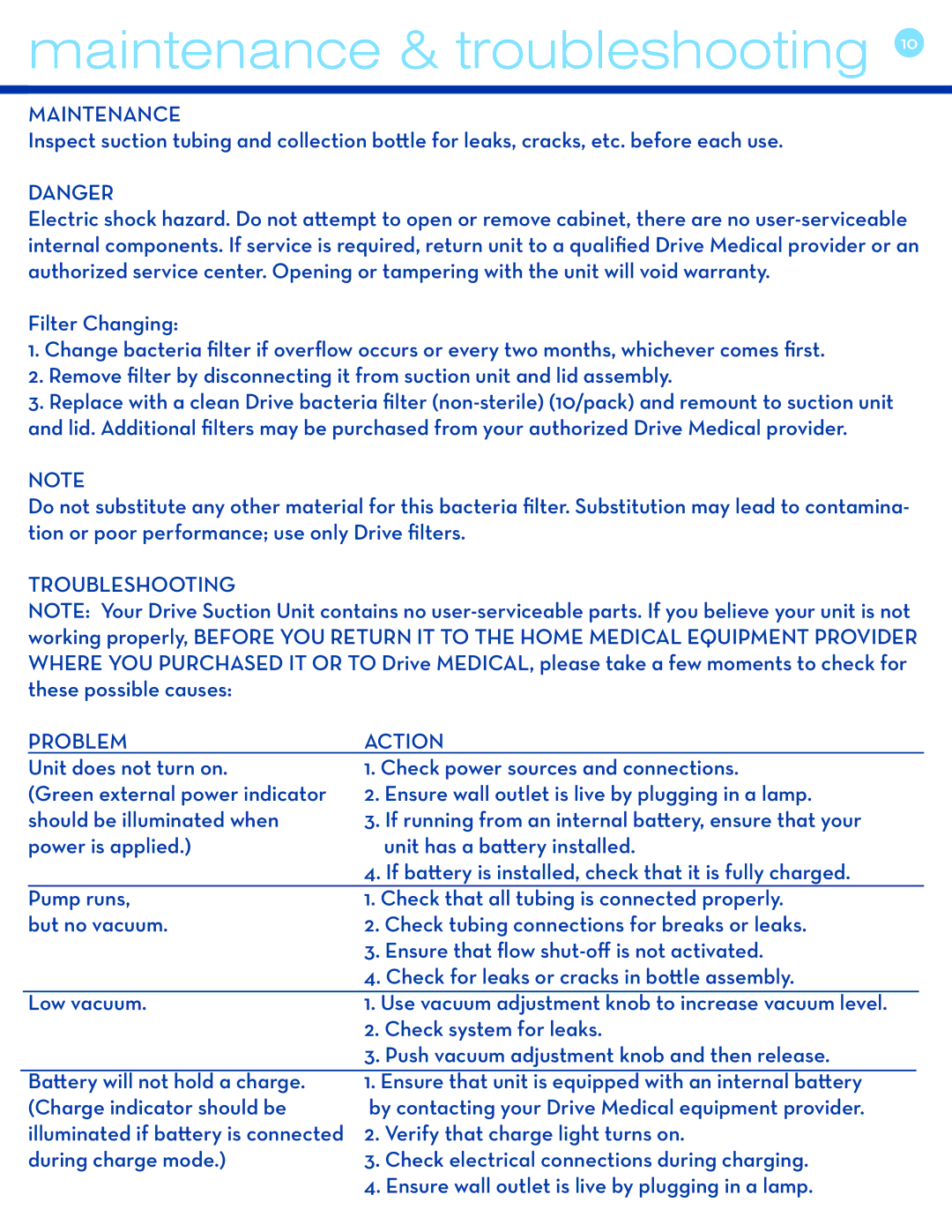maintenance & troubleshooting 10
MAINTENANCE
Inspect suction tubing and collection bottle for leaks, cracks, etc. before each use.
DANGER
Electric shock hazard. Do not attempt to open or remove cabinet, there are no
Filter Changing:
1.Change bacteria filter if overflow occurs or every two months, whichever comes first.
2.Remove filter by disconnecting it from suction unit and lid assembly.
3.Replace with a clean Drive bacteria filter
NOTE
Do not substitute any other material for this bacteria filter. Substitution may lead to contamina- tion or poor performance; use only Drive filters.
TROUBLESHOOTING
NOTE: Your Drive Suction Unit contains no
|
| PROBLEM | ACTION | |||
|
| Unit does not turn on. | 1. Check power sources and connections. | |||
|
| (Green external power indicator | 2. | Ensure wall outlet is live by plugging in a lamp. | ||
|
| should be illuminated when | 3. | If running from an internal battery, ensure that your | ||
|
| power is applied.) |
| unit has a battery installed. | ||
|
|
| 4. If battery is installed, check that it is fully charged. | |||
|
| Pump runs, | 1. Check that all tubing is connected properly. | |||
|
| but no vacuum. | 2. Check tubing connections for breaks or leaks. | |||
|
|
| 3. | Ensure that flow | ||
|
|
| 4. Check for leaks or cracks in bottle assembly. | |||
|
| Low vacuum. | 1. Use vacuum adjustment knob to increase vacuum level. |
| ||
|
|
| 2. | Check system for leaks. | ||
|
|
| 3. Push vacuum adjustment knob and then release. | |||
|
| Battery will not hold a charge. | 1. Ensure that unit is equipped with an internal battery |
| ||
|
| (Charge indicator should be | by contacting your Drive Medical equipment provider. | |||
|
| illuminated if battery is connected | 2. | Verify that charge light turns on. | ||
|
| during charge mode.) | 3. | Check electrical connections during charging. | ||
|
|
| 4. Ensure wall outlet is live by plugging in a lamp. | |||