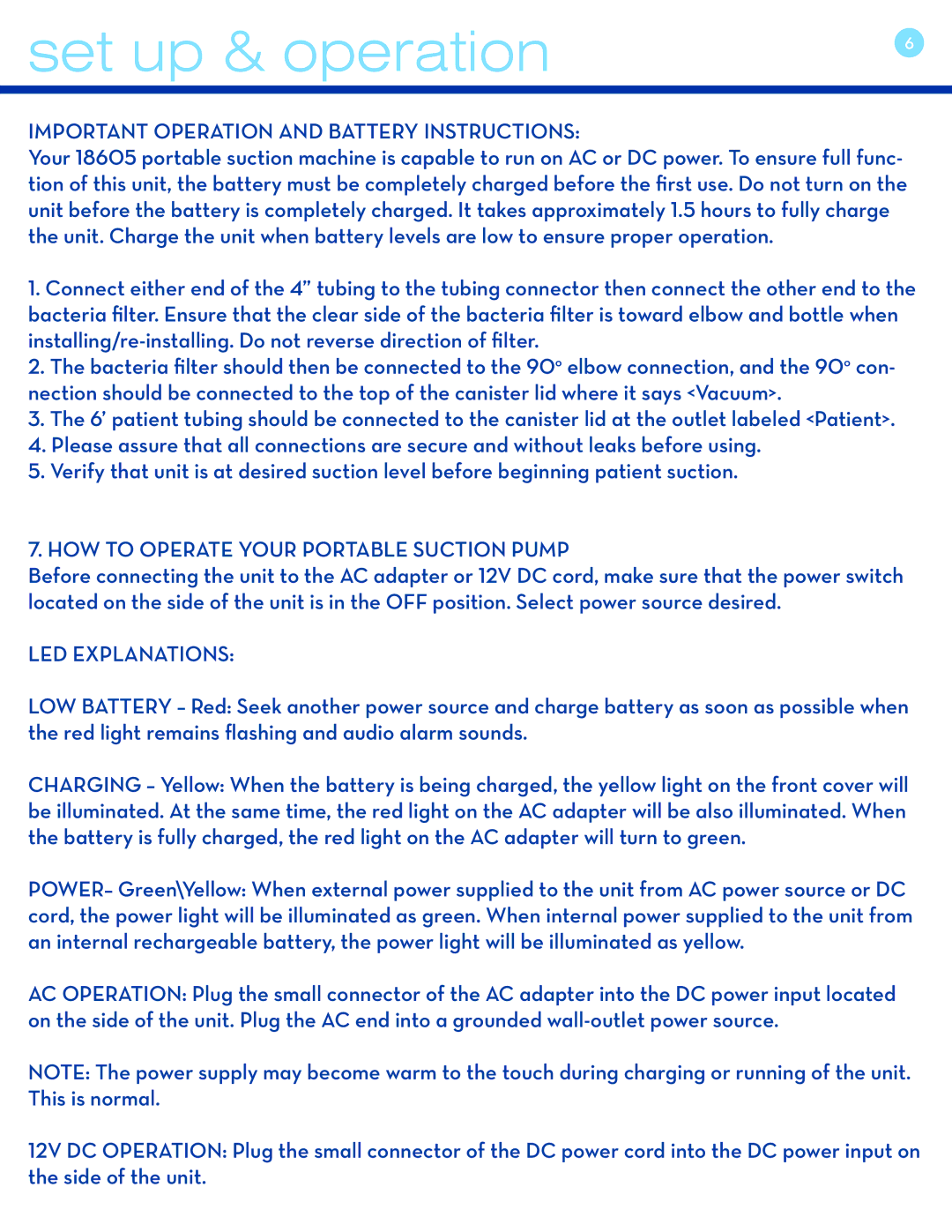set up & operation | 6 |
|
IMPORTANT OPERATION AND BATTERY INSTRUCTIONS:
Your 18605 portable suction machine is capable to run on AC or DC power. To ensure full func- tion of this unit, the battery must be completely charged before the first use. Do not turn on the unit before the battery is completely charged. It takes approximately 1.5 hours to fully charge the unit. Charge the unit when battery levels are low to ensure proper operation.
1.Connect either end of the 4” tubing to the tubing connector then connect the other end to the bacteria filter. Ensure that the clear side of the bacteria filter is toward elbow and bottle when
2.The bacteria filter should then be connected to the 90o elbow connection, and the 90o con- nection should be connected to the top of the canister lid where it says <Vacuum>.
3.The 6’ patient tubing should be connected to the canister lid at the outlet labeled <Patient>.
4.Please assure that all connections are secure and without leaks before using.
5.Verify that unit is at desired suction level before beginning patient suction.
7. HOW TO OPERATE YOUR PORTABLE SUCTION PUMP
Before connecting the unit to the AC adapter or 12V DC cord, make sure that the power switch located on the side of the unit is in the OFF position. Select power source desired.
LED EXPLANATIONS:
LOW BATTERY – Red: Seek another power source and charge battery as soon as possible when the red light remains flashing and audio alarm sounds.
CHARGING – Yellow: When the battery is being charged, the yellow light on the front cover will be illuminated. At the same time, the red light on the AC adapter will be also illuminated. When the battery is fully charged, the red light on the AC adapter will turn to green.
POWER– Green\Yellow: When external power supplied to the unit from AC power source or DC cord, the power light will be illuminated as green. When internal power supplied to the unit from an internal rechargeable battery, the power light will be illuminated as yellow.
AC OPERATION: Plug the small connector of the AC adapter into the DC power input located on the side of the unit. Plug the AC end into a grounded
NOTE: The power supply may become warm to the touch during charging or running of the unit. This is normal.
12V DC OPERATION: Plug the small connector of the DC power cord into the DC power input on the side of the unit.