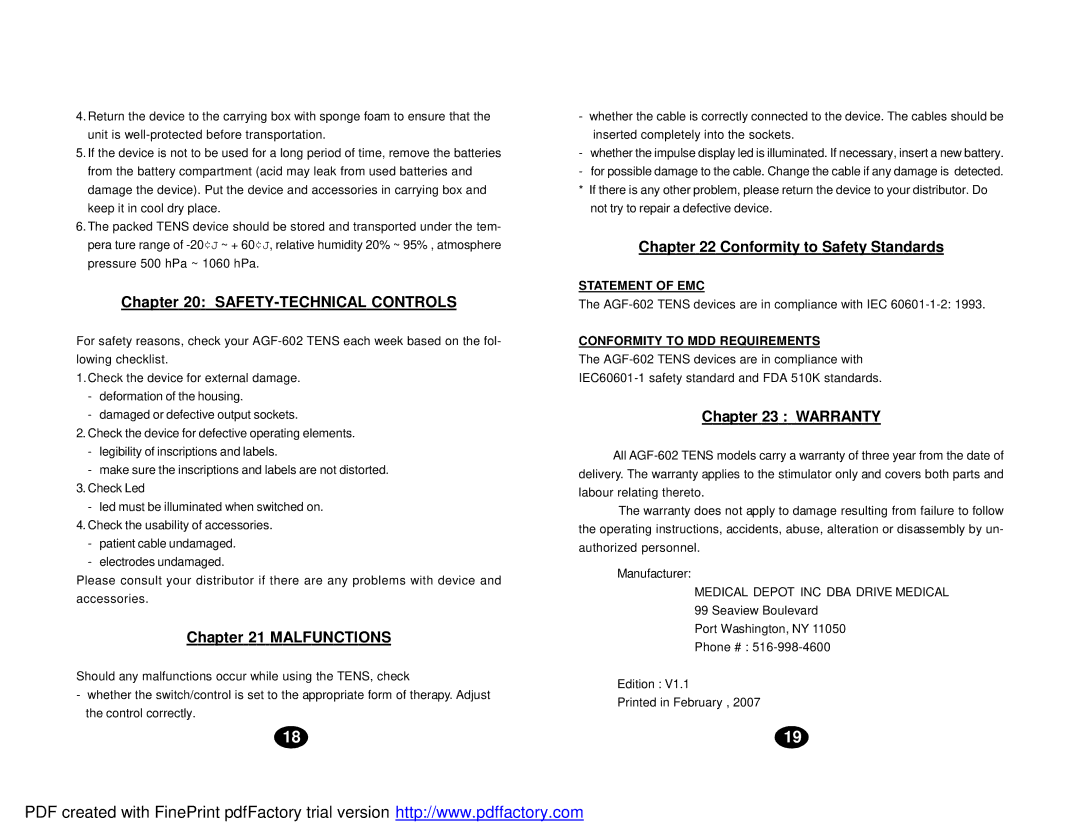4.Return the device to the carrying box with sponge foam to ensure that the unit is
5.If the device is not to be used for a long period of time, remove the batteries from the battery compartment (acid may leak from used batteries and damage the device). Put the device and accessories in carrying box and keep it in cool dry place.
6.The packed TENS device should be stored and transported under the tem- pera ture range of
Chapter 20: SAFETY-TECHNICAL CONTROLS
For safety reasons, check your
1.Check the device for external damage.
-deformation of the housing.
-damaged or defective output sockets.
2.Check the device for defective operating elements.
-legibility of inscriptions and labels.
-make sure the inscriptions and labels are not distorted.
3.Check Led
-led must be illuminated when switched on.
4.Check the usability of accessories.
-patient cable undamaged.
-electrodes undamaged.
Please consult your distributor if there are any problems with device and accessories.
Chapter 21 MALFUNCTIONS
Should any malfunctions occur while using the TENS, check
-whether the switch/control is set to the appropriate form of therapy. Adjust the control correctly.
18
-whether the cable is correctly connected to the device. The cables should be inserted completely into the sockets.
-whether the impulse display led is illuminated. If necessary, insert a new battery.
-for possible damage to the cable. Change the cable if any damage is detected. * If there is any other problem, please return the device to your distributor. Do
not try to repair a defective device.
Chapter 22 Conformity to Safety Standards
STATEMENT OF EMC
The
CONFORMITY TO MDD REQUIREMENTS
The
Chapter 23 : WARRANTY
All
The warranty does not apply to damage resulting from failure to follow the operating instructions, accidents, abuse, alteration or disassembly by un- authorized personnel.
Manufacturer:
MEDICAL DEPOT INC DBA DRIVE MEDICAL
99 Seaview Boulevard
Port Washington, NY 11050
Phone # :
Edition : V1.1
Printed in February , 2007
19
PDF created with FinePrint pdfFactory trial version http://www.pdffactory.com