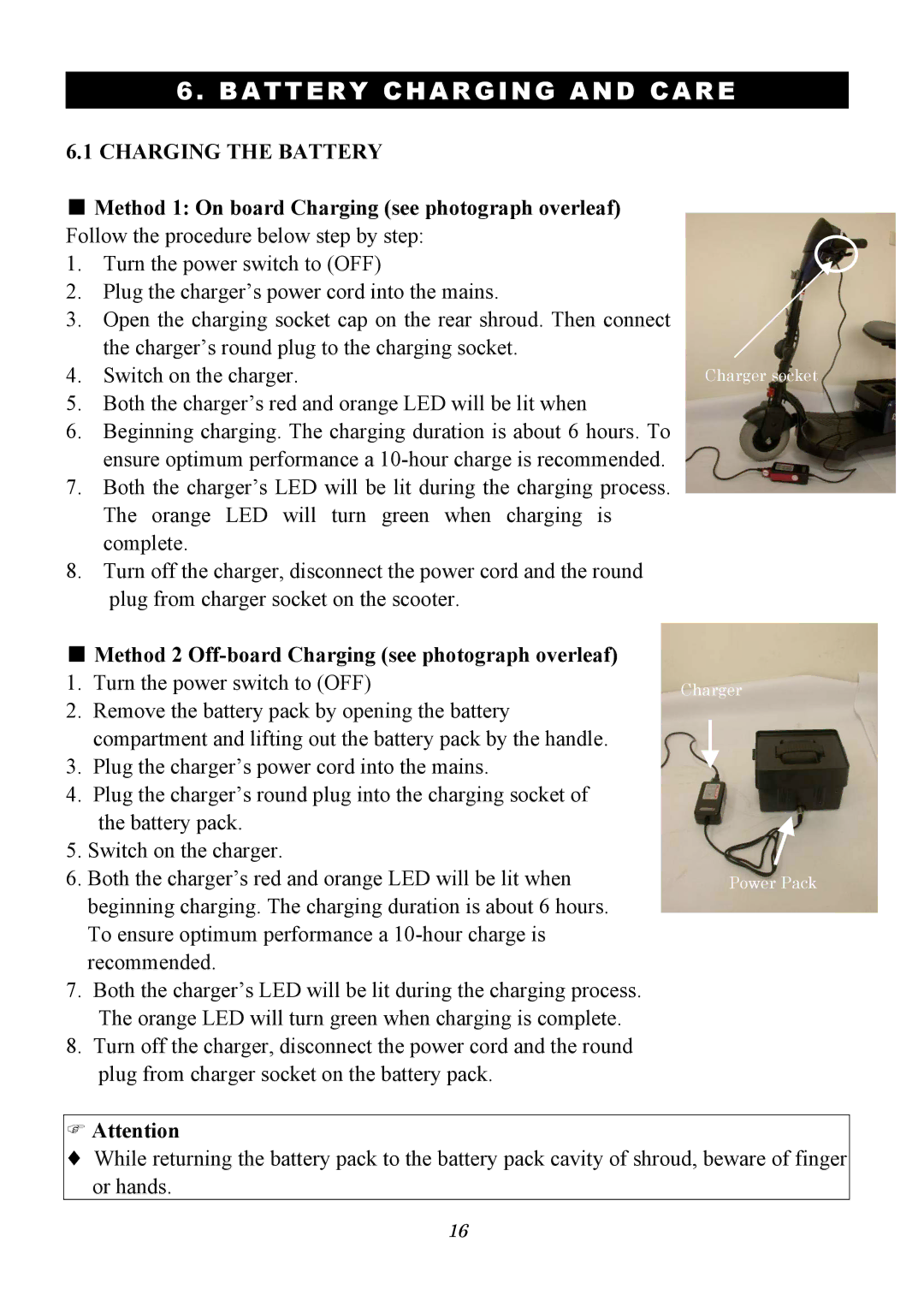6 . BATTERY CHARGING AND CARE
6.1 CHARGING THE BATTERY
■Method 1: On board Charging (see photograph overleaf) Follow the procedure below step by step:
1. Turn the power switch to (OFF)
2.Plug the charger’s power cord into the mains.
3.Open the charging socket cap on the rear shroud. Then connect the charger’s round plug to the charging socket.
4. Switch on the charger. | Charger socket |
5.Both the charger’s red and orange LED will be lit when
6.Beginning charging. The charging duration is about 6 hours. To ensure optimum performance a
7.Both the charger’s LED will be lit during the charging process. The orange LED will turn green when charging is complete.
8.Turn off the charger, disconnect the power cord and the round plug from charger socket on the scooter.
■ Method 2 Off-board Charging (see photograph overleaf)
1.Turn the power switch to (OFF)
2.Remove the battery pack by opening the battery compartment and lifting out the battery pack by the handle.
3.Plug the charger’s power cord into the mains.
4.Plug the charger’s round plug into the charging socket of the battery pack.
5.Switch on the charger.
6.Both the charger’s red and orange LED will be lit when beginning charging. The charging duration is about 6 hours. To ensure optimum performance a
7.Both the charger’s LED will be lit during the charging process. The orange LED will turn green when charging is complete.
8.Turn off the charger, disconnect the power cord and the round plug from charger socket on the battery pack.
Charger
Power Pack
F Attention
♦While returning the battery pack to the battery pack cavity of shroud, beware of finger or hands.
16