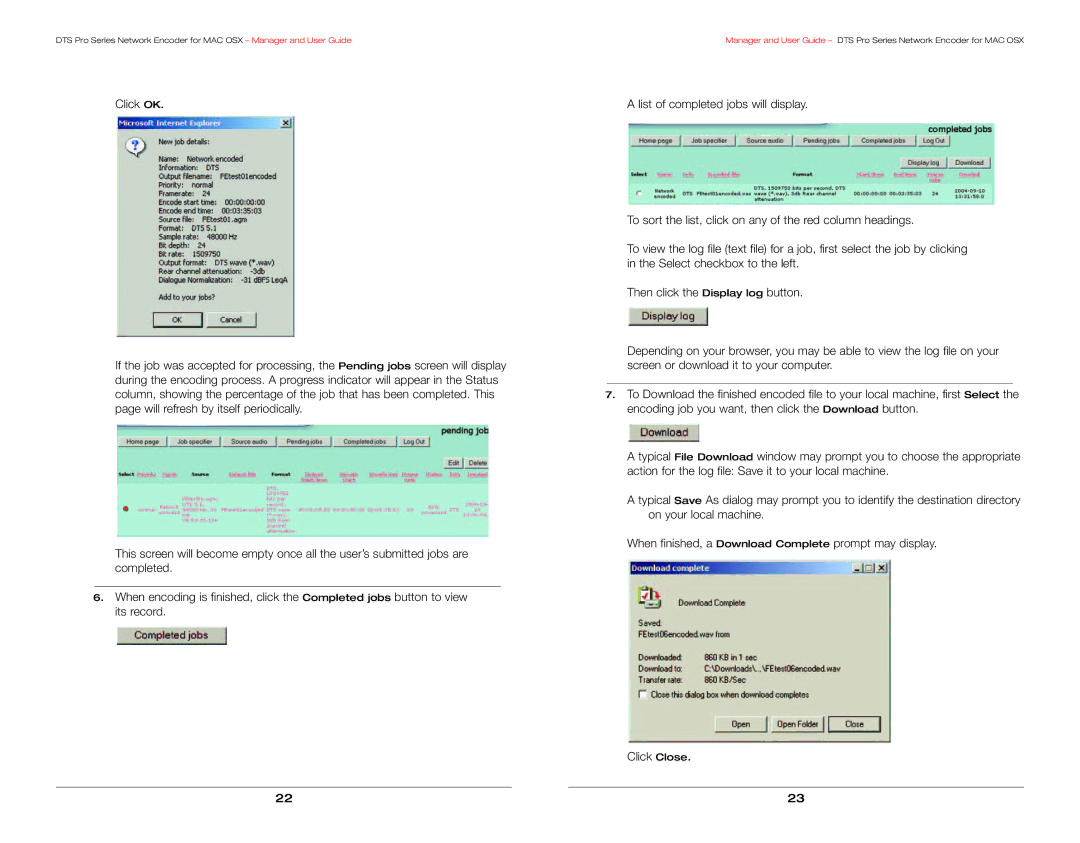DTS Pro Series Network Encoder for MAC OSX – Manager and User Guide
Click OK.
If the job was accepted for processing, the Pending jobs screen will display during the encoding process. A progress indicator will appear in the Status column, showing the percentage of the job that has been completed. This page will refresh by itself periodically.
This screen will become empty once all the user’s submitted jobs are completed.
6.When encoding is finished, click the Completed jobs button to view its record.
Manager and User Guide – DTS Pro Series Network Encoder for MAC OSX
A list of completed jobs will display.
To sort the list, click on any of the red column headings.
To view the log file (text file) for a job, first select the job by clicking in the Select checkbox to the left.
Then click the Display log button.
Depending on your browser, you may be able to view the log file on your screen or download it to your computer.
7.To Download the finished encoded file to your local machine, first Select the encoding job you want, then click the Download button.
A typical File Download window may prompt you to choose the appropriate action for the log file: Save it to your local machine.
A typical Save As dialog may prompt you to identify the destination directory on your local machine.
When finished, a Download Complete prompt may display.
Click Close.
22 | 23 |