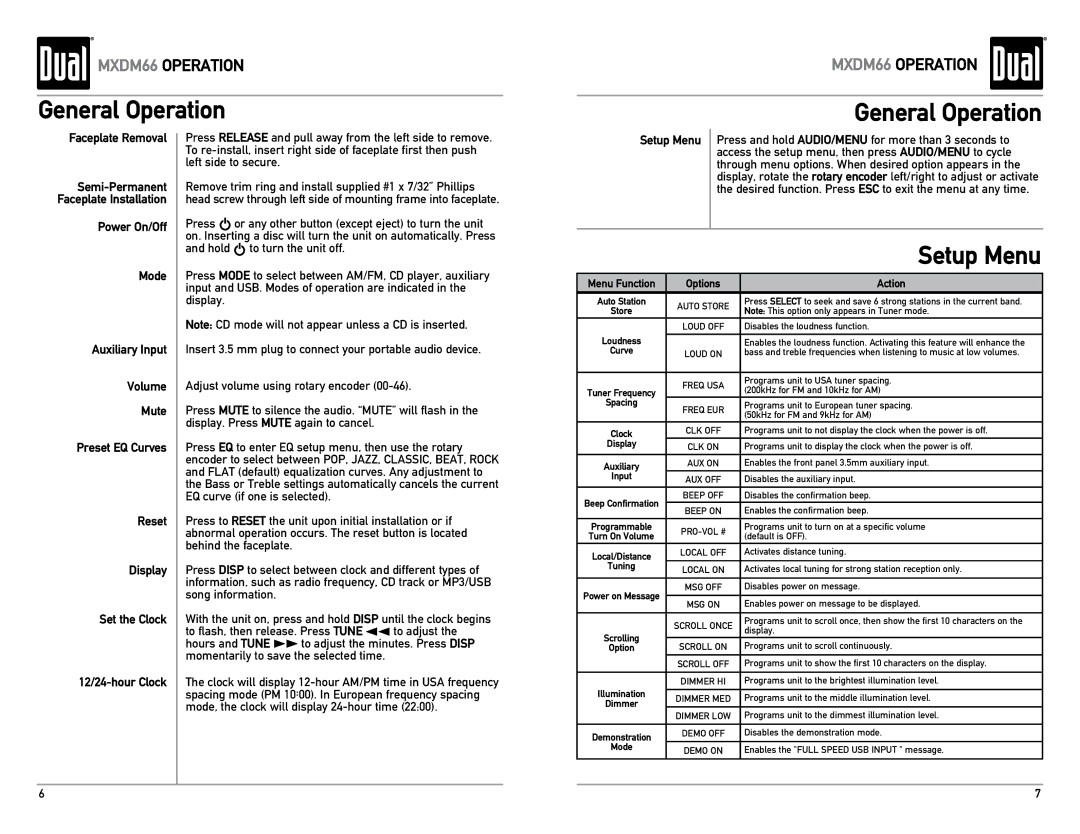MXDM66 OPERATION
General Operation
MXDM66 OPERATION
General Operation
Faceplate Removal
Power On/Off
Mode
Auxiliary Input
Volume
Mute
Preset EQ Curves
Reset
Display
Set the Clock
Press RELEASE and pull away from the left side to remove. To
Remove trim ring and install supplied #1 x 7/32” Phillips head screw through left side of mounting frame into faceplate.
Press ![]() or any other button (except eject) to turn the unit on. Inserting a disc will turn the unit on automatically. Press and hold
or any other button (except eject) to turn the unit on. Inserting a disc will turn the unit on automatically. Press and hold ![]() to turn the unit off.
to turn the unit off.
Press MODE to select between AM/FM, CD player, auxiliary input and USB. Modes of operation are indicated in the display.
Note: CD mode will not appear unless a CD is inserted.
Insert 3.5 mm plug to connect your portable audio device.
Adjust volume using rotary encoder
Press MUTE to silence the audio. “MUTE” will flash in the display. Press MUTE again to cancel.
Press EQ to enter EQ setup menu, then use the rotary encoder to select between POP, JAZZ, CLASSIC, BEAT, ROCK and FLAT (default) equalization curves. Any adjustment to the Bass or Treble settings automatically cancels the current EQ curve (if one is selected).
Press to RESET the unit upon initial installation or if abnormal operation occurs. The reset button is located behind the faceplate.
Press DISP to select between clock and different types of information, such as radio frequency, CD track or MP3/USB song information.
With the unit on, press and hold DISP until the clock begins to flash, then release. Press TUNE nnto adjust the hours and TUNE llto adjust the minutes. Press DISP momentarily to save the selected time.
The clock will display
Setup Menu Press and hold AUDIO/MENU for more than 3 seconds to access the setup menu, then press AUDIO/MENU to cycle through menu options. When desired option appears in the display, rotate the rotary encoder left/right to adjust or activate the desired function. Press ESC to exit the menu at any time.
Setup Menu
Menu Function | Options | Action | |
|
|
| |
Auto Station | AUTO STORE | Press SELECT to seek and save 6 strong stations in the current band. | |
Store | Note: This option only appears in Tuner mode. | ||
| |||
| LOUD OFF | Disables the loudness function. | |
Loudness |
| Enables the loudness function. Activating this feature will enhance the | |
Curve | LOUD ON | bass and treble frequencies when listening to music at low volumes. | |
|
|
| |
| FREQ USA | Programs unit to USA tuner spacing. | |
Tuner Frequency | (200kHz for FM and 10kHz for AM) | ||
| |||
Spacing | FREQ EUR | Programs unit to European tuner spacing. | |
| (50kHz for FM and 9kHz for AM) | ||
|
| ||
Clock | CLK OFF | Programs unit to not display the clock when the power is off. | |
|
| ||
Display | CLK ON | Programs unit to display the clock when the power is off. | |
| |||
|
|
| |
Auxiliary | AUX ON | Enables the front panel 3.5mm auxiliary input. | |
|
| ||
Input | AUX OFF | Disables the auxiliary input. | |
| |||
|
|
| |
Beep Confirmation | BEEP OFF | Disables the confirmation beep. | |
BEEP ON | Enables the confirmation beep. | ||
| |||
|
|
| |
Programmable | Programs unit to turn on at a specific volume | ||
Turn On Volume | (default is OFF). | ||
| |||
Local/Distance | LOCAL OFF | Activates distance tuning. | |
|
| ||
Tuning | LOCAL ON | Activates local tuning for strong station reception only. | |
| |||
|
|
| |
Power on Message | MSG OFF | Disables power on message. | |
|
| ||
MSG ON | Enables power on message to be displayed. | ||
| |||
|
|
| |
| SCROLL ONCE | Programs unit to scroll once, then show the first 10 characters on the | |
| display. | ||
Scrolling |
| ||
SCROLL ON | Programs unit to scroll continuously. | ||
Option | |||
| SCROLL OFF | Programs unit to show the first 10 characters on the display. | |
|
|
| |
| DIMMER HI | Programs unit to the brightest illumination level. | |
Illumination |
|
| |
DIMMER MED | Programs unit to the middle illumination level. | ||
Dimmer | |||
|
| ||
| DIMMER LOW | Programs unit to the dimmest illumination level. | |
|
|
| |
Demonstration | DEMO OFF | Disables the demonstration mode. | |
|
| ||
Mode | DEMO ON | Enables the "FULL SPEED USB INPUT " message. | |
| |||
|
|
|
6
7