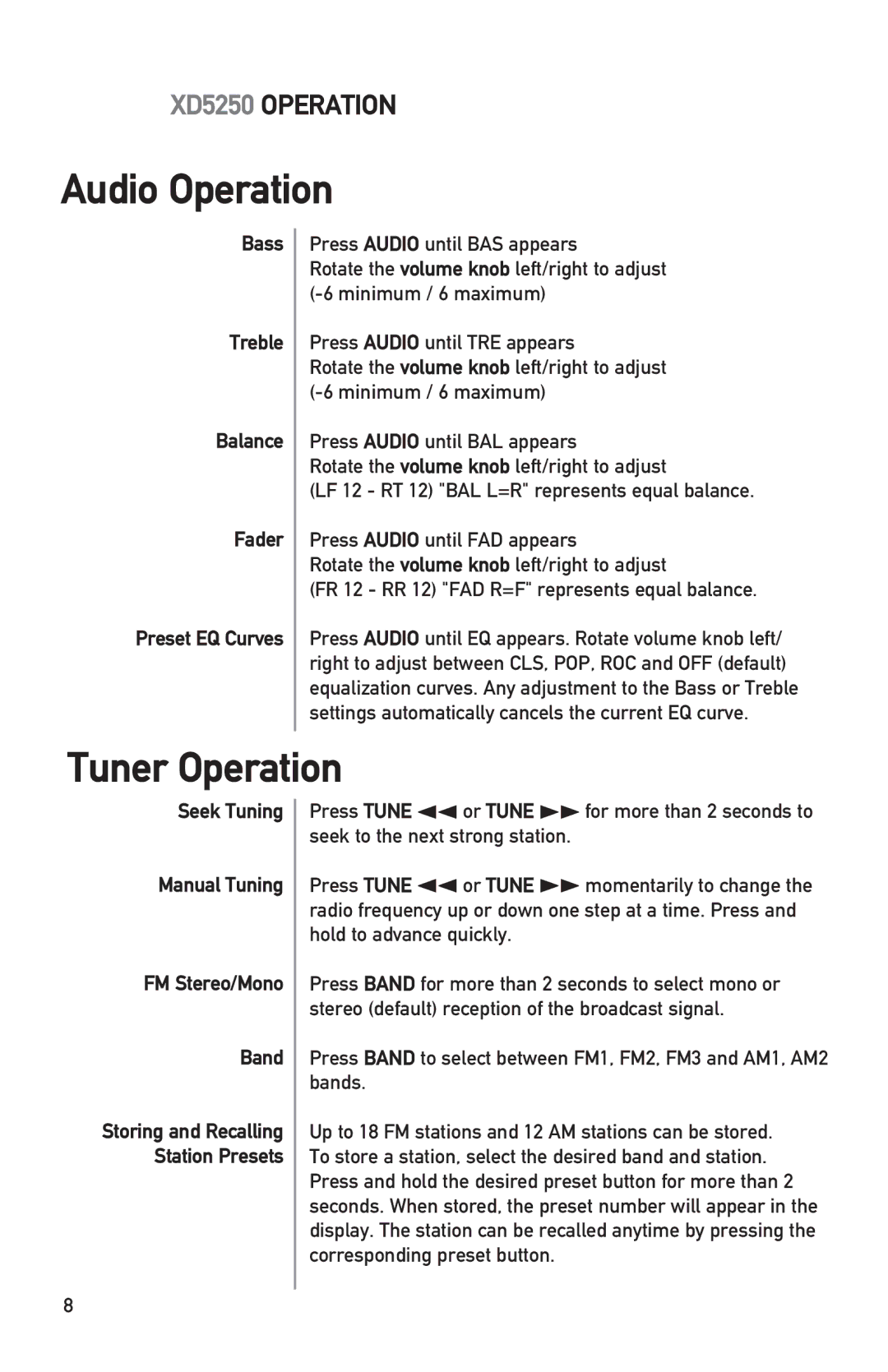XD5250 OPERATION
Audio Operation
Bass
Treble
Balance
Fader
Preset EQ Curves
Press AUDIO until BAS appears
Rotate the volume knob left/right to adjust
Press AUDIO until TRE appears
Rotate the volume knob left/right to adjust
Press AUDIO until BAL appears
Rotate the volume knob left/right to adjust
(LF 12 - RT 12) "BAL L=R" represents equal balance.
Press AUDIO until FAD appears
Rotate the volume knob left/right to adjust
(FR 12 - RR 12) "FAD R=F" represents equal balance.
Press AUDIO until EQ appears. Rotate volume knob left/ right to adjust between CLS, POP, ROC and OFF (default) equalization curves. Any adjustment to the Bass or Treble settings automatically cancels the current EQ curve.
Tuner Operation
Seek Tuning
Manual Tuning
FM Stereo/Mono
Band
Storing and Recalling Station Presets
Press TUNE nnor TUNE llfor more than 2 seconds to seek to the next strong station.
Press TUNE nnor TUNE llmomentarily to change the radio frequency up or down one step at a time. Press and hold to advance quickly.
Press BAND for more than 2 seconds to select mono or stereo (default) reception of the broadcast signal.
Press BAND to select between FM1, FM2, FM3 and AM1, AM2 bands.
Up to 18 FM stations and 12 AM stations can be stored. To store a station, select the desired band and station. Press and hold the desired preset button for more than 2 seconds. When stored, the preset number will appear in the display. The station can be recalled anytime by pressing the corresponding preset button.
8