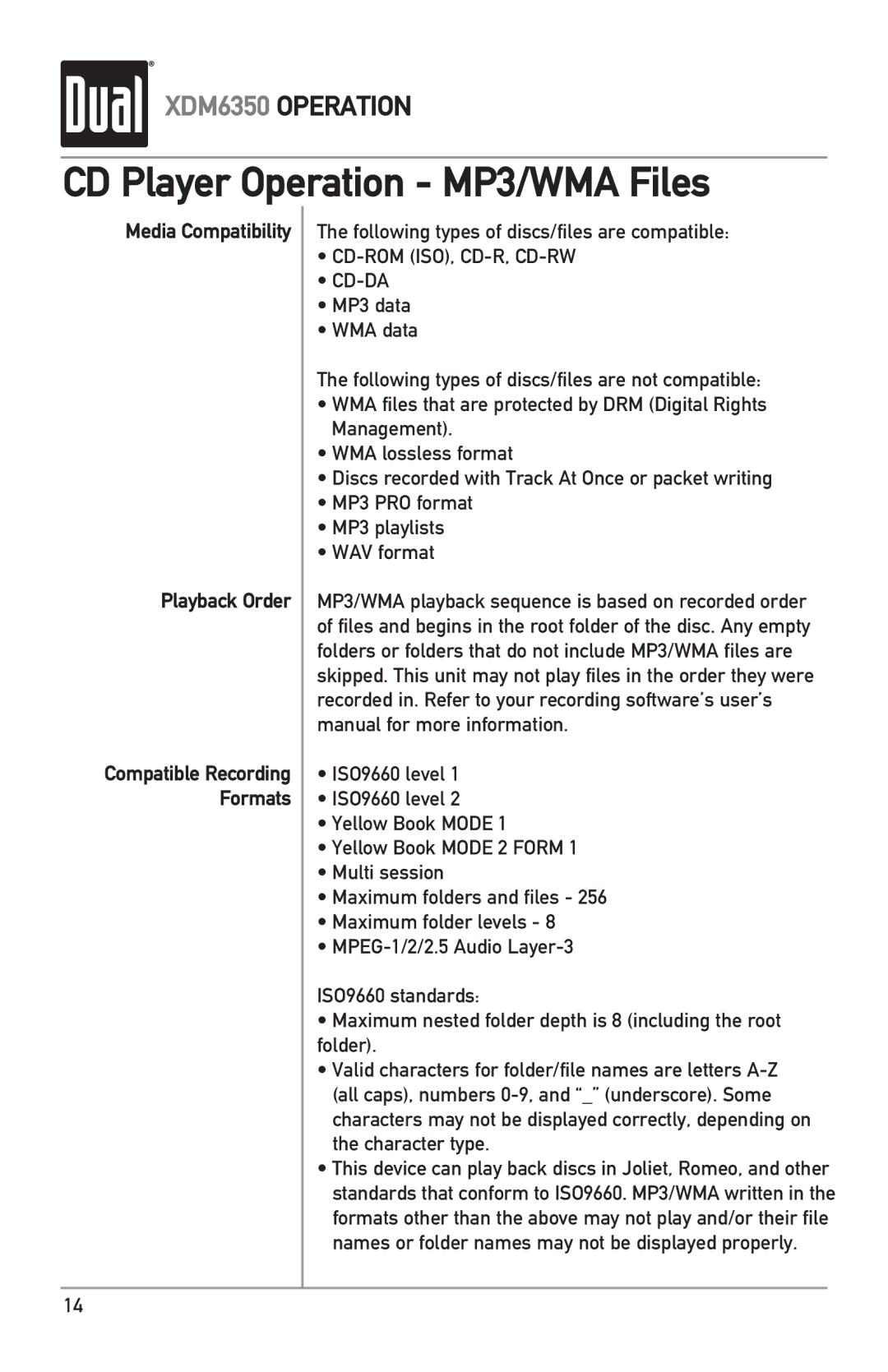XDM6350 specifications
The Dual XDM6350 is a versatile and feature-rich digital media receiver designed for modern vehicles. This unit stands out due to its ability to seamlessly blend advanced technology with user-friendly functionality, making it an excellent choice for music enthusiasts and tech-savvy drivers alike.One of the key features of the XDM6350 is its compatibility with various media formats. The receiver supports MP3, WMA, and WAV files, allowing users to play their favorite tunes directly from USB drives or smartphones. Additionally, it incorporates Bluetooth technology, enabling hands-free calling and audio streaming. This feature enhances safety by allowing drivers to keep their hands on the wheel and eyes on the road while enjoying their favorite music or taking calls.
The XDM6350 is equipped with a bright and clear LCD display that provides easy navigation through menus and playlists. The interface is intuitive, allowing users to access their media quickly and efficiently. The customizable color options for the display and buttons add a personal touch to the vehicle's interior, enhancing the overall aesthetic.
Audio quality is a top priority for the Dual XDM6350. It includes a built-in 4-channel amplifier that delivers 50 watts per channel, ensuring a powerful sound experience. The receiver also features a 5-band graphic equalizer, providing users with the ability to fine-tune their audio settings to their specific preferences. Additional audio enhancements, such as bass boost and adjustable subwoofer controls, further elevate the listening experience.
Another notable characteristic of the XDM6350 is its compatibility with both Android and iOS devices. Users can access their favorite music apps with ease, thanks to the USB and AUX inputs. This flexibility ensures that everyone can enjoy their preferred audio sources without hassle.
For those who value safety and convenience, the XDM6350 also includes an AM/FM tuner with 30 preset stations, allowing users to enjoy their favorite radio shows or music on the go. Furthermore, the inclusion of a rear-view camera input provides an extra layer of security when reversing, making it an ideal choice for family vehicles.
Overall, the Dual XDM6350 represents a perfect blend of performance, technology, and user-centric design. Its wide array of features makes it an excellent addition to any car, ensuring that drivers can enjoy their journey while staying connected and entertained. Whether for daily commutes or road trips, the XDM6350 enhances the in-vehicle experience significantly.