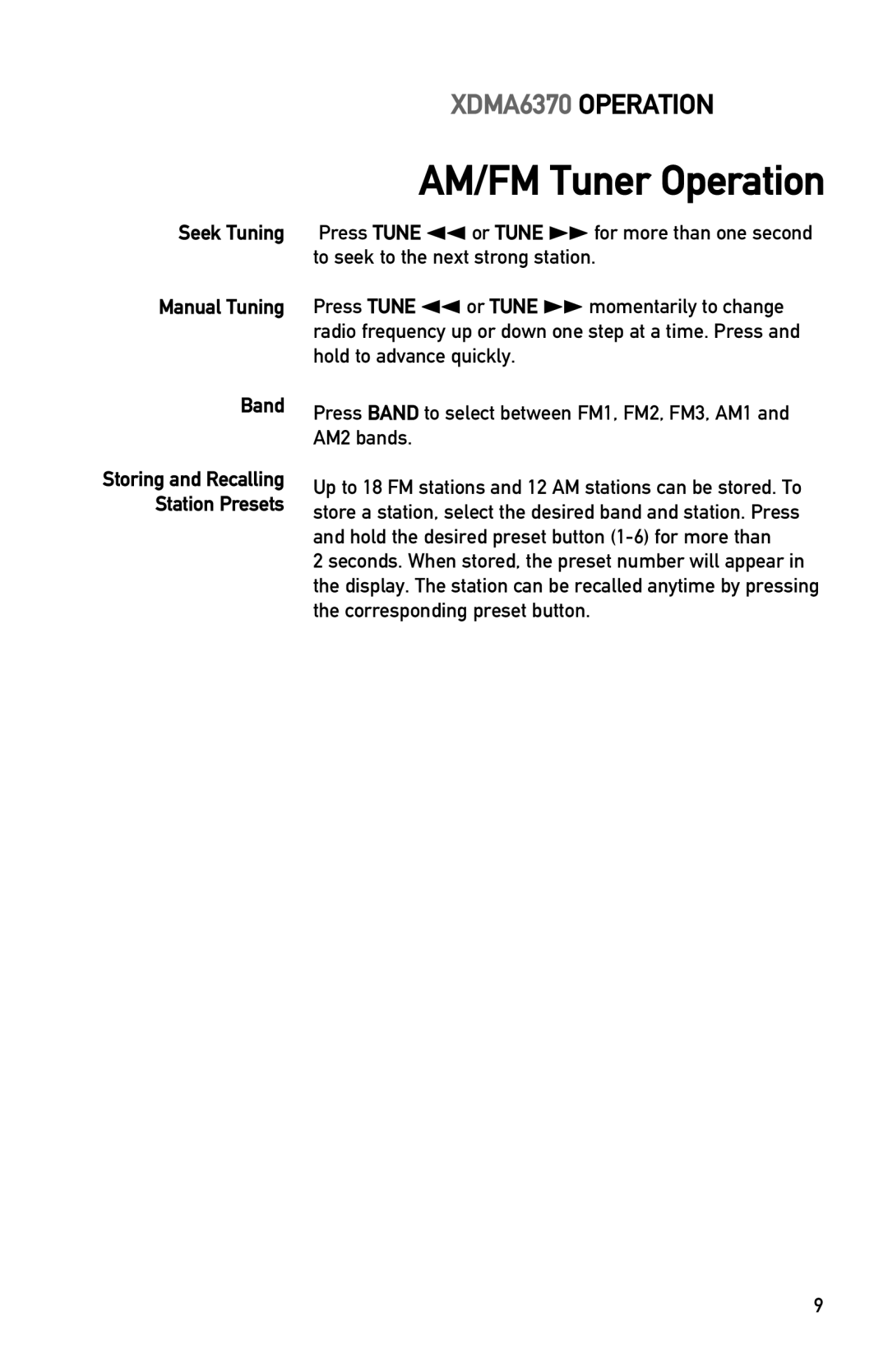XDMA6370 OPERATION
Seek Tuning
Manual Tuning
Band
Storing and Recalling Station Presets
AM/FM Tuner Operation
Press TUNE nnor TUNE llfor more than one second to seek to the next strong station.
Press TUNE nnor TUNE llmomentarily to change radio frequency up or down one step at a time. Press and hold to advance quickly.
Press BAND to select between FM1, FM2, FM3, AM1 and AM2 bands.
Up to 18 FM stations and 12 AM stations can be stored. To store a station, select the desired band and station. Press and hold the desired preset button
2 seconds. When stored, the preset number will appear in the display. The station can be recalled anytime by pressing the corresponding preset button.
9