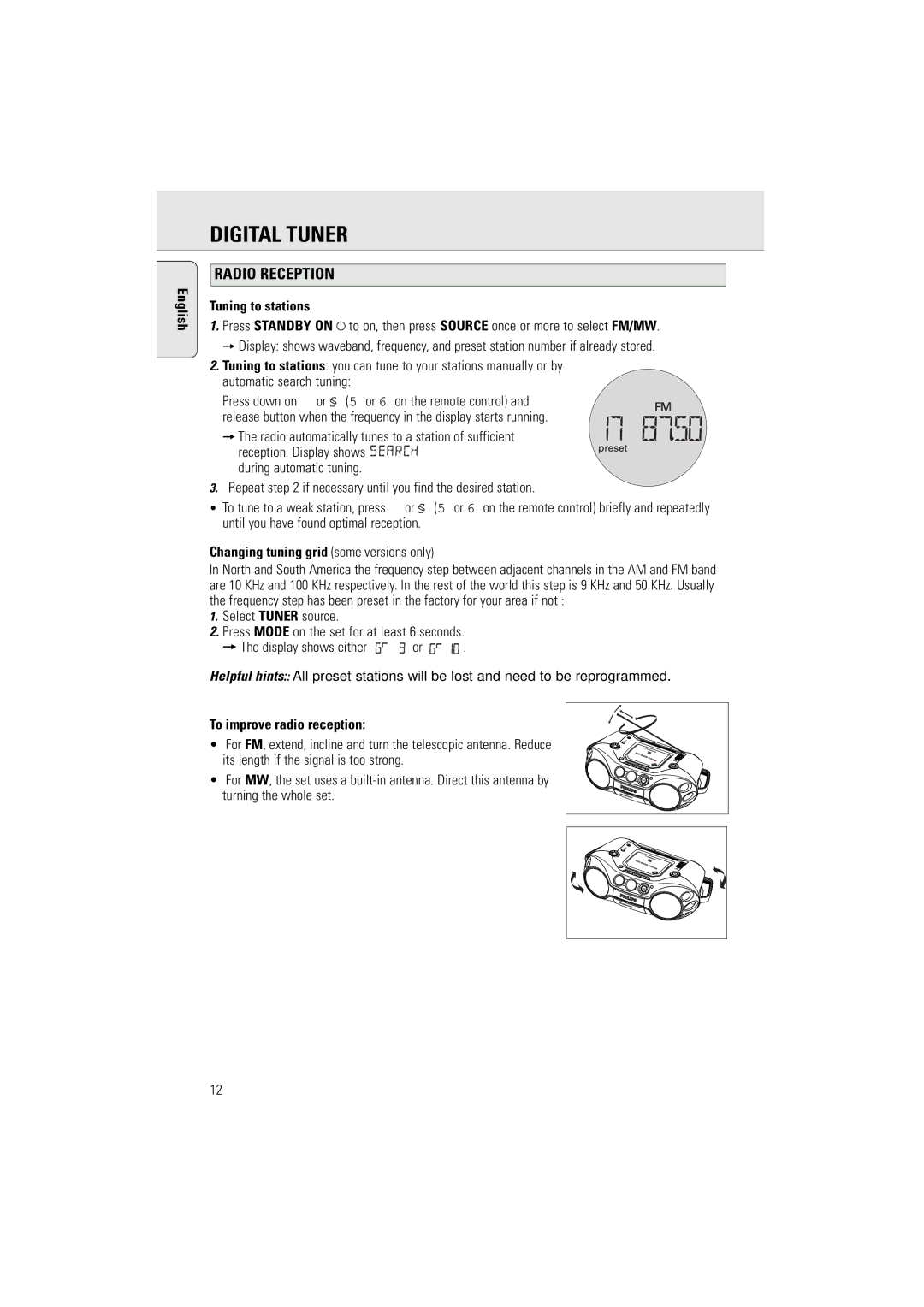DIGITAL TUNER
English
RADIO RECEPTION
Tuning to stations
1.Press STANDBY ON y to on, then press SOURCE once or more to select FM/MW. = Display: shows waveband, frequency, and preset station number if already stored.
2.Tuning to stations: you can tune to your stations manually or by automatic search tuning:
Press down on ∞ or § (5 or 6 on the remote control) and release button when the frequency in the display starts running.
= The radio automatically tunes to a station of sufficient reception. Display shows ![]()
![]()
![]()
![]()
![]()
![]()
![]()
![]()
![]()
![]()
during automatic tuning.
3.Repeat step 2 if necessary until you find the desired station.
•To tune to a weak station, press ∞ or § (5 or 6 on the remote control) briefly and repeatedly until you have found optimal reception.
Changing tuning grid (some versions only)
In North and South America the frequency step between adjacent channels in the AM and FM band are 10 KHz and 100 KHz respectively. In the rest of the world this step is 9 KHz and 50 KHz. Usually the frequency step has been preset in the factory for your area if not :
1.Select TUNER source.
2.Press MODE on the set for at least 6 seconds.
= The display shows either ![]()
![]()
![]()
![]()
![]() or
or ![]()
![]()
![]()
![]()
![]()
![]() .
.
Helpful hints:: All preset stations will be lost and need to be reprogrammed.
To improve radio reception:
• For FM, extend, incline and turn the telescopic antenna. Reduce its length if the signal is too strong.
• For MW, the set uses a
12