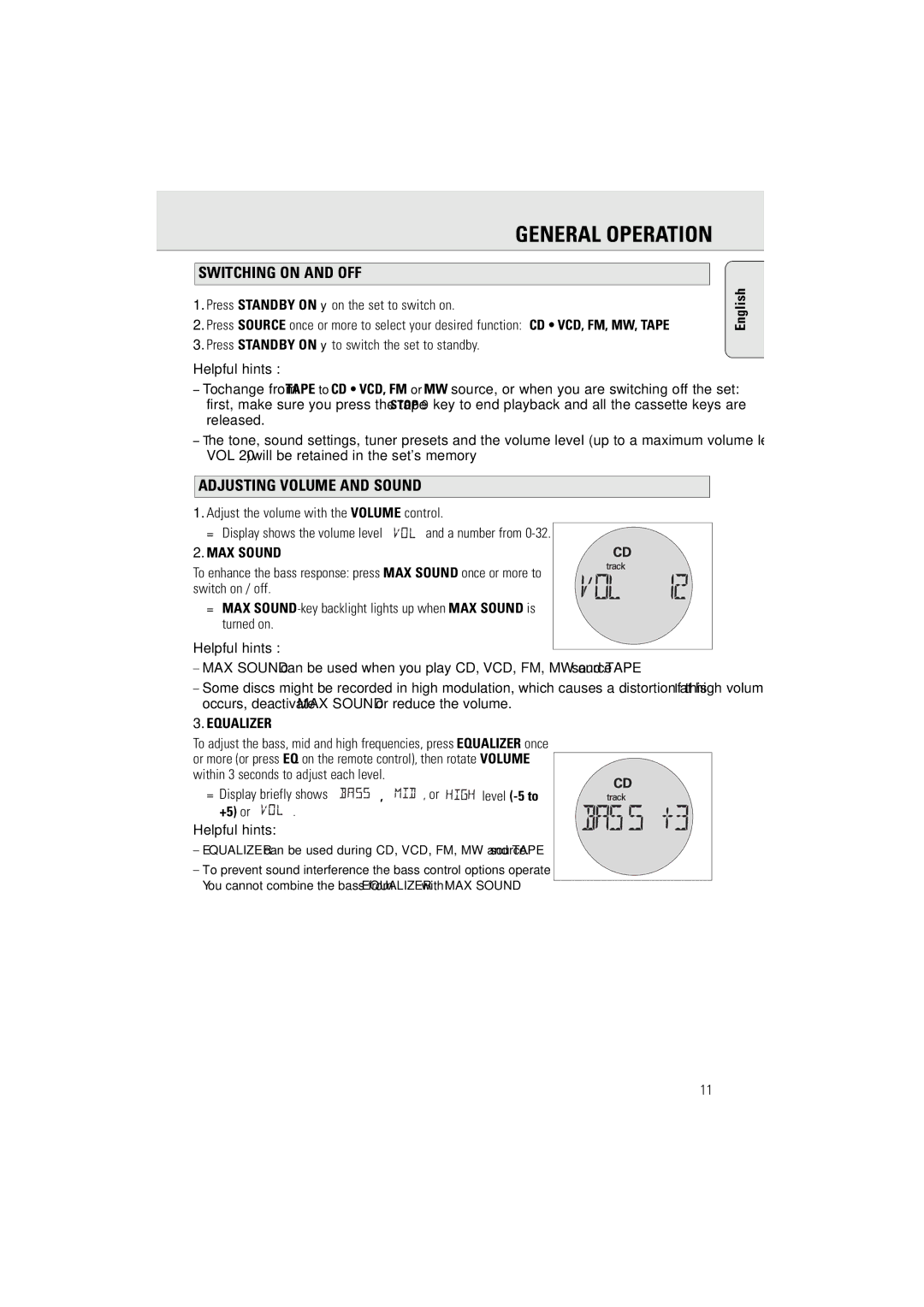GENERAL OPERATION
SWITCHING ON AND OFF
1.Press STANDBY ON y on the set to switch on.
2.Press SOURCE once or more to select your desired function: CD • VCD, FM, MW, TAPE
3.Press STANDBY ON y to switch the set to standby.
Helpful hints :
–To change from TAPE to CD • VCD, FM or MW source, or when you are switching off the set: first, make sure you press the tape STOP 9 key to end playback and all the cassette keys are released.
–The tone, sound settings, tuner presets and the volume level (up to a maximum volume level of VOL 20 ) will be retained in the set's memory.
ADJUSTING VOLUME AND SOUND
1.Adjust the volume with the VOLUME control.
= Display shows the volume level | and a number from |
2. MAX SOUND
To enhance the bass response: press MAX SOUND once or more to switch on / off.
=MAX
Helpful hints :
–MAX SOUND can be used when you play CD, VCD, FM, MW and TAPE source.
–Some discs might be recorded in high modulation, which causes a distortion at high volume. If this occurs, deactivate MAX SOUND or reduce the volume.
3.EQUALIZER
To adjust the bass, mid and high frequencies, press EQUALIZER once or more (or press EQ on the remote control), then rotate VOLUME within 3 seconds to adjust each level.
=Display briefly shows | , | , or | level | |
+5) or | . |
|
|
|
Helpful hints:
–EQUALIZER can be used during CD, VCD, FM, MW and TAPE source.
–To prevent sound interference the bass control options operate exclusively. You cannot combine the bass from EQUALIZER with MAX SOUND
English
11