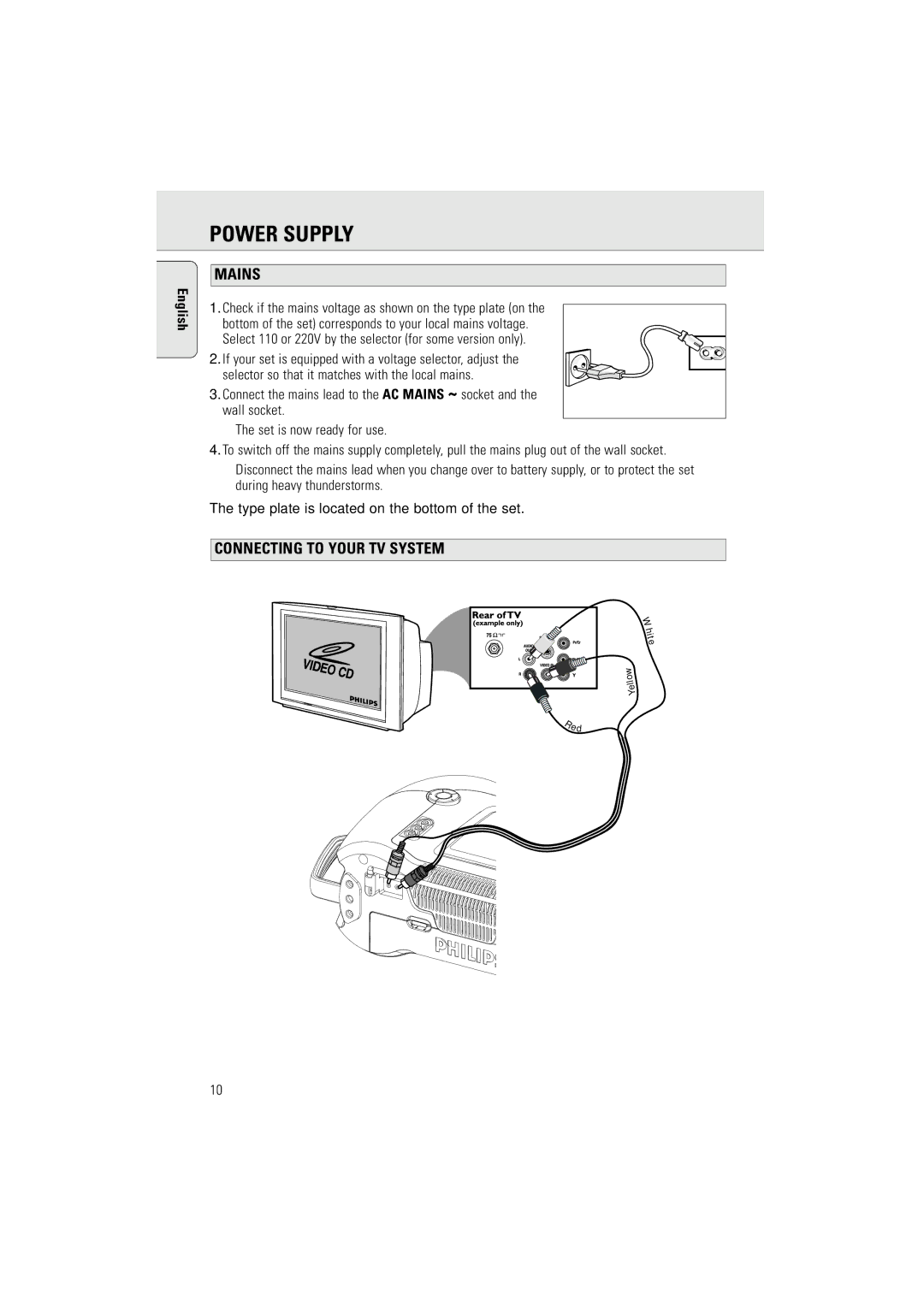POWER SUPPLY
English
MAINS
1.Check if the mains voltage as shown on the type plate (on the bottom of the set) corresponds to your local mains voltage.
Select 110 or 220V by the selector (for some version only).
2. If your set is equipped with a voltage selector, adjust the selector so that it matches with the local mains.
3.Connect the mains lead to the AC MAINS ~ socket and the wall socket.
™The set is now ready for use.
4.To switch off the mains supply completely, pull the mains plug out of the wall socket.
™Disconnect the mains lead when you change over to battery supply, or to protect the set during heavy thunderstorms.
The type plate is located on the bottom of the set.
CONNECTING TO YOUR TV SYSTEM
W
h
i t e
w o l l e Y
R
e
d
10