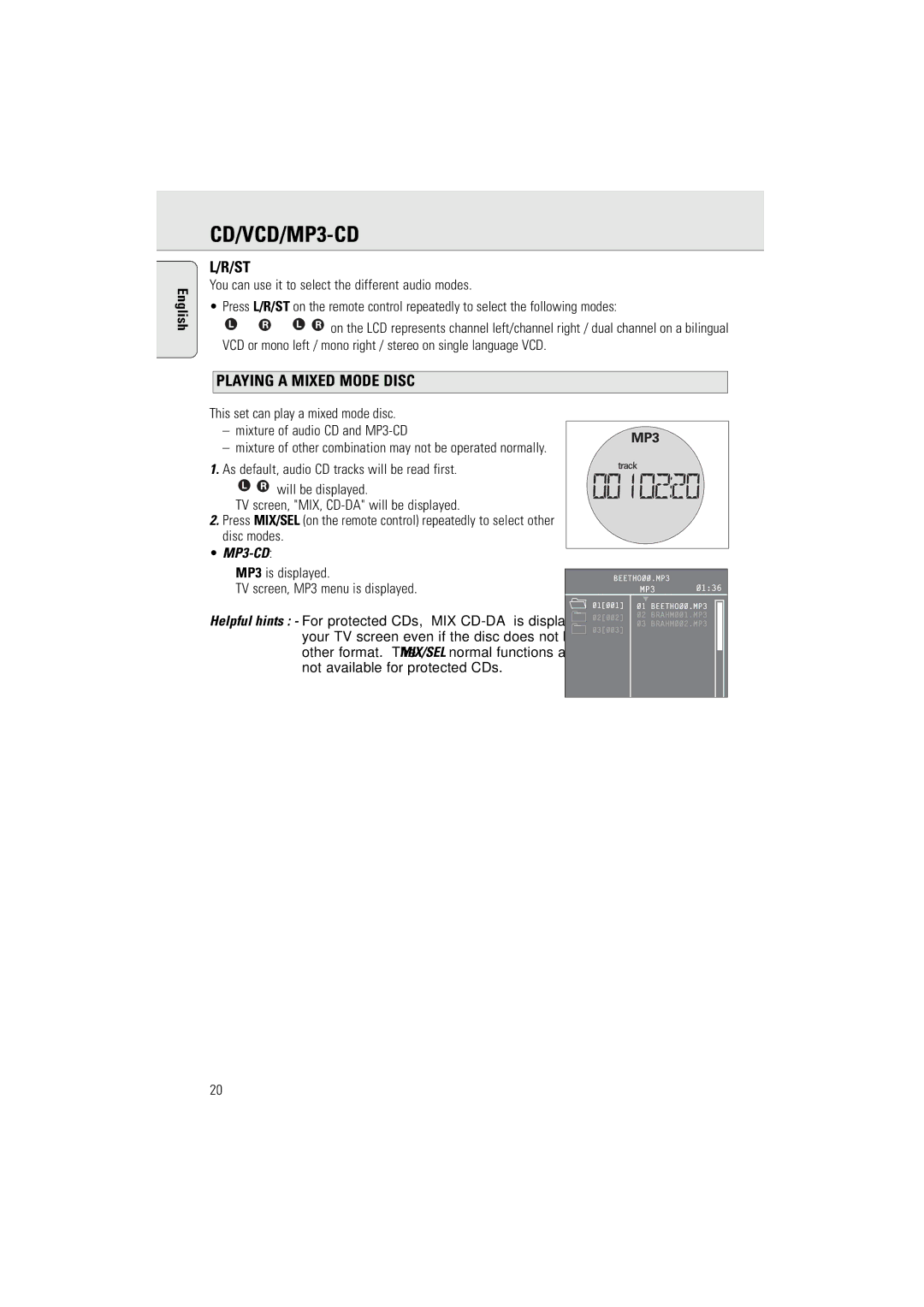English
CD/VCD/MP3-CD
L/R/ST
You can use it to select the different audio modes.
• Press L/R/ST on the remote control repeatedly to select the following modes:
![]() ➔
➔ ![]() ➔
➔ ![]()
![]() on the LCD represents channel left/channel right / dual channel on a bilingual VCD or mono left / mono right / stereo on single language VCD.
on the LCD represents channel left/channel right / dual channel on a bilingual VCD or mono left / mono right / stereo on single language VCD.
PLAYING A MIXED MODE DISC
This set can play a mixed mode disc.
–mixture of audio CD and
–mixture of other combination may not be operated normally.
1. As default, audio CD tracks will be read first.
™ ![]()
![]() will be displayed.
will be displayed.
™ TV screen, "MIX,
2.Press MIX/SEL (on the remote control) repeatedly to select other disc modes.
•MP3-CD:
™MP3 is displayed.
™ TV screen, MP3 menu is displayed.
Helpful hints : - For protected CDs, “MIX
20