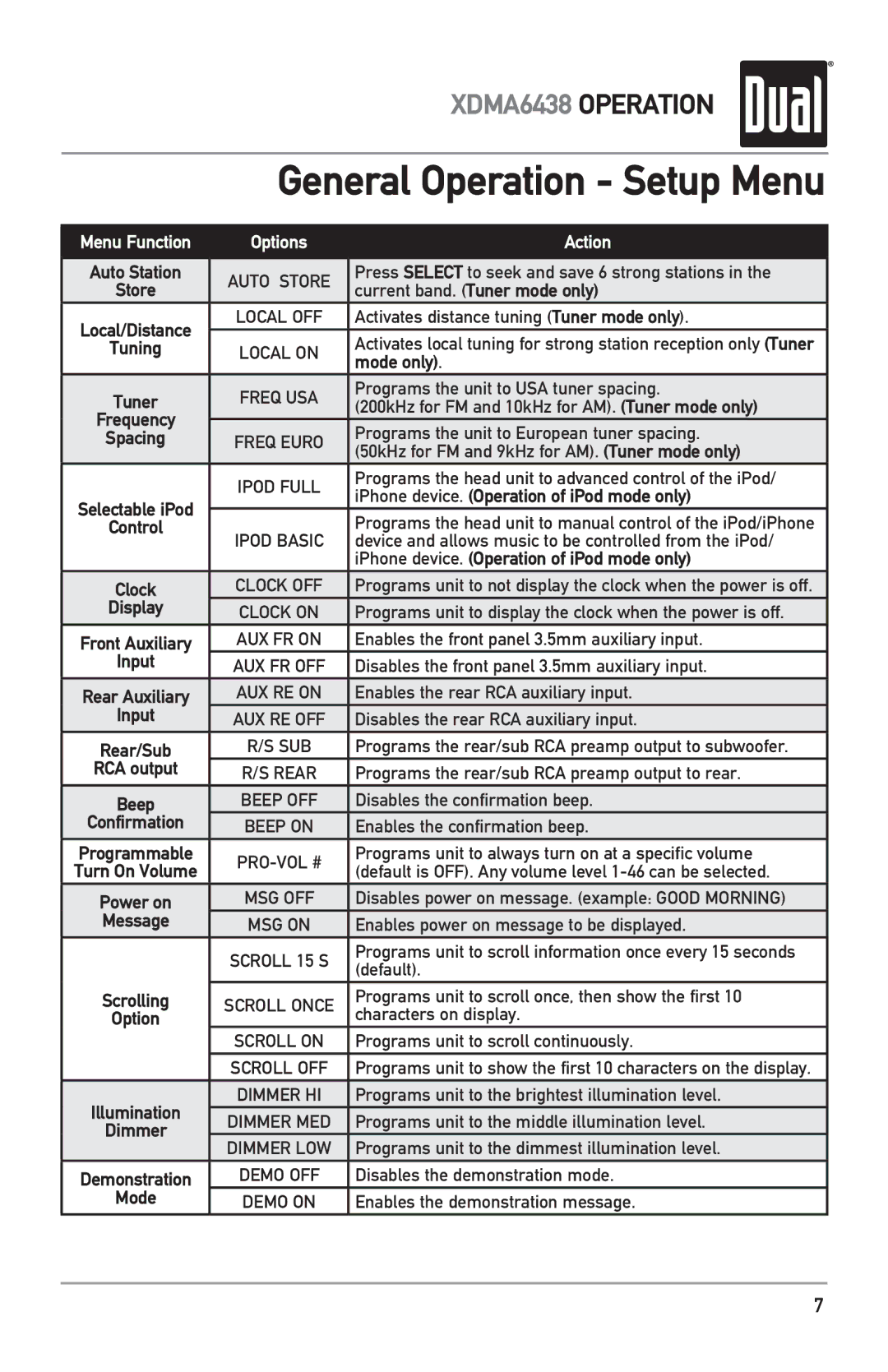|
| XDMA6438 OPERATION | |
|
|
| |
| General Operation - Setup Menu | ||
|
|
| |
Menu Function | Options | Action | |
Auto Station | AUTO STORE | Press SELECT to seek and save 6 strong stations in the | |
Store | current band. (Tuner mode only) | ||
| |||
Local/Distance | LOCAL OFF | Activates distance tuning (Tuner mode only). | |
LOCAL ON | Activates local tuning for strong station reception only (Tuner | ||
Tuning | |||
|
| mode only). | |
Tuner | FREQ USA | Programs the unit to USA tuner spacing. | |
(200kHz for FM and 10kHz for AM). (Tuner mode only) | |||
Frequency |
|
| |
| Programs the unit to European tuner spacing. | ||
Spacing | FREQ EURO | ||
|
| (50kHz for FM and 9kHz for AM). (Tuner mode only) | |
| IPOD FULL | Programs the head unit to advanced control of the iPod/ | |
| iPhone device. (Operation of iPod mode only) | ||
Selectable iPod |
| ||
| Programs the head unit to manual control of the iPod/iPhone | ||
Control | IPOD BASIC | ||
| device and allows music to be controlled from the iPod/ | ||
|
| iPhone device. (Operation of iPod mode only) | |
Clock | CLOCK OFF | Programs unit to not display the clock when the power is off. | |
Display | CLOCK ON | Programs unit to display the clock when the power is off. | |
Front Auxiliary | AUX FR ON | Enables the front panel 3.5mm auxiliary input. | |
Input | AUX FR OFF | Disables the front panel 3.5mm auxiliary input. | |
Rear Auxiliary | AUX RE ON | Enables the rear RCA auxiliary input. | |
Input | AUX RE OFF | Disables the rear RCA auxiliary input. | |
Rear/Sub | R/S SUB | Programs the rear/sub RCA preamp output to subwoofer. | |
RCA output | R/S REAR | Programs the rear/sub RCA preamp output to rear. | |
Beep | BEEP OFF | Disables the confirmation beep. | |
Confirmation | BEEP ON | Enables the confirmation beep. | |
Programmable | Programs unit to always turn on at a specific volume | ||
Turn On Volume | (default is OFF). Any volume level | ||
| |||
Power on | MSG OFF | Disables power on message. (example: GOOD MORNING) | |
Message | MSG ON | Enables power on message to be displayed. | |
| SCROLL 15 S | Programs unit to scroll information once every 15 seconds | |
| (default). | ||
|
| ||
Scrolling | SCROLL ONCE | Programs unit to scroll once, then show the first 10 | |
Option |
| characters on display. | |
| SCROLL ON | Programs unit to scroll continuously. | |
| SCROLL OFF | Programs unit to show the first 10 characters on the display. | |
Illumination | DIMMER HI | Programs unit to the brightest illumination level. | |
DIMMER MED | Programs unit to the middle illumination level. | ||
Dimmer | |||
DIMMER LOW | Programs unit to the dimmest illumination level. | ||
| |||
Demonstration | DEMO OFF | Disables the demonstration mode. | |
Mode | DEMO ON | Enables the demonstration message. | |
|
|
| |
|
| 7 | |