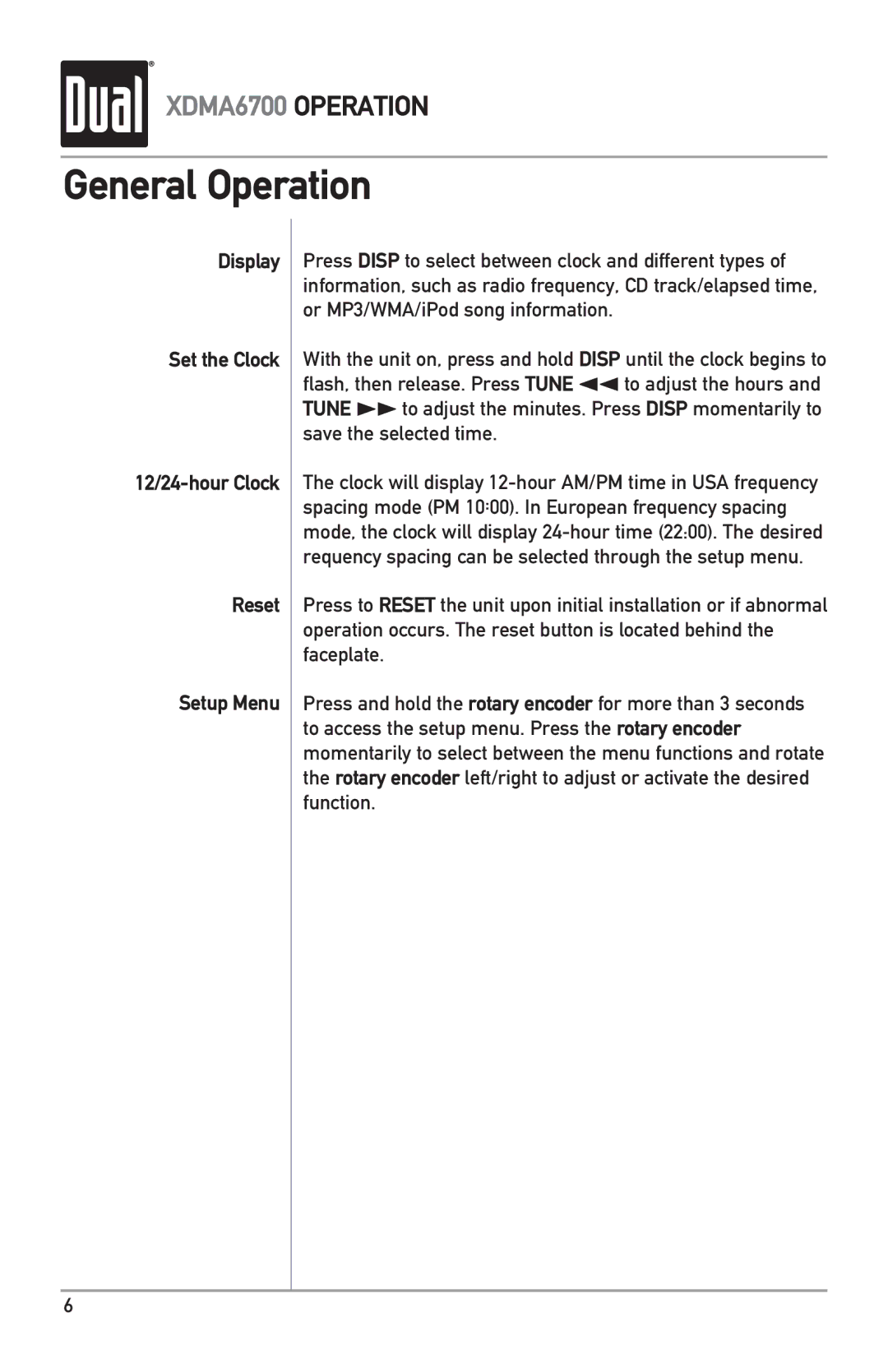XDMA6700 OPERATION
General Operation
Display
Set the Clock
12/24-hour Clock
Reset
Setup Menu
Press DISP to select between clock and different types of information, such as radio frequency, CD track/elapsed time, or MP3/WMA/iPod song information.
With the unit on, press and hold DISP until the clock begins to flash, then release. Press TUNE nnto adjust the hours and TUNE llto adjust the minutes. Press DISP momentarily to save the selected time.
The clock will display
Press to RESET the unit upon initial installation or if abnormal operation occurs. The reset button is located behind the faceplate.
Press and hold the rotary encoder for more than 3 seconds to access the setup menu. Press the rotary encoder momentarily to select between the menu functions and rotate the rotary encoder left/right to adjust or activate the desired function.