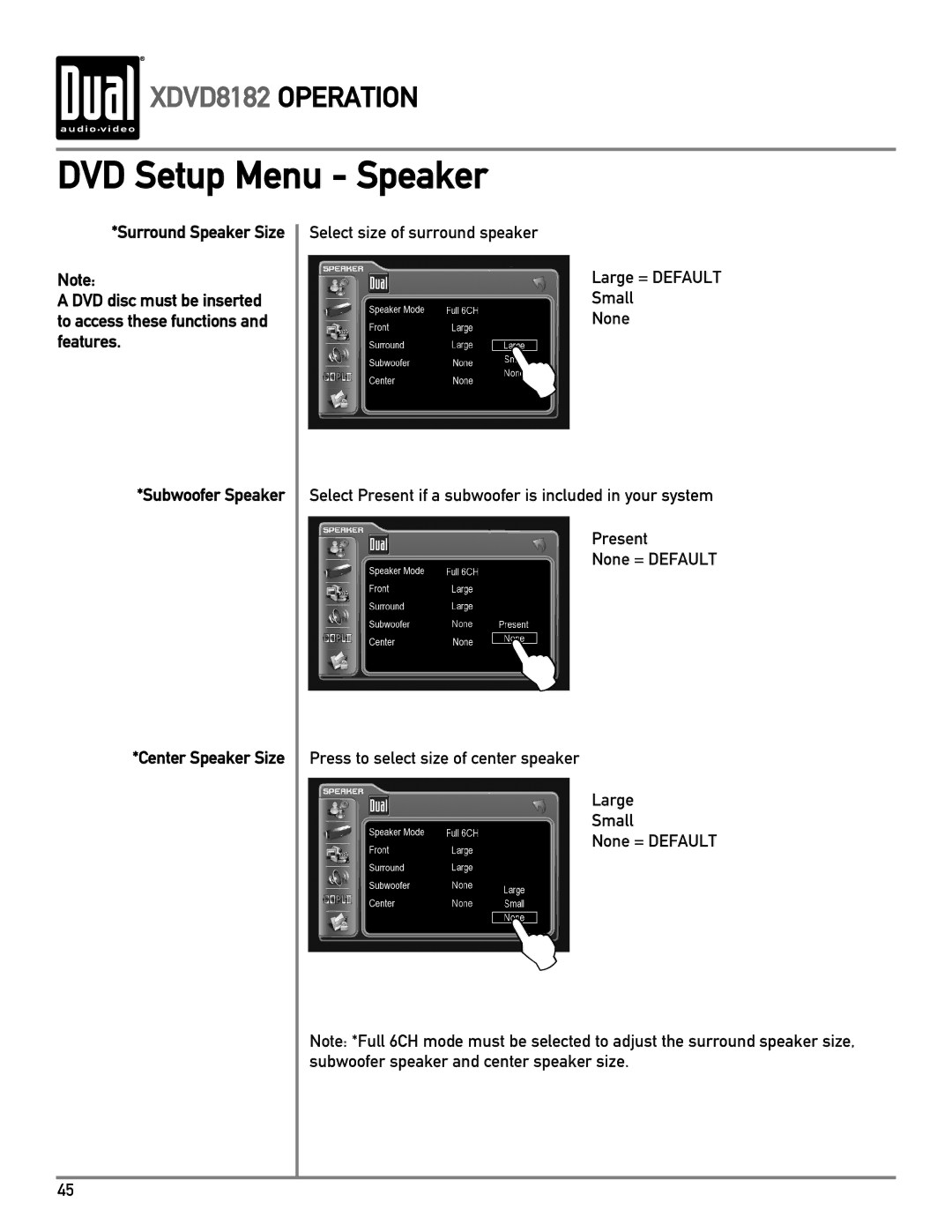XDVD8182 OPERATION
XDVD8182 OPERATION
DVD Setup Menu - Speaker
*Surround Speaker Size
Note:
A DVD disc must be inserted to access these functions and features.
*Subwoofer Speaker
*Center Speaker Size
Select size of surround speaker
Large = DEFAULT
Small
None
L
Select Present if a subwoofer is included in your system
Present
None = DEFAULT
L
Press to select size of center speaker
Large
Small
None = DEFAULT
L
Note: *Full 6CH mode must be selected to adjust the surround speaker size, subwoofer speaker and center speaker size.
45