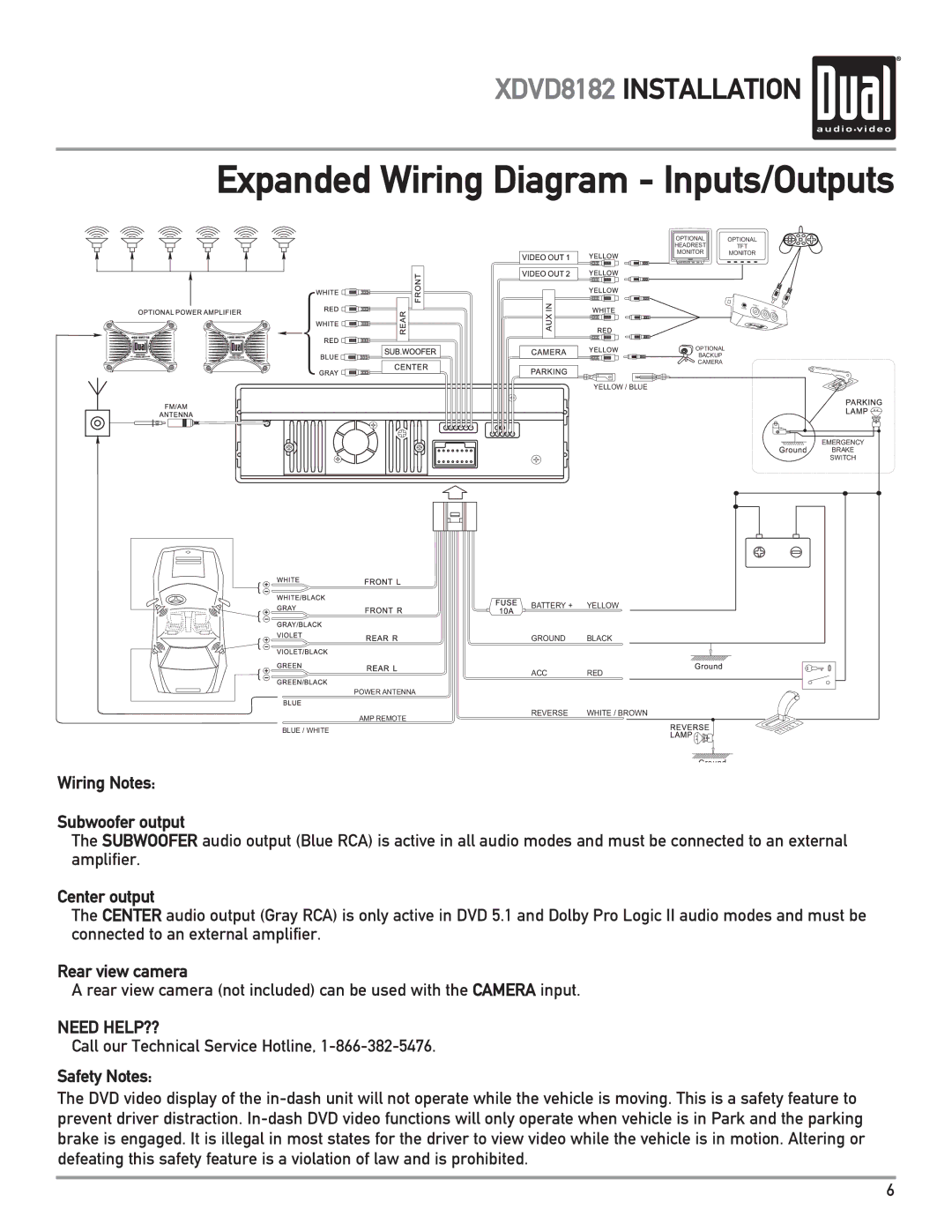XDVD8182 INSTALLATION 
Expanded Wiring Diagram - Inputs/Outputs
OPTIONAL OPTIONAL
HEADREST TFT
MONITOR MONITOR
3.5mm
RIGHT
LEFT
VIDEO
|
| OPTIONAL |
|
| BACKUP |
|
| CAMERA |
|
| YELLOW / BLUE |
|
| EMERGENCY |
|
| BRAKE |
|
| SWITCH |
| BATTERY + | YELLOW |
| GROUND | BLACK |
| ACC | RED |
POWER ANTENNA |
|
|
AMP REMOTE | REVERSE | WHITE / BROWN |
|
|
BLUE / WHITE
Wiring Notes:
Subwoofer output
The SUBWOOFER audio output (Blue RCA) is active in all audio modes and must be connected to an external amplifier.
Center output
The CENTER audio output (Gray RCA) is only active in DVD 5.1 and Dolby Pro Logic II audio modes and must be connected to an external amplifier.
Rear view camera
A rear view camera (not included) can be used with the CAMERA input.
NEED HELP??
Call our Technical Service Hotline,
Safety Notes:
The DVD video display of the
6