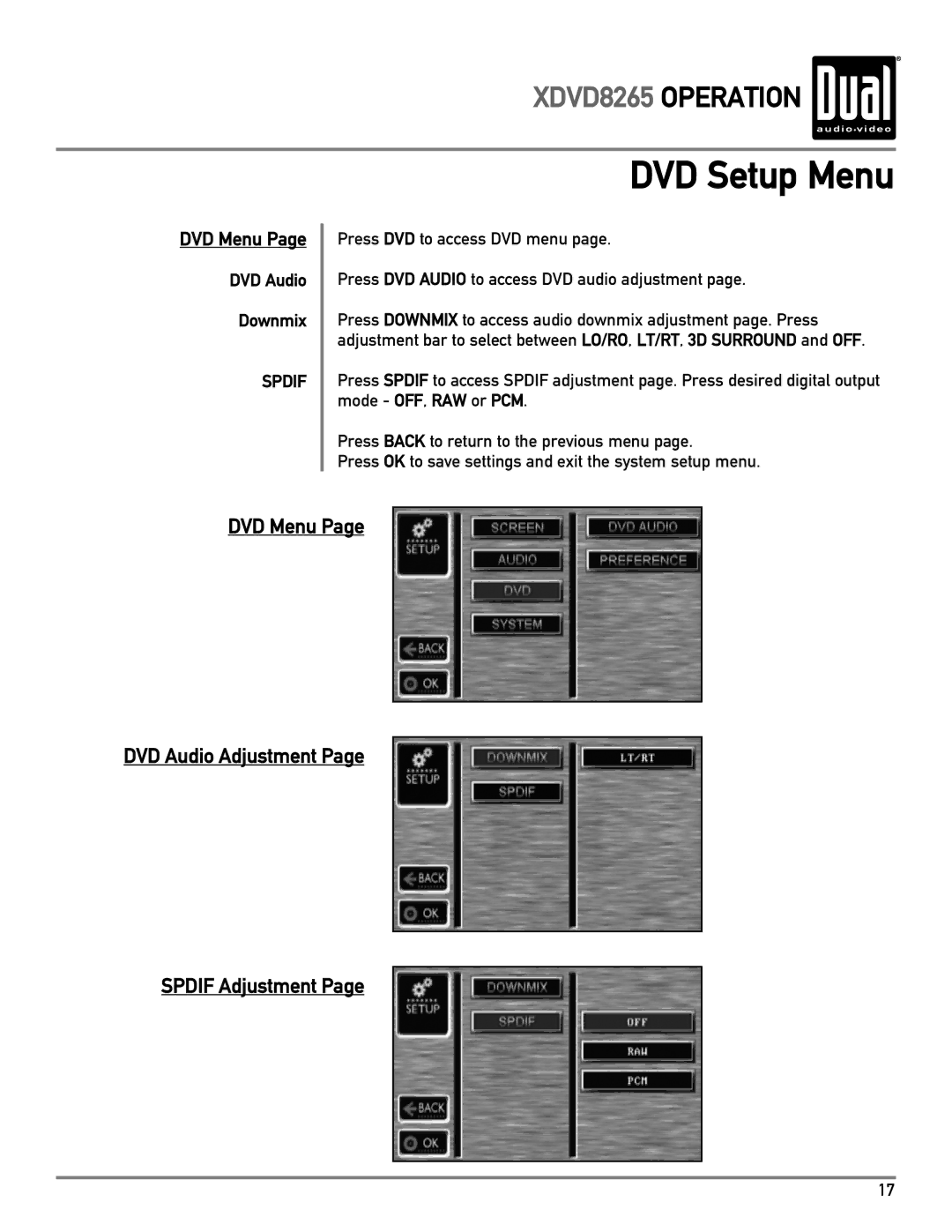XDVD8265 OPERATION 
DVD Menu Page
DVD Audio
Downmix
SPDIF
DVD Setup Menu
Press DVD to access DVD menu page.
Press DVD AUDIO to access DVD audio adjustment page.
Press DOWNMIX to access audio downmix adjustment page. Press adjustment bar to select between LO/RO, LT/RT, 3D SURROUND and OFF.
Press SPDIF to access SPDIF adjustment page. Press desired digital output mode - OFF, RAW or PCM.
Press BACK to return to the previous menu page.
Press OK to save settings and exit the system setup menu.
DVD Menu Page
DVD Audio Adjustment Page
SPDIF Adjustment Page
17