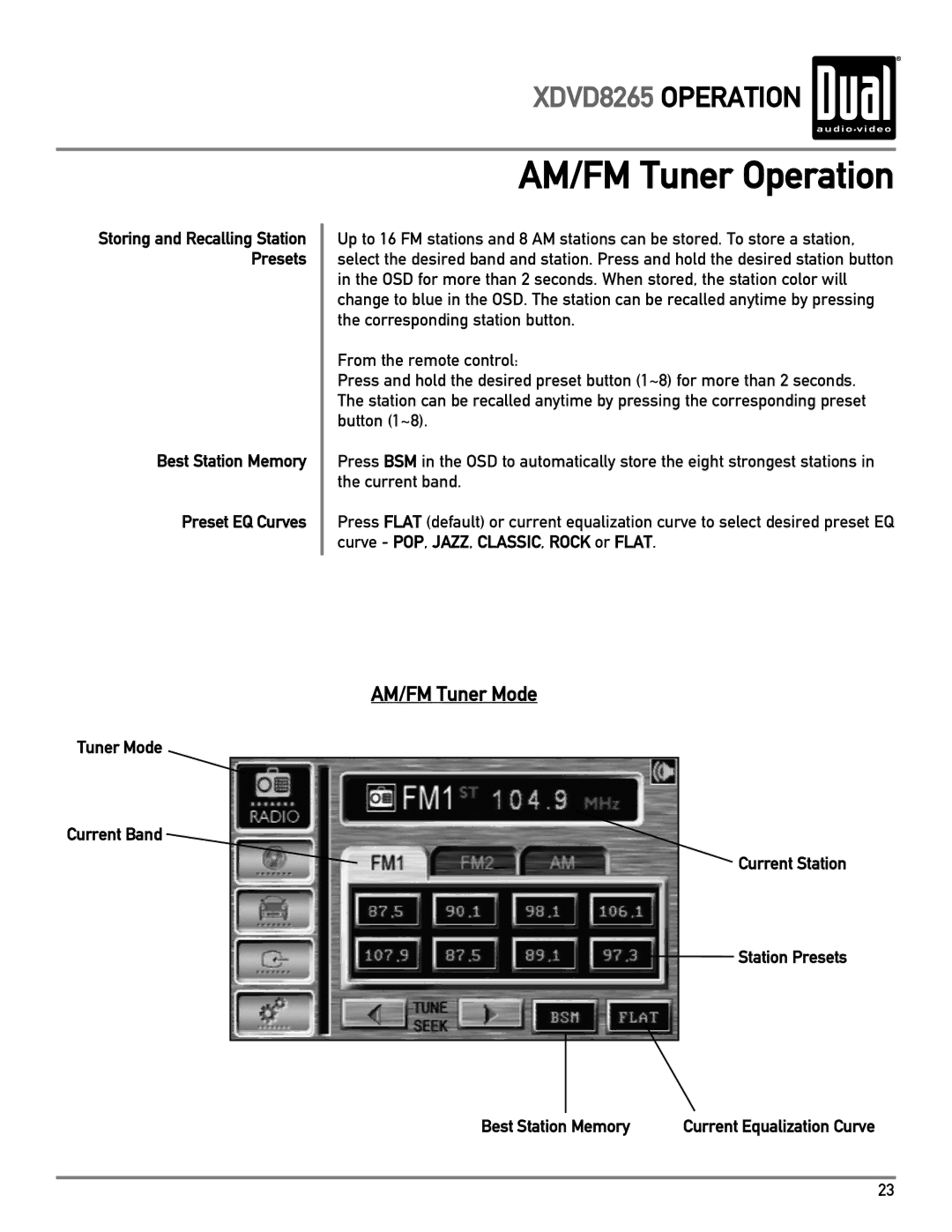XDVD8265 OPERATION 
Storing and Recalling Station Presets
Best Station Memory
Preset EQ Curves
AM/FM Tuner Operation
Up to 16 FM stations and 8 AM stations can be stored. To store a station, select the desired band and station. Press and hold the desired station button in the OSD for more than 2 seconds. When stored, the station color will change to blue in the OSD. The station can be recalled anytime by pressing the corresponding station button.
From the remote control:
Press and hold the desired preset button (1~8) for more than 2 seconds. The station can be recalled anytime by pressing the corresponding preset button (1~8).
Press BSM in the OSD to automatically store the eight strongest stations in the current band.
Press FLAT (default) or current equalization curve to select desired preset EQ curve - POP, JAZZ, CLASSIC, ROCK or FLAT.
Tuner Mode
Current Band
AM/FM Tuner Mode
 Current Station
Current Station
Station Presets
Best Station Memory | Current Equalization Curve |
23