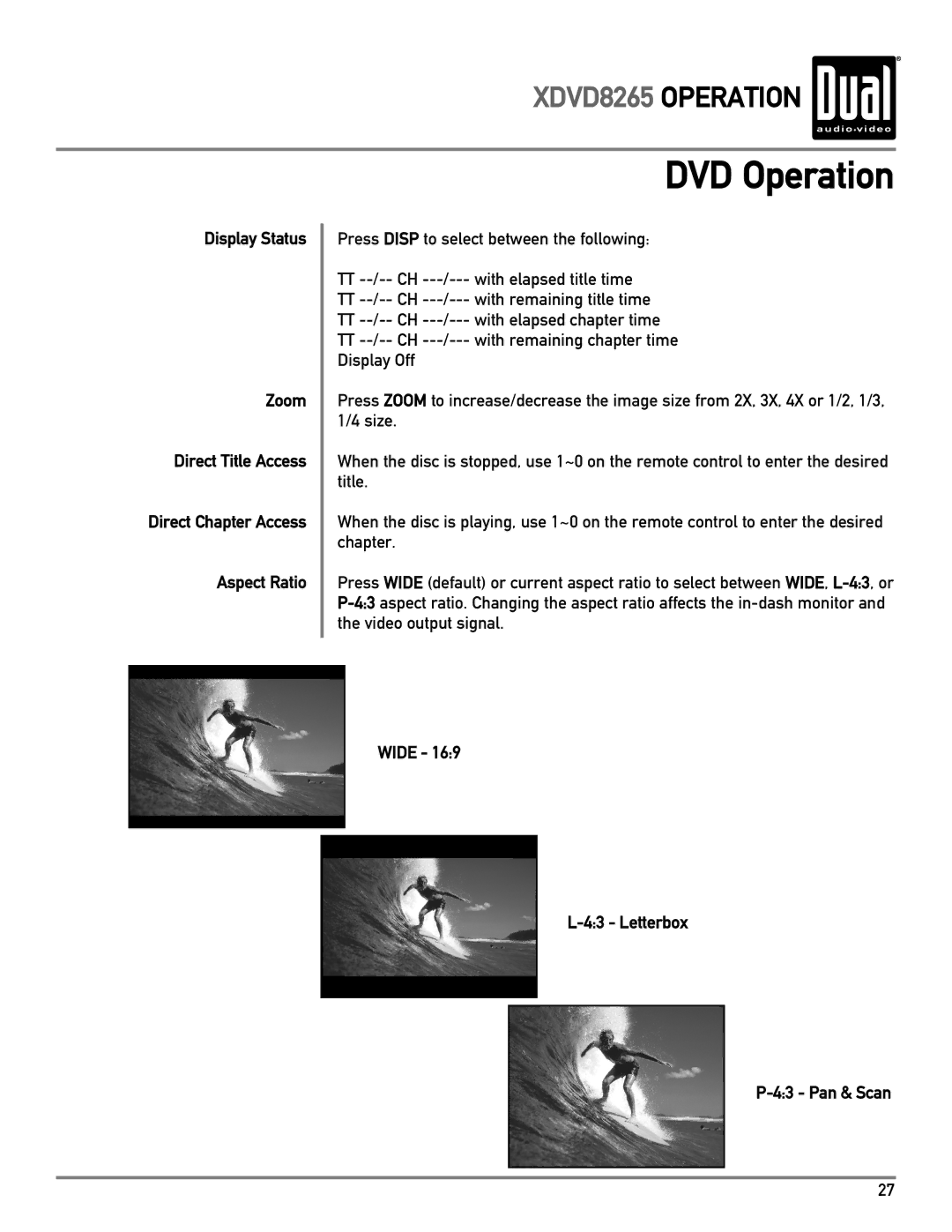XDVD8265 OPERATION 
Display Status
Zoom
Direct Title Access
Direct Chapter Access
Aspect Ratio
DVD Operation
Press DISP to select between the following:
TT
TT
Press ZOOM to increase/decrease the image size from 2X, 3X, 4X or 1/2, 1/3, 1/4 size.
When the disc is stopped, use 1~0 on the remote control to enter the desired title.
When the disc is playing, use 1~0 on the remote control to enter the desired chapter.
Press WIDE (default) or current aspect ratio to select between WIDE,
WIDE - 16:9
L-4:3 - Letterbox
P-4:3 - Pan & Scan
27